TA Triumph-Adler DCC 2520 User Manual
Page 106
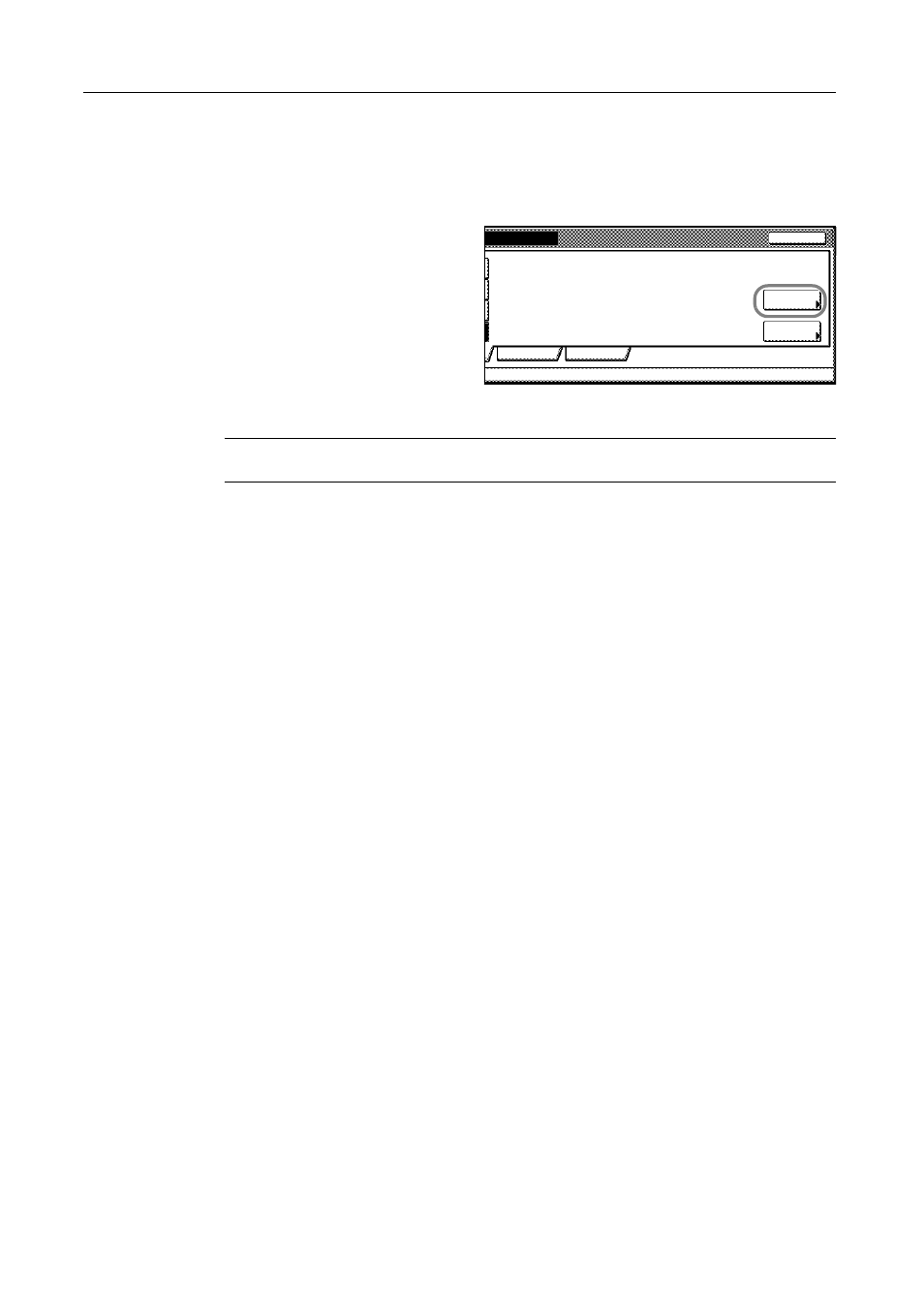
Printer Settings
3-12
6
Press desired pen color.
7
Press [Close]. The display is returned to the Pen Adjust screen.
8
Press [Close]. The display is returned to the Emulation Setting screen.
9
Press [Page Set].
10
Press the button corresponding to the desired size.
NOTE: [SPSZ] is the size specified by the prescribed SPSZ command. For further details on
prescribed command, refer to the PRESCRIBE Commands Command Reference.
11
Press [Close]. The display is returned to the Emulation screen.
Network
Pen Adjust
Close
On
USB
Page Set
