Reading data, Deleting data, Printer settings 3-29 – TA Triumph-Adler DCC 2520 User Manual
Page 123: Press the printer key, Press [printer menu, Select item
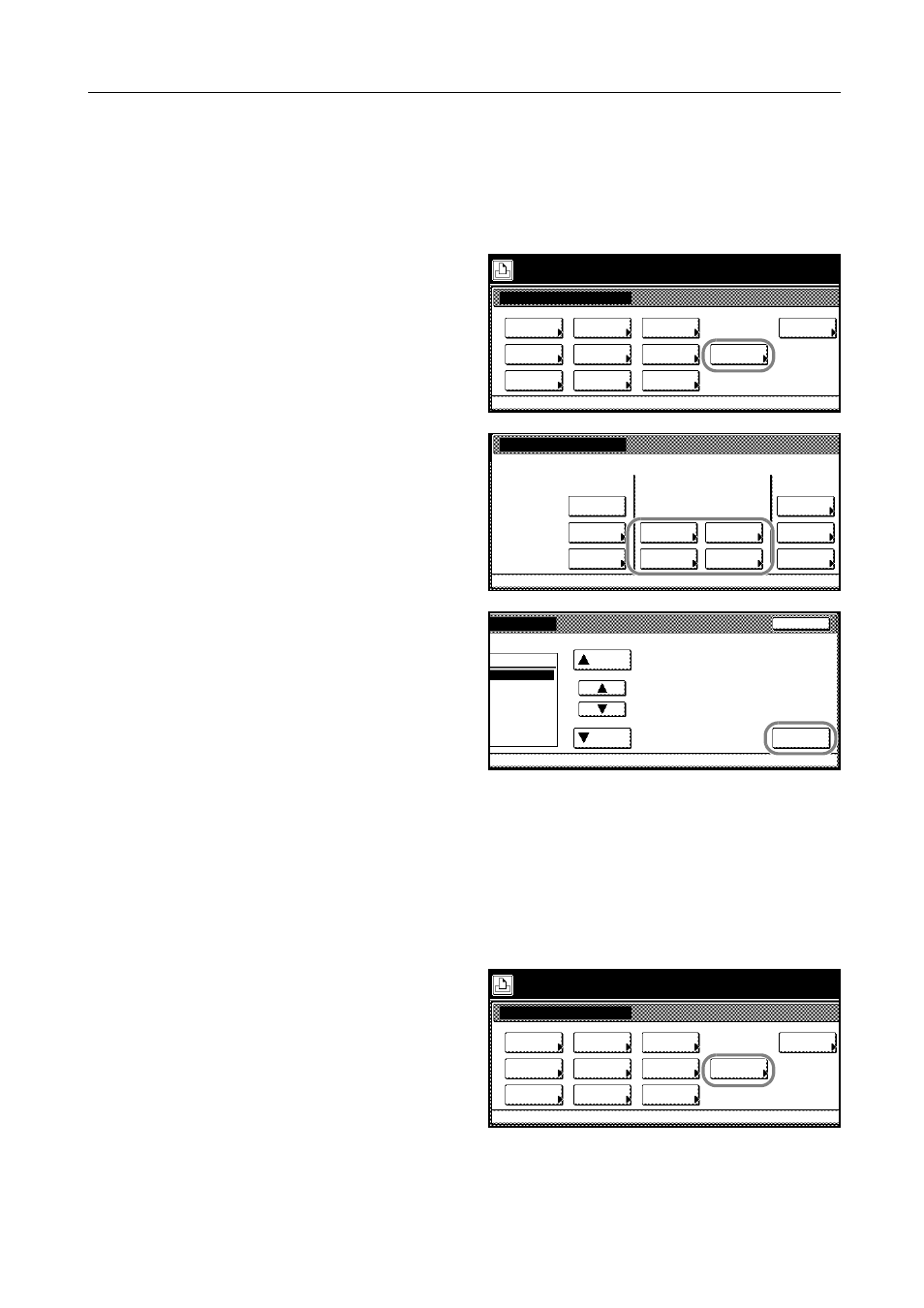
Printer Settings
3-29
Reading Data
Read data, program data, fonts, or macro data saved to a memory card.
1
Press the Printer key.
2
Press [Printer Menu].
3
Press [Memory Card].
4
In the Read area, press [Data],
[Program], [Font] or [Macro].
5
Press [S] or [T], select the item to be
read, and press [Enter].
Processing message is displayed and
data is read from the memory card.
6
When finished reading data, the screen returns to printer mode.
Deleting Data
Delete data, program data, fonts, macro data or option languages saved to a memory card.
1
Press the Printer key.
2
Press [Printer Menu].
3
Press [Memory Card].
Printer menu
Print Sta-
tus Page
Interface
Emulation
Page Set
Paper
RAM DISK
Mode
Select item.
Font
Color Mode
Handling
Quality
Others
Memory
Card
Memory Card
List of
Read
Delete
Printer menu
Partitions
Write Data
Format
On
Data
Program
Data
Font
Macro
Font
Language
Cancel
Memory Card
Enter
Up
Data
-
Down
Printer menu
Print Sta-
tus Page
Interface
Emulation
Page Set
Paper
RAM DISK
Mode
Select item.
Font
Color Mode
Handling
Quality
Others
Memory
Card
