System setting, Setting method, System basic setting – TA Triumph-Adler DCC 2520 User Manual
Page 172: System setting -6
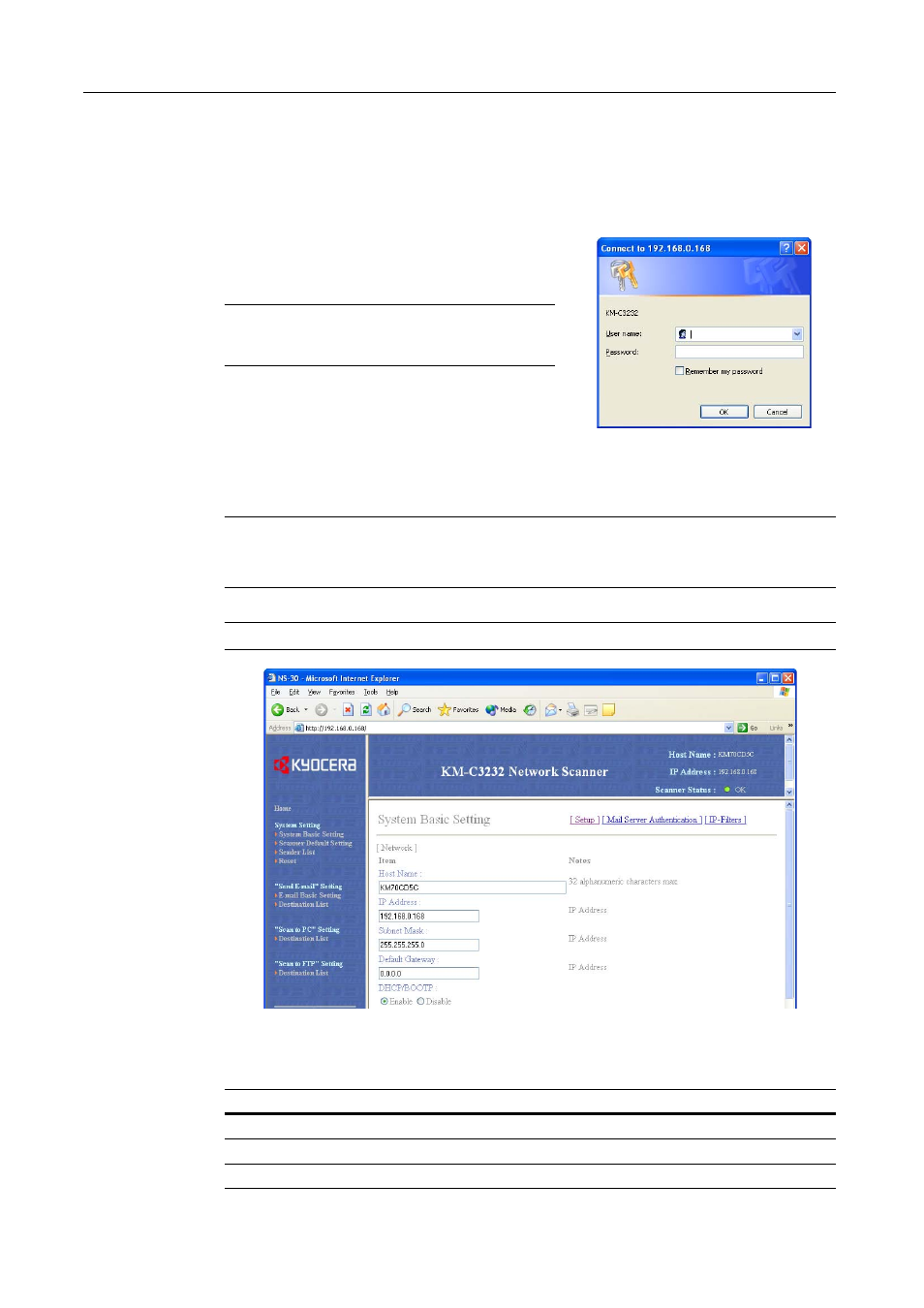
Setting Scanner from a Web Browser
5-6
System Setting
Configure the scanner settings under System Setting. Each item may only be configured when the
scanner is in Ready to Scan status, or the machine is in Low Power Mode or in Sleep Mode.
Setting Method
The administrator password is required to configure the
scanner network interface and scanner related
settings.
NOTE: Change the password under System Basic
Setting using the Administrator item. No password
is set by default.
System Basic Setting
From here, set Administrator and scanner network interface basic setting Network under Setup.
NOTE: To configure Mail Server Authentication, click Mail Server Authentication. (See
page 5-8)
To configure IP-Filters, click IP-Filters. (See page 5-9)
IMPORTANT: Always click the Registration button after making changes.
Setup - Network
The setting items are as follows.
Display
Description
Host Name
Input a scanner host name no longer than 32 characters.
IP Address
Enter the scanner interface IP address in ‘XXX.XXX.XXX.XXX’ notation.
Subnet Mask
Enter the scanner subnet mask in ‘XXX.XXX.XXX.XXX’ notation.
