Copy functions 1-11 3, Press [1 staple] or [2 staples, Select the staple position – TA Triumph-Adler DCC 2520 User Manual
Page 27: Ready to copy. ( ) full-color
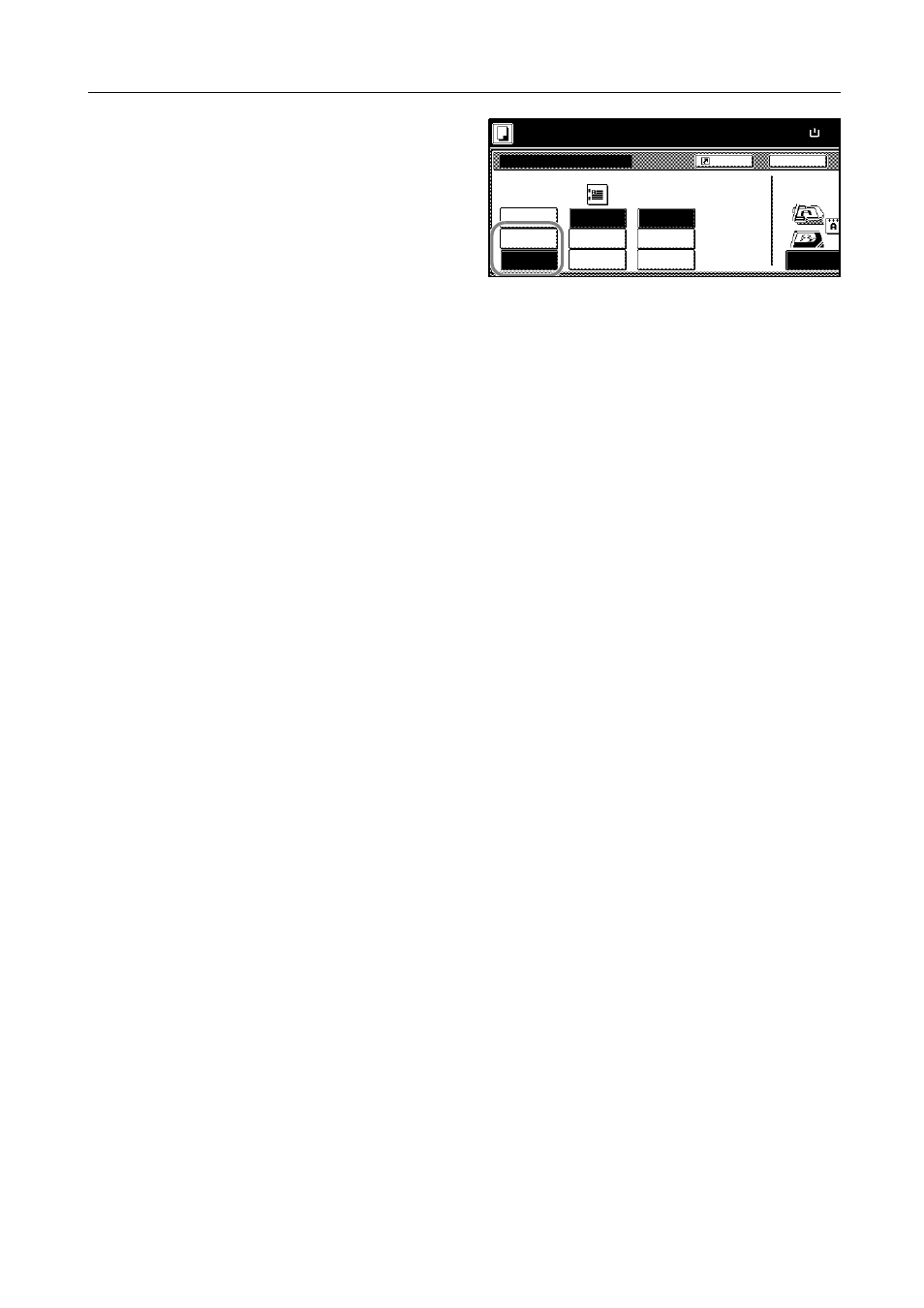
Copy Functions
1-11
3
Press [1 staple] or [2 staples].
4
Select the staple position.
5
Place the original and press the Start key.
If the original has been placed on the optional document processor, copying begins automatically.
If the original is placed on the platen, Scan next original(s) is displayed. Place the next original and
press the Start key.
If all original pages have been scanned, press [Scanning finished]. Copying begins.
Back
Select Original I
Direction.
Top Edge
Staple/Punch
Paper Size
Shortcut
Off
1 staple
Position
Staple
100%
Ready to copy.
( )
Full-Color
2 staples
2 holes
Off
Punch
Left side
Right side
Top side
11×8
3 holes
