Scanner search – TA Triumph-Adler DCC 2520 User Manual
Page 207
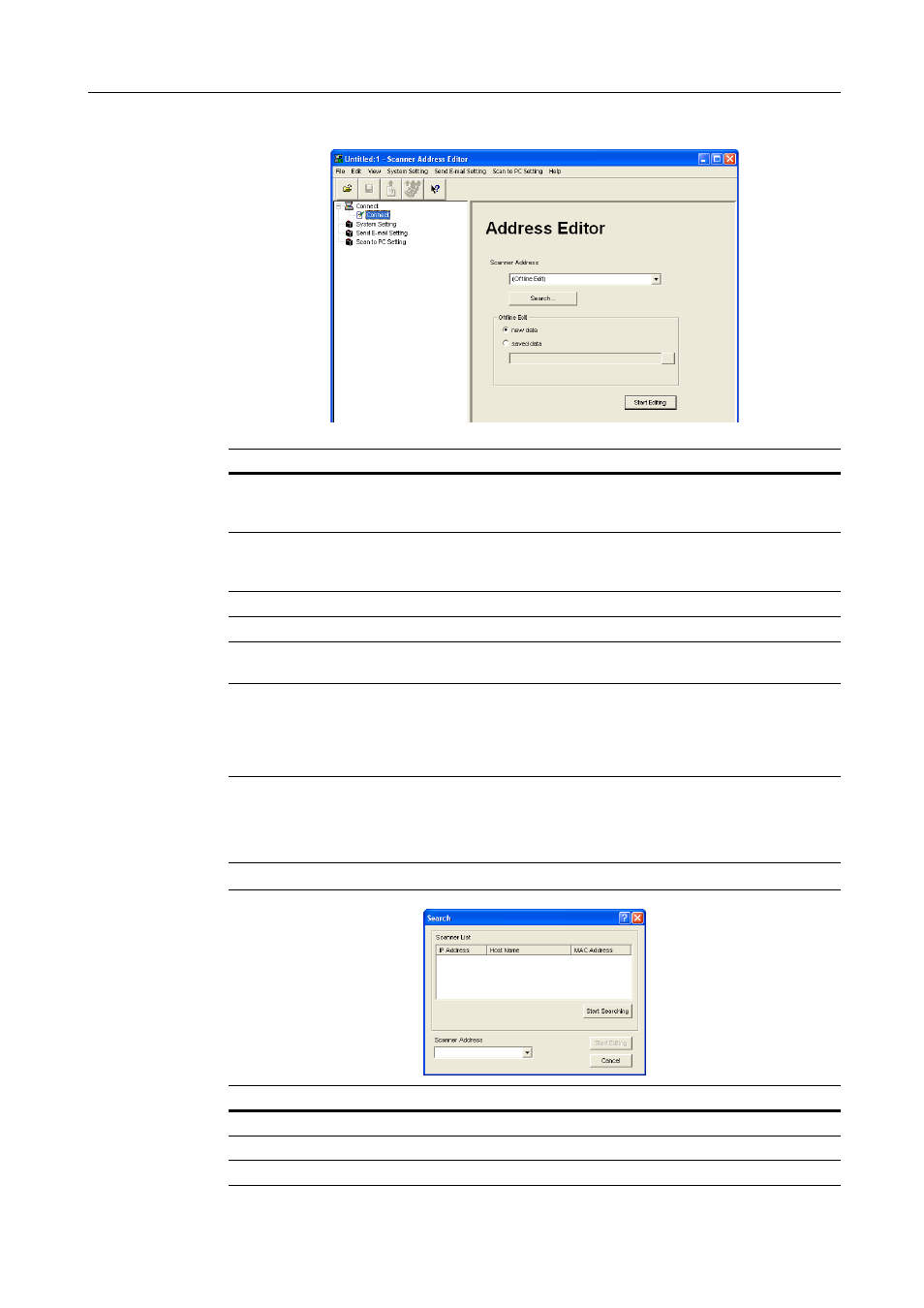
Included Scanner Utilities
6-15
Scanner Address Setting
Scanner Search
Search for scanners connected to the network.
NOTE: Scanner Search displays a list of only those scanners that respond within a preset time.
Item
Description
Scanner Address Enter the address (hostname or IP address) of the scanner to connect. The
dropdown list shows the most recently used 10 scanner addresses. Enter the
hostname using less than 32 characters.
Search Button
Search for connected scanners. Use this button when configuring scanners
whose IP address is set by a DHCP server or if you do not know the scanner’s
IP address. For Scanner Search operation, see Scanner Search on page 6-15.
new data
Create or edit new Address Editor data without connecting to a scanner.
saved data
Open and edit already existing Address Editor data.
... Button
Opens the dialog box for the selected scanner setting data file and loads the
data.
Start Editing
Button
Start editing the Address Editor data.
When the scanner address is specified, connects to the scanner and extracts
the scanner setting data.
When new data is selected for Offline Edit, editing is started with the default
values.
Item
Description
IP Address
Shows a list of the IP addresses assigned to the scanners.
Host Name
Shows a list of the hostnames assigned to the scanners.
MAC Address
Shows a list of the scanners’ MAC addresses (Ethernet addresses).
