TA Triumph-Adler DCC 2520 User Manual
Page 283
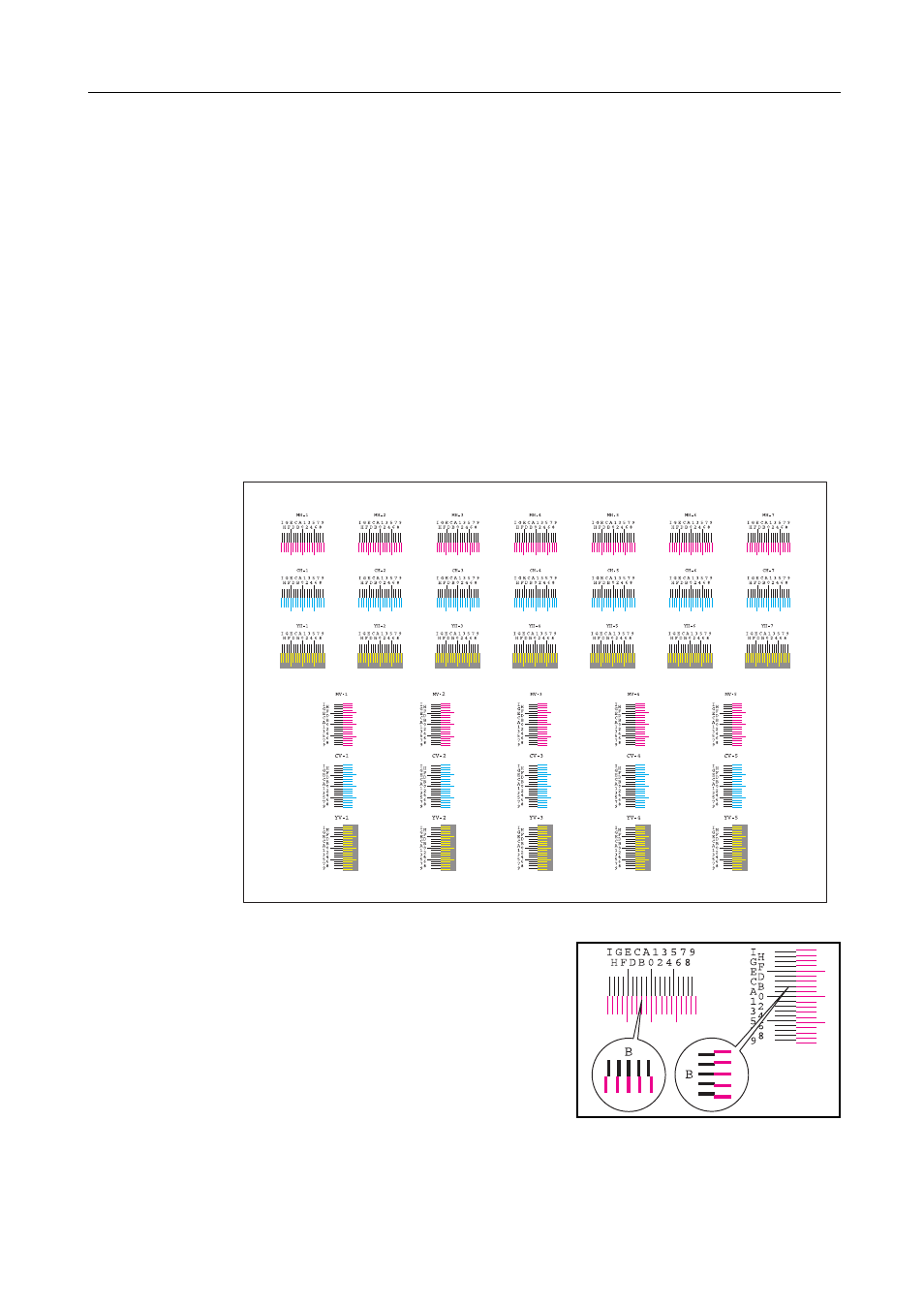
System Menu
7-35
10
Press [Completed.] after all values have been entered. Color registration begins.
11
Press [Close] after color registration is complete.
12
Press [Close]. The display is returned to the System Menu screen.
Detailed Settings
Follow the steps below to perform more detailed correction.
1
Refer to Steps 1-4 of Normal Registration to display the Color Registration screen.
2
Press [Configuration].
3
Press [PrintChart (Details)]. A chart is printed.
On the chart, for each of M (magenta), C (cyan) and Y (yellow), charts for H-1 to 7 (upper) and V-1
to 5 (lower) are printed.
Chart Example
4
Find the location on each chart where 2 lines most
closely match. If this is the 0 position, registration for
that color is not required. For the illustration, B is the
appropriate value.
From the V-1 to 5 chart, read only the value for V-3 (the
middle value).
5
Press [InputValue (Details)].
