Magnum Energy ME-ARC Remote User Manual
Page 72
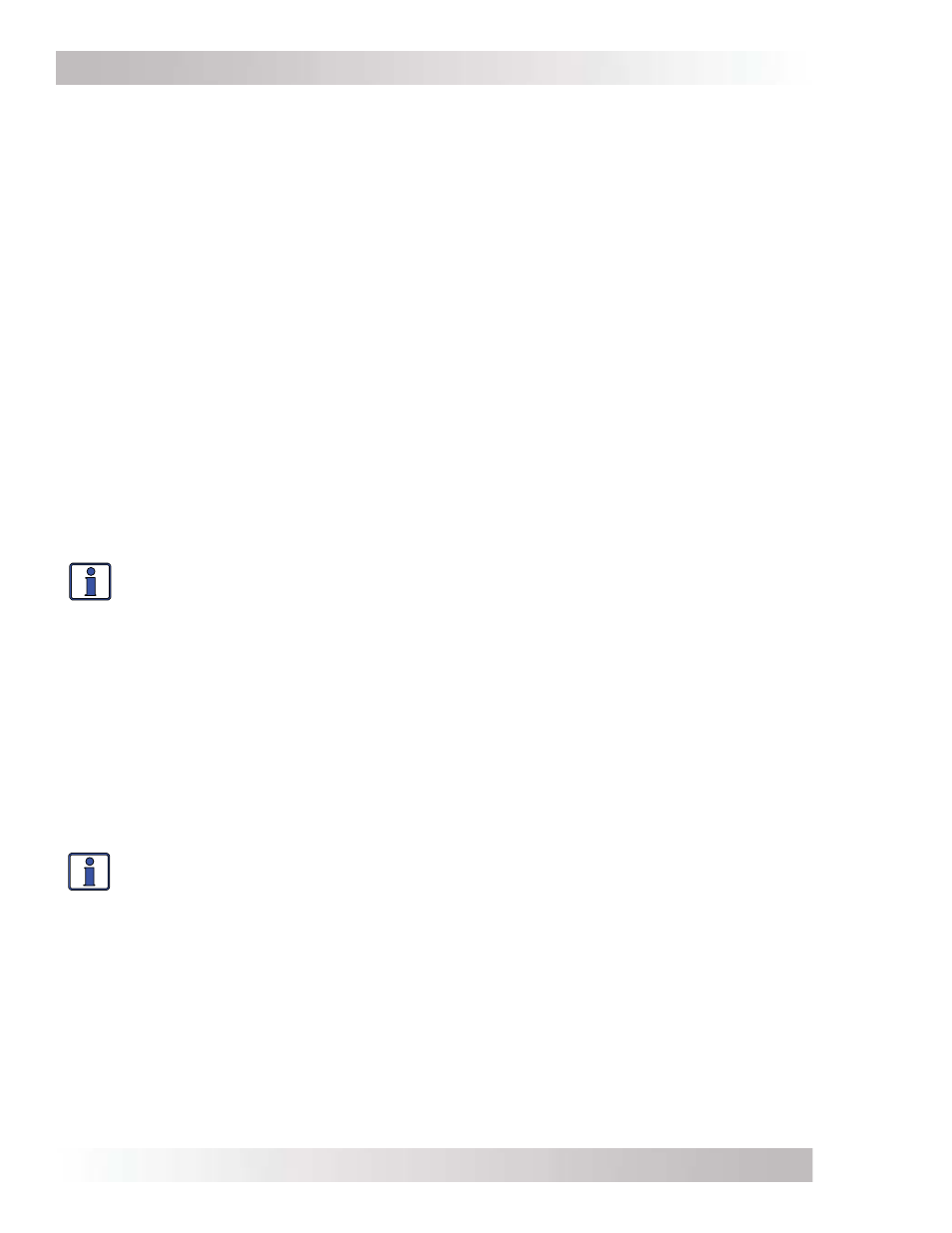
© 2014 Magnum Energy, Inc.
Page 65
Using an AGS Module: Setup
How does the Gen Run Temp feature work? When the temperature around the remote tem-
perature sensor (based on the METER: 04D AGS Temp display) increases to the Gen Run Temp
Start setting, the generator immediately starts and runs based on the Gen Run Temp Time set-
ting. When this run time period is fi nished, the temperature sensor reading is checked. If the
temperature sensor (or thermostat control if using the optional pigtail adapter) reading is below
the Gen Run Temp Start setting, the generator will autostop. If the temperature sensor (or ther-
mostat control) reading is above the Gen Run Temp Start setting, the generator will continue to
run for a second run time period. At the end of this second run time period, the temperature sen-
sor reading (or thermostat control) is checked again. This cycle continues as long as the CTRL:
03 Gen Control menu is set to AUTO or the SETUP: 04F Max Gen Run Time setting is reached,
whichever occurs fi rst.
Why would I use Gen Run Temp? Typically, in a mobile application such as in an RV or on
a boat where the air conditioning (A/C) unit is too much power for the inverter to run from the
batteries, this feature is used to start a generator to run the A/C unit. Many RV and marine cus-
tomers travel with pets and they do not want to leave the pets inside on a hot day. With this
feature, you could set the A/C unit to turn on and leave. Whenever the inside temperature rises
to the start setting, the AGS commands the generator to autostart; which provides power to the
A/C unit so that it can now run and cool the pet area. This would keep the area cool and comfort-
able—plus, while the generator is on, the inverter batteries are being charged.
Should I use the Remote Temperature Sensor or the External Input? If your A/C unit
provides a thermostat connection or you want to set up an external relay control circuit, then use
the external input (Ext Input) selection. When using the external input setting, you must connect
an optional AGS pigtail adapter (ME-PT1 or ME-PT2) to the AGS’s REMOTE port. When the pigtail
adapter recognizes an external command, the AGS will begin a generator autostart sequence.
Info: The ME-PT1 requires a +12-volt to common ground input, and the ME-PT2
requires a two-terminal dry contact input.
Without any connection to an external control circuit, the remote temperature sensor cable must
be used. This cable is provided with the AGS and is 60’ in length with the sensor wired to the end
and covered with heat shrink. The sensor must be placed in the location that is required to be
monitored for temperature, and the Gen Run Temp Start setting must be set.
Where should I set Gen Run Temp Start? If using this feature to power an A/C unit, the Gen
Run Temp Start setting should be slightly above the temperature setting of the thermostat con-
trolling the air conditioner unit—to ensure the A/C unit runs once the generator starts. Once the
Gen Run Temp Start setting is reached, the generator starts providing power to the A/C unit. If
the Gen Run Temp Start setting is below the A/C unit’s thermostat setting, the generator could
be commanded to autostart; but because the thermostat has not reached its start temperature,
the A/C unit wouldn’t have turned on yet. In other words, your generator would be running, but
the A/C unit would not be running—resulting in wasted fuel and the area not being cooled down.
Info: If using the temperature autostart feature to start a generator that is powering
two air conditioners, it is suggested that the second air conditioner’s thermostat be
set 2° to 5° higher than the fi rst air conditioner. This staggered setting allows the fi rst
air conditioner to start and run in an effort to keep the coach cool. If the temperature
continues to rise inside the coach, the second air conditioner would then turn on.
How long should I set the Gen Run Temp Time? If you use the remote temp sensor cable
and set a Gen Run Temp Start temperature, the Gen Run Temp Time setting must be set. When
the temperature rises to the Gen Run Temp Start setting, the gen autostarts and runs until either
the Gen Run Temp Time setting or the 04F Max Gen Run Time setting is reached—whichever
occurs fi rst. At the end of the Gen Run Temp Time setting, the temperature around the sensor
is checked. If the temperature is still above the Gen Run Temp Start setting, the generator con-
tinues to run for another Gen Run Temp Time setting. This means you could set the time to the
lowest time setting (0.5 Hrs), knowing the generator will attempt to run until the temperature
setting is met.
