5 tech button and menus – Magnum Energy ME-ARC Remote User Manual
Page 43
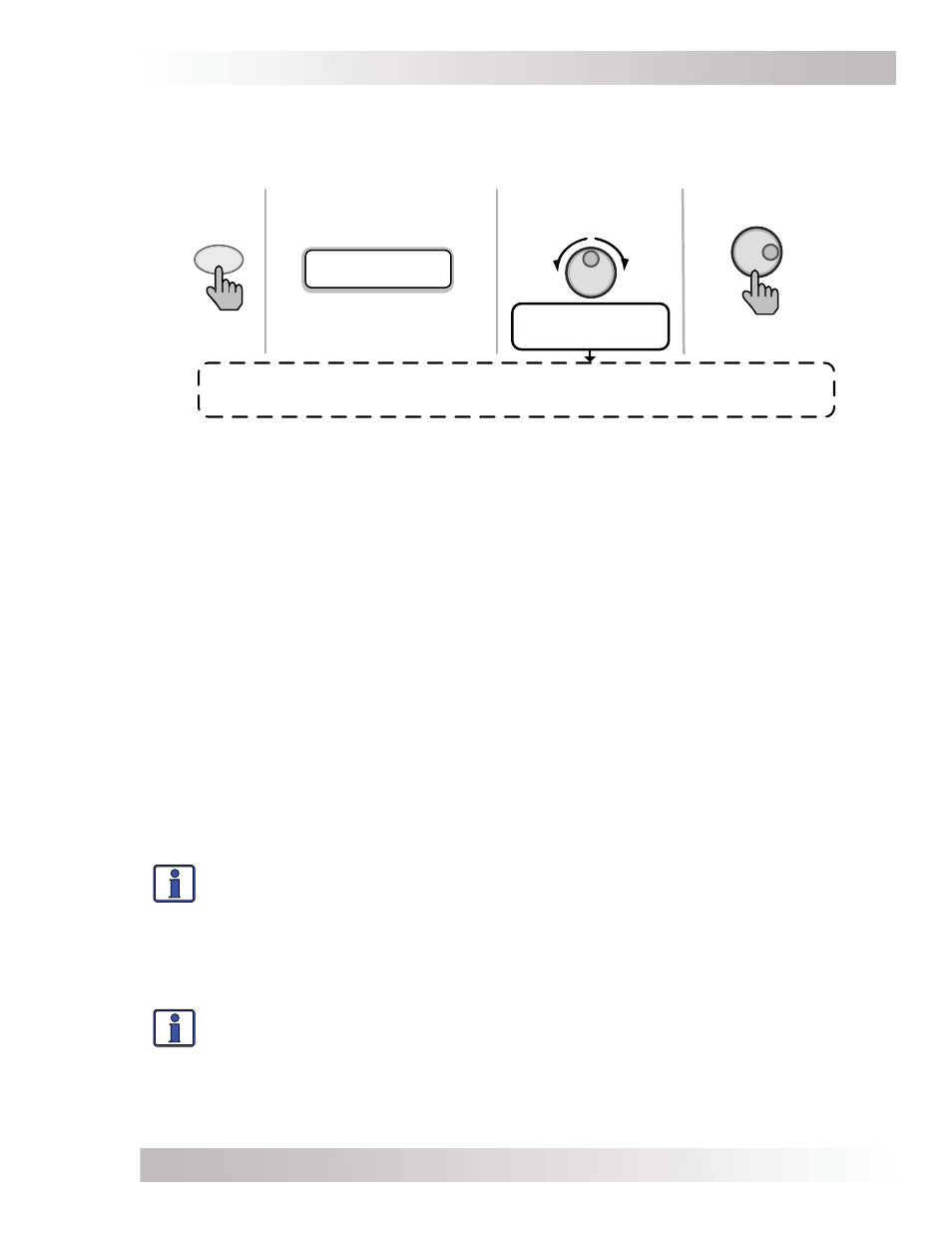
Page 36
© 2014 Magnum Energy, Inc.
Setup
Press to select
TECH menu
Press
TECH
Rotate to desired
selection:
Top line shows
current TECH menu
heading
Bottom line shows
current TECH menu
selection/current setting
To select the next
TECH menu
01 Temperatures
Press SELECT
02 Versions 04 Fault History 06 Ext Control 08 Load Defaults
03 Inv Model 05 SETUP PIN 07 Show all Menus
Figure 3-15, TECH Button and Menus
TECH: 01 Temperatures
Displays the various temperatures measured throughout the system. Rotate the SELECT knob to
scroll through the various meters to view the following temperature displays:
• Inv
BTS – Displays the temperature of the inverter’s Battery Temp Sensor (BTS) that is con-
nected to the battery bank.
Note: If a BTS is open, shorted, or not installed, there is no temperature compensation
applied to the battery charging voltage.
• Inv
Tfmer – Displays the temperature of the main power transformer inside the inverter.
• Inv
FETs – Displays the temperature of the inverter’s internal FETs (Field Effect Transistors).
• AGS
Sensor – Displays the temperature of the AGS Temp Sensor plugged into the REMOTE
port on the AGS controller (taken from METER: 04D AGS Temp display).
• ACLD
Temp – Displays the temperature of the ACLD load diversion controller (taken from
METER: 06C ACLD Temp display).
• PT
BTS – Displays the temperature of the BTS that is connected to the PT controller.
Note: Shows 152°C (305°F) if no BTS is detected, and 151°C (304°F) if a shorted BTS is
detected; in either situation (open or shorted BTS), there is no temperature compensation
applied to the battery charging voltage.
• PT
FETs – Displays the temperature of the PT controller’s FETs (Field Effect Transistors).
• PT
Inductor – Displays the PT controller’s internal inductor temperature.
Info: The temperatures are displayed in Fahrenheit or Celsius, as selected in the
SETUP: 01C Temp Display menu.
3.2.5
TECH Button and Menus
The TECH menu button provides access to selections that are used to assist service technicians in
troubleshooting. It also provides access to system information along with a selection that allows
all system settings to be returned to their original factory default values. See Figure 3-15 below.
TECH: 02 Versions
Displays the versions of those devices that are connected to the Magnum network. Rotate the
SELECT knob to scroll through the versions. The following devices display versions (if connected
to the remote): inverter, remote, AGS, BMK, router, ACLD, and PT controller.
Info: The BMK, AGS, and any remote accessories may display a “0.0” version. Either
the accessory is not installed, there is no communication because of a bad or miswired
network cable, the device is not powered, or the device is bad.
If the ME-ARC is connected to a router (ME-RTR), the router version will be displayed,
but not all functions of the ME-ARC will be available. The ME-ARC has limited functions
as a second remote connected to a router. Refer to the ME-RTR Owner’s Manual (PN:
64-0020) for a complete list of active menus when the ME-ARC is connected to a router.
