Magnum Energy ME-ARC Remote User Manual
Page 31
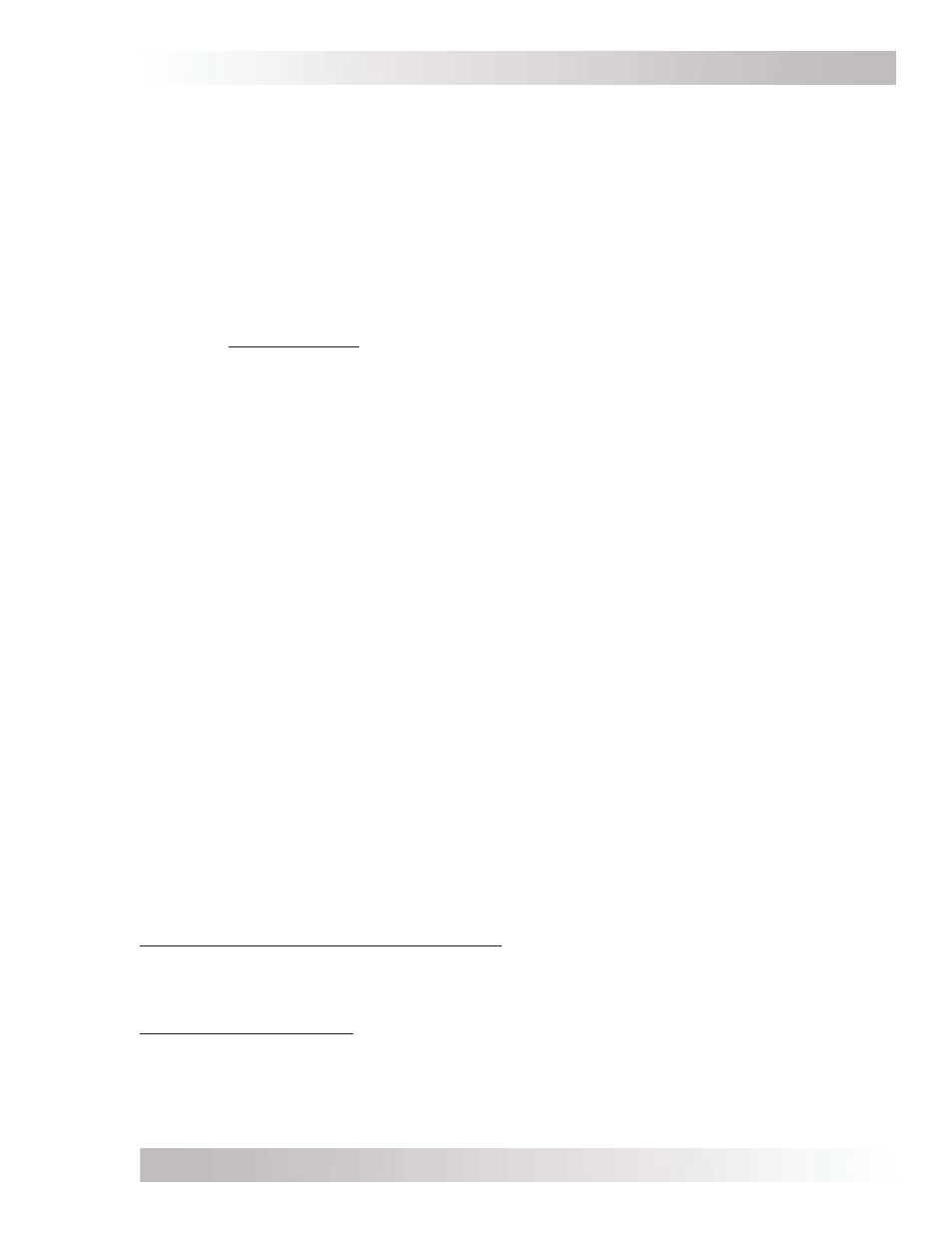
Page 24
© 2014 Magnum Energy, Inc.
Setup
Notes on using the AC In control settings based on VDC or SOC:
1. The AC In - VDC or AC In - SOC settings allow you to optimize the use of another energy
source (i.e., solar, wind, and/or hydro), and only allow the use of the utility power when the
energy source is not able to keep up with the load demands under normal conditions (i.e.,
cloudy day).
2. The energy source should be sized to meet the daily power requirements of the loads be-
ing operated under normal conditions. Otherwise, the inverter would be connected to utility
power most of the time, resulting in excessive energy consumption from the utility.
3. The inverter system should not be confi gured for use in a utility back-up scenario. Otherwise,
the battery may be in a highly discharged state when grid power goes down—preventing the
critical loads from running during a power outage.
4. The incoming AC is normally disconnected from the inverter. The Connect setting (VDC or
SOC) must be reached before the inverter will allow the incoming AC to connect.
• 02F
Power
Up
Always – Forces the inverter to turn on when DC voltage to the inverter is
applied. Allows the inverter to power up and provide AC power automatically once the battery
is connected to the inverter.
Default setting: OFF
Range: OFF, ON
What is the Power Up Always feature? Normally, when DC power is connected to the in-
verter, the user is required to press the inverter’s or the remote’s power button to turn on the
inverter. When this feature is activated by selecting “ON”, the inverter is automatically turned on
and starts searching or inverting—per the SETUP: 02 Invert SETUP: 02A Search Watts setting.
Once the inverter has connected to DC power and is automatically turned on, the power button—
on the inverter or remote—can be used to turn the inverter on or off.
Why use the Power Up Always feature? Uninterruptible Power Supplies (UPS) power-up au-
tomatically when DC power is connected. The Power Up Always feature can be used by customers
that want to duplicate this automatic power-up functionality.
SETUP: 03 Charger Setup
• 03A AC Input Amps – This setting ensures that the combined current draw from the battery
charger and the AC loads does not exceed the maximum input current that is available from
the incoming AC power. This setting is used to set that maximum input current level.
Whenever the incoming AC is connected and passing through the inverter, the current used to
power the AC loads and charge the batteries is monitored. If this current begins to approach
the AC Input Amps setting, the charger current is automatically reduced. This ensures the AC
loads have all the available current from the incoming AC power when needed.
If using a MSH-M or MSH-RE (Hybrid) inverter, the AC input settings also determine when
the battery current begins to operate in parallel with the incoming AC power to support the
inverter loads (i.e., Load Support). The Load Support feature uses additional power from the
inverter’s battery to run loads greater than what the incoming AC power can run alone, and
prioritizes the power of any external DC source (i.e., solar, wind, etc.,) over the incoming AC
power to run inverter loads. For more information, see the Load Support Mode section in the
MSH-M or MSH-RE Series owner’s manual.
Setting for all models except MSH4024RE:
◊ Set AC Input Amps
Default setting: 30 Amps
Ranges: 5-60 Amps (one amp increments)
Settings for MSH4024RE:
◊ Set AC Input Amps (AC1 and AC2)
Default settings: AC1=30 Amps, AC2=20 Amps
Ranges: 5-60 Amps (one amp increments)
