0 using a me-ags-n controller, 1 software differences between ags versions – Magnum Energy ME-ARC Remote User Manual
Page 65
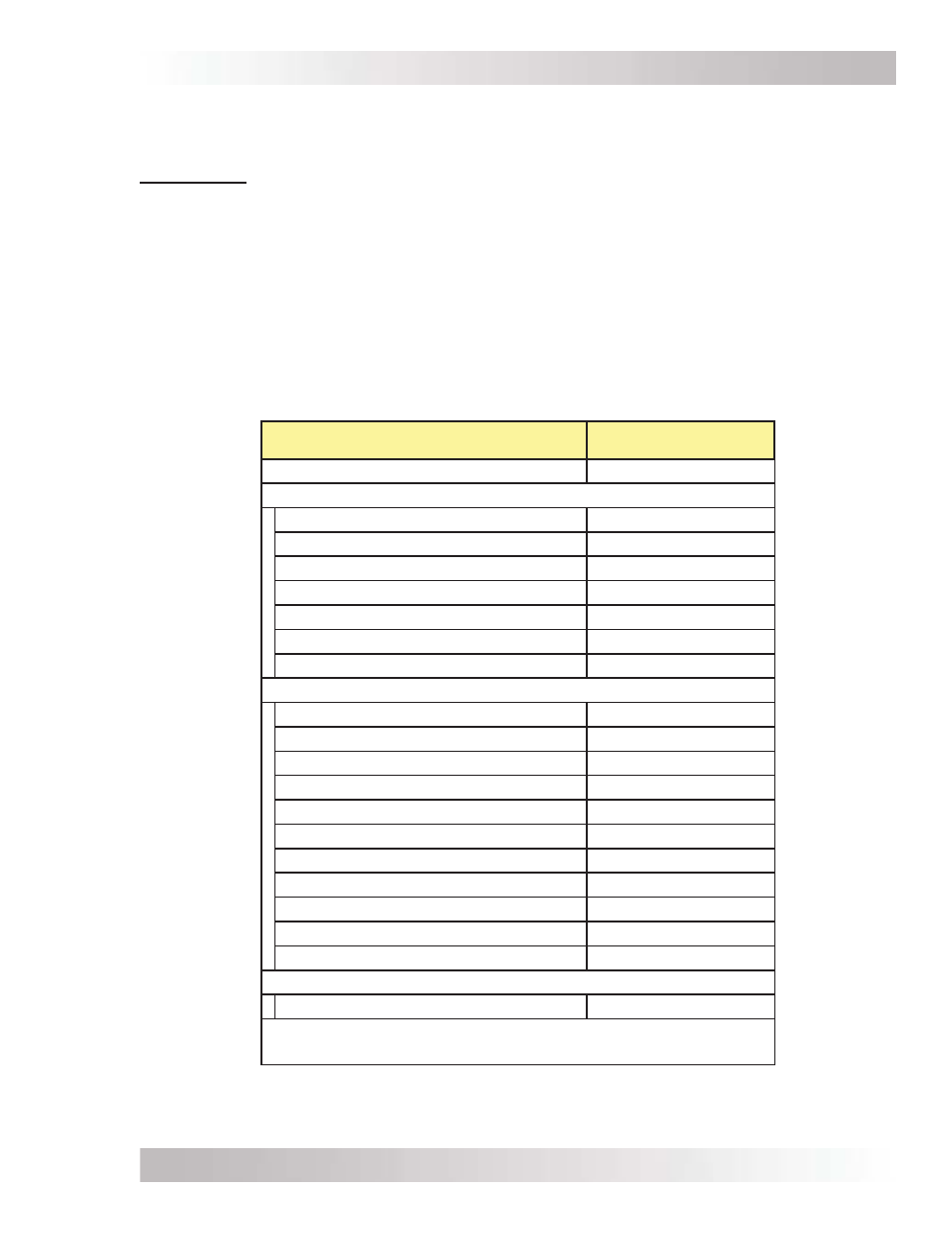
Page 58
© 2014 Magnum Energy, Inc.
Using an AGS Module: Setup
7.0
Using a ME-AGS-N Controller
The AGS menus on the ME-ARC remote allow you to customize and monitor operating param-
eters, and to help troubleshoot your autostart/autostop generator system.
IMPORTANT: The AGS must be a connected network version (ME-AGS-N) and communicating
with the ME-ARC in order to set up and/or control its operation. If the AGS is not communicating
or there is no AGS connected, “No AGS Present” appears when accessing the METER: 04 AGS
Meters, SETUP: 04 AGS Setup or the CTRL: 03 Gen Control menus (unless the TECH: 07 Show all
Menus menu is set to “Yes”). Refer to Section 3.2.5 for more information on the TECH: 07 menu.
7.0.1
Software Differences Between AGS Versions
Even though the ARC remote provides a selection/feature or shows a setting, based on the ver-
sion of your ME-AGS-N, this selection or setting may not be available. Use Table 7-1 to determine
if your ME-AGS-N is compatible with the selection or setting you want to use. Refer to TECH: 02
Versions to determine the software version of your AGS.
Table 7-1, Software Differences Between AGS Versions
AGS Menu (Button: Menu)
ME-AGS-N Required
CTRL: 03 Gen Control
≥ Ver 5.0
METER: 04 AGS Meters
04A AGS Status
≥ Ver 5.0
04B DC Volts-AGS
≥ Ver 5.0
04C Gen Run Time
≥ Ver 5.1
04D AGS Temp
≥ Ver 5.0
04E Since GenRun
≥ Ver 5.0
04F Since 100%**
≥ Ver 5.3
04G Hour Meter
≥ Ver 5.3
SETUP: 04 AGS Setup
04A Gen Run VDC
≥ Ver 5.0
04B Gen Run Time
≥ Ver 5.0
04C Gen Run Amps*
≥ Ver 5.0
04D Gen Run SOC**
≥ Ver 5.0
04E Gen Run Temp
≥ Ver 5.0
04F Max Gen Run Time
≥ Ver 5.2
04G Quiet Time
≥ Ver 5.0
04H Gen Exercise
≥ Ver 5.0
04I Gen Warm-up Time
≥ Ver 5.0
04J Gen Cooldown Time
≥ Ver 5.0
04K Gen 100% SOC Start Days**
≥ Ver 5.3
TECH: 04 Fault History
04B AGS Faults
≥ Ver 5.0
* Only MS-PAE, MS-PE, or MSH Series inverters
** Requires the ME-BMK (Battery Monitor)
