1 operating the pt charge controller – Magnum Energy ME-ARC Remote User Manual
Page 115
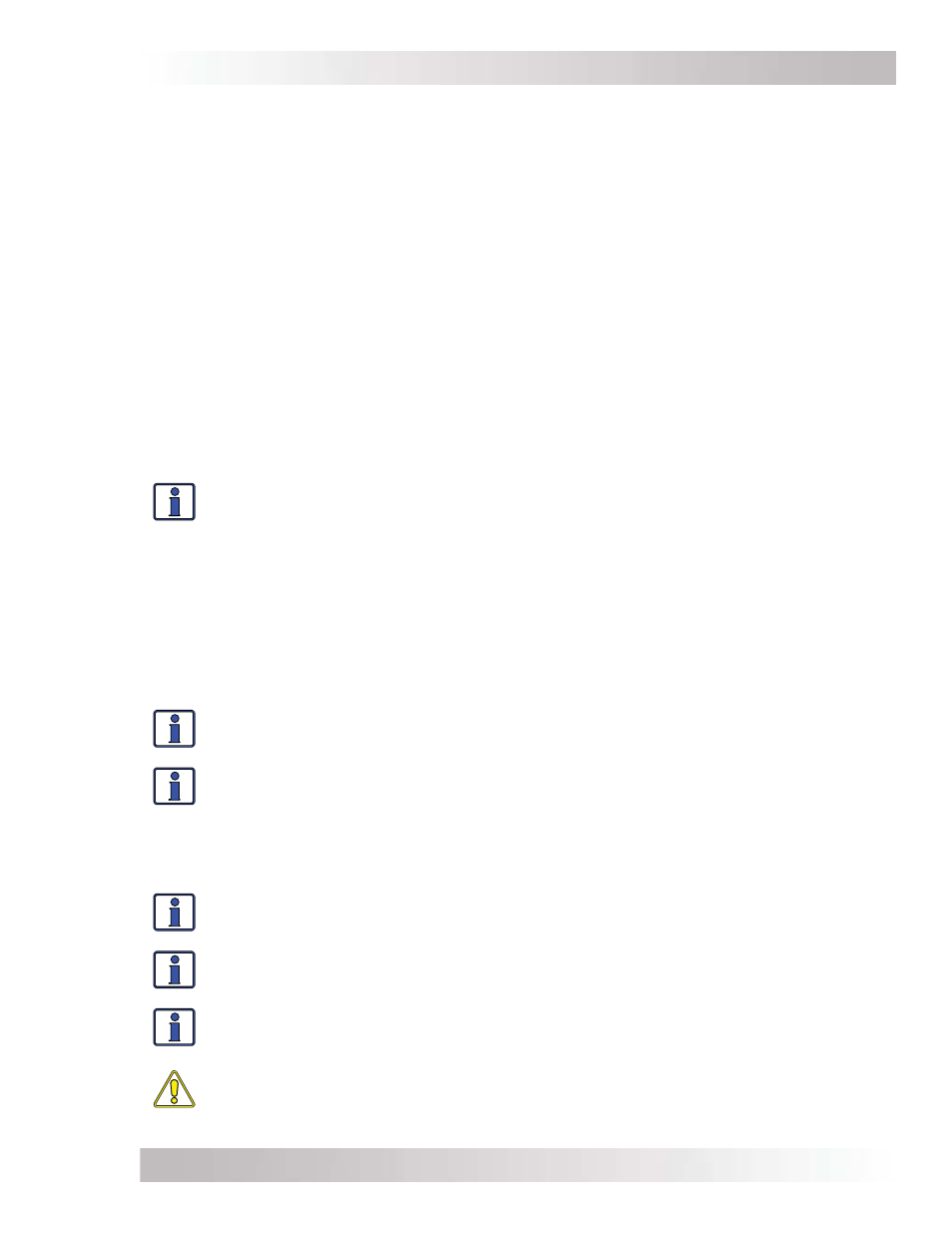
Page 108
© 2014 Magnum Energy, Inc.
Using a PT Controller: Operation/Monitoring
10.2
Operating/Monitoring the PT Controller using the ME-ARC
This section provides the PT menus under the ME-ARC’s CTRL and METER buttons that determine
how to control and operate the charge controller.
10.2.1 Operating the PT Charge Controller
The charge mode is automatically activated and begins when acceptable PV power is connected
to the PV input of the controller. When the controller is actively charging, the display may show:
Bulk Charging, Absorb Charging, Float Charging, or Equalizing.
CTRL: 04A PT CHG Ctrl
Generally, the PT CHG Ctrl menu is left in the Multi-Stage selection. To change this selection,
press the CTRL button and rotate the SELECT knob to the 04 PT Control menu, and then press
the SELECT knob to enter this menu.
Default setting: Multi-Stage
Range: Multi-Stage, Charger Off, Start Float, Start Bulk, Start EQ (5sec)
• Multi-Stage – This charge profi le causes the charger to automatically operate through the
multi-stage (Bulk, Absorption, and Float) charge cycles. When PV is connected and charge
mode begins¹, the battery voltage is monitored to determine the charging stage. If the bat-
tery voltage is low, the charger begins Bulk charging. If the DC voltage is high, the charger
skips the Bulk and Absorb charge stages and goes directly to the Float charge stage.
Info:
Unlike the inverter/charger, the PT controller’s multi-stage charge profi le does
not go silent. Once the Bulk and Absorption charge stages are complete, the controller
enters the Float charge stage (or, the Constant Current and Constant Voltage modes if
battery type CC/CV is selected).
Note¹ – When the charge mode begins, if the 06A Battery Type selection is CC/CV the char-
ger enters Constant Current mode.
• Charger
Off – The Charger Off selection stops the controller from charging. Even if PV is
available on the PV input, the controller is not allowed to charge. To resume charging, select
a setting other than “Charger Off”.
• Start
Float – This selection restarts the Float charge cycle from any stage in the charge cycle
as long as the controller is actively charging.
Info:
The Start Float selection automatically returns to the Multi-Stage setting once the
PT controller status displays as “Float Charging” on the ARC remote.
Info:
If battery type CC/CV is chosen, the Start Float selection transfers the charger to
Silent mode (remote displays “Float Charging”)—unless “Hold CV Chg Volts” is selected—
then, the charger enters Constant Current charge mode (displays “Bulk Charging”).
• Start
Bulk – This selection restarts the Bulk charge cycle from any stage in the charge cycle
as long as the controller is actively charging. The Start Bulk setting is useful when an addi-
tional charge cycle is required to bring the specifi c gravity of the batteries to the proper level.
Info:
The Start Bulk selection automatically returns to Multi-Stage once the PT’s status
displays “Bulk Charging”.
Info:
If battery type CC/CV is chosen, the Start Bulk selection transfers the charger to
Constant Current mode.
Info:
If you have to continually restart the bulk cycle in order to fully charge the
batteries, check the charge settings from the SETUP: 06 PT Setup menu to ensure the
batteries are fully charged at the end of a regular multi-stage charge cycle.
CAUTION: Frequently restarting the Bulk charge cycle may result in overcharging of
the batteries.
