3 meter button and menus – Magnum Energy ME-ARC Remote User Manual
Page 22
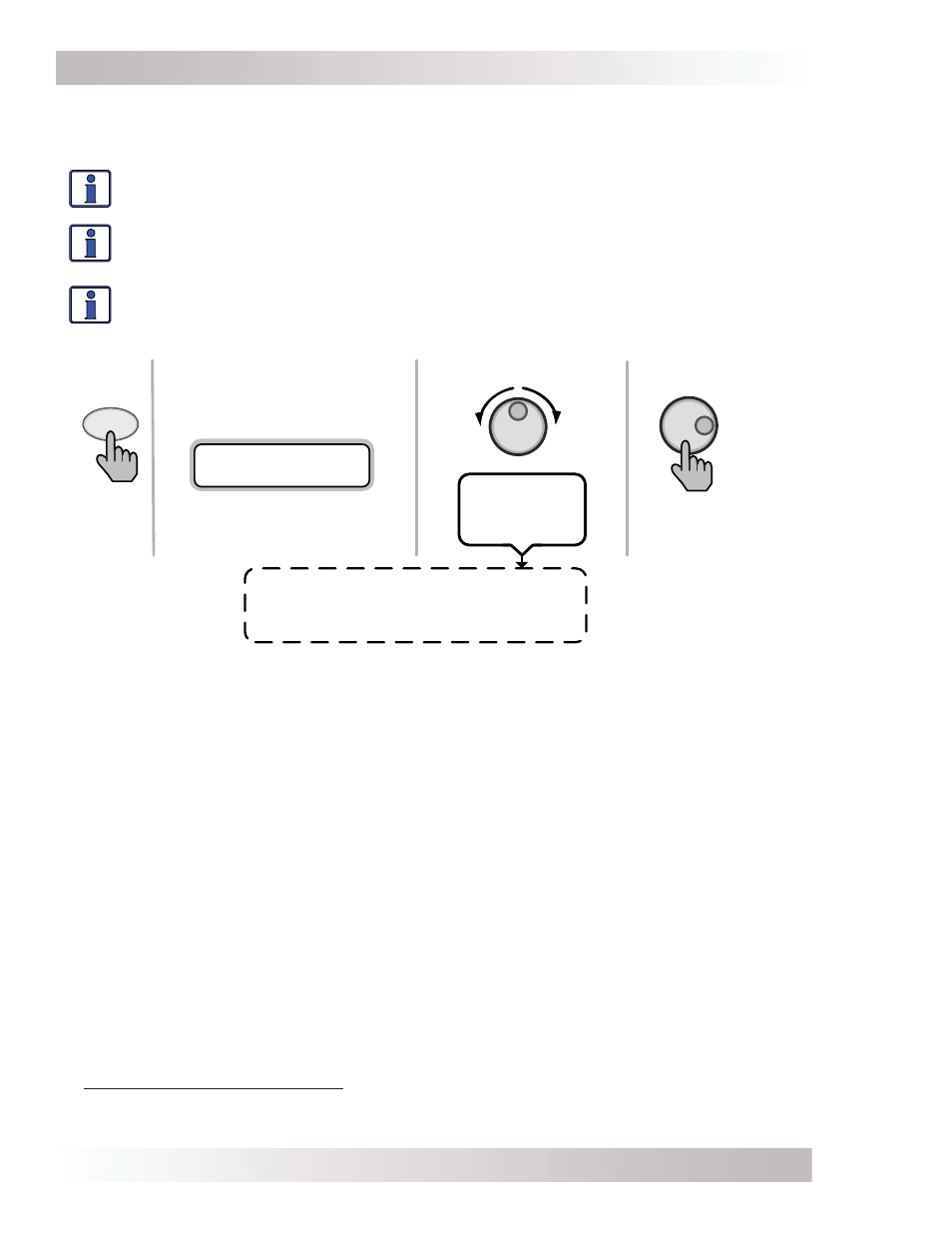
© 2014 Magnum Energy, Inc.
Page 15
Setup
Press to select
meters
Press
METER
Top line shows inverter/
charger status
Bottom line shows
current menu heading
Status...
01 DC Meters
02 AC Meters
05 BMK Meters
03 Timers
06 ACLD Meters
04 AGS Meters
07 PT Meters
Rotate to
access
these:
Figure 3-5, METER Button and Menus
METER: 01 DC Meters
DC Meters displays battery voltage and DC amps from the inverter/charger. Use these meters to
monitor your battery bank.
• 01A DC Volts – DC Volts provides the voltage from the battery bank connected to the in-
verter. Accuracy is ±1.5% with a 0.1 VDC resolution.
• 01B DC Amps – The DC Amps meter displays the amount of current going in or out of the
battery. A negative number shows the amount of current being removed from the battery. A
positive number shows the amount of current delivered to the batteries. This meter converts
AC amps to display DC amps, so the accuracy below one amp AC (~10 amps DC @ 12 VDC)
is not detected. When the current detected is greater than one amp AC, the accuracy of this
meter is ±20%.
METER: 02 AC Meters
• 02A AC Output – This meter provides the AC voltage measurement at the inverter’s output
terminals and the output frequency of the inverter (Hz). If inverting, this meter measures the
inverter’s output voltage. When in Standby mode, this meter measures the AC voltage that is
passing through the inverter from the source (e.g., grid or generator), and displays the fre-
quency of the incoming AC source (i.e., grid or generator) that is passing through the inverter
to the inverter’s output terminals.
MS-PAE Series (240 VAC output): Even though these inverters provide 240 volts, this meter
displays the AC output voltage as a nominal 120-volt value. To calculate: add the voltage from
each hot out (i.e., HOT 1 to NEUTRAL and HOT 2 to NEUTRAL) and divide by two.
3.2.3
METER Button and Menus
The METER menu button gives you access to the various meters that determine the status of the
inverter/charger and battery system (AGS, BMK, ACLD, and PT controller also if connected).
Info: Depending on the inverter, some meter functions may not be accessible. Refer to
Appendix A for more information.
Info: Most displays automatically return to the remote’s home screen fi ve minutes
after the last button push. When using the METER button, the selected menus continue
to display and do not return to the remote’s home screen.
Info: Pressing the SELECT button once from anywhere within a METER button menu
will return you to that menu’s main meter display (Exception: 07H PT Data menu).
Example: From the 03C Since Start menu, press SELECT. The 03 Timers menu displays.
