Magnum Energy ME-ARC Remote User Manual
Page 36
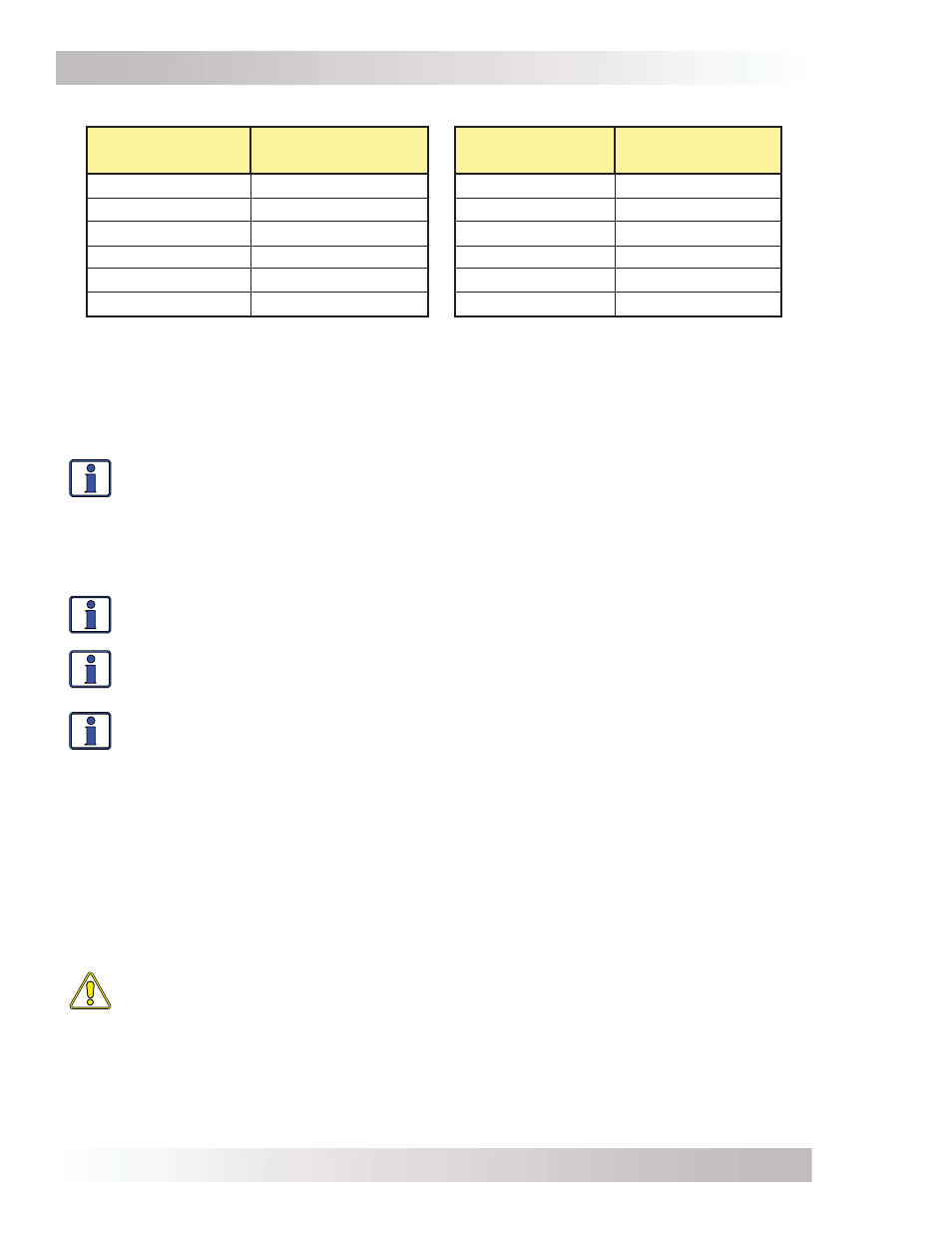
© 2014 Magnum Energy, Inc.
Page 29
Setup
Continuing to charge past this level may overcharge the batteries. Check with your bat-
tery manufacturer to fi nd out what the correct return amp settings are for your batteries.
Note: After choosing Set CV Chg Done Amps, the Set Max CC/CV Time and Set Recharge
Volts settings must be determined (see below).
Default: 20 ADC
Range: 0-250 ADC
Info: Install a battery monitor if the CV Chg Done Amps setting is used. If a battery
monitor is not installed, the CV Chg Done Amps setting relies on the METER: 01B DC
Amps value to determine when to transfer out of the Constant Voltage charge mode.
When a battery monitor kit (ME-BMK/ME-BMK-NS) is installed, the CV Chg Done Amps
setting relies on the METER: 05D DC Amps-BMK value to determine when to transfer
out of the Constant Voltage charge mode. This is the most accurate DC amperage mea-
surement. The DC amps reading from the battery monitor is accurate to +/- .1 ADC.
Info: Setting CV Chg Done Amps to zero keeps the charger in Constant Voltage charge
mode until the Max CC/CV Time setting is reached.
Info: When using the CV Chg Done Amps setting, the charger will stay in the Constant
Voltage charge mode for a minimum of two minutes—independent of the actual CV Chg
Done Amps setting.
Info: If DC loads are connected directly to the batteries, it is not recommended that
you use the CV Chg Done Amps setting. DC loads cause the charger to increase the
amperage delivered to the battery bank in order to charge the batteries and to run the
DC loads. This scenario could result in overcharging the batteries since the return amps
reading will be skewed by the DC loads.
□
Set Max CC/CV Time – This setting is a safety feature that ensures abnormal con-
ditions do not cause the charger to hold batteries at a high voltage for a prolonged period
of time. This menu sets a maximum time the charger is allowed to operate in either the
Constant Current or Constant Voltage charge modes. If the charger reaches the Max CC/
CV Time setting, it will transition to the Silent charge stage. The OFF selection can be used
if there is an application where 25.5 hrs is not long enough.
Default: 12.0 Hrs
Range: OFF, 0.1-25.5 Hrs
CAUTION: If using “OFF”, the batteries can be held at a high voltage for an extended
time. Monitor the batteries to ensure they are not overcharged.
□
Set Recharge Volts – This setting determines the DC voltage set-point to which the
batteries are allowed to fall—while the charger is in the Silent charge cycle—before the
charger restarts and recharges to the CV Charge Volts setting. This setting should be at
the lowest DC volts level that you want the batteries to fall before starting a new charge.
Default: 12.0 VDC (12v), 24.0 VDC (24v), 48.0 VDC (48v)
Range: 12.0-16.0 VDC (12v), 24.0-32.0 VDC (24v), 48.0-64.0 VDC (48v)
Table 3-2, Battery Amp/Hrs Capacity to Suggested Absorb Time
Battery A/H
Capacity
Suggested
Absorb Time
Battery A/H
Capacity
Suggested
Absorb Time
200 to 300
1.0 Hrs
1310 to 1500
4.0 Hrs
310 to 500
1.5 Hrs
1510 to 1700
4.5 Hrs
510 to 700
2.0 Hrs
1710 to 1900
5.0 Hrs
710 to 900
2.5 Hrs
1910 to 2100
5.5 Hrs
910 to 1100
3.0 Hrs
2110 to 2300
6.0 Hrs
1110 to 1300
3.5 Hrs
2310 to 2500
6.5 Hrs
