3 acld troubleshooting using the me-arc, 1 acld fault message screens, 2 resolving acld faults using the me-arc – Magnum Energy ME-ARC Remote User Manual
Page 105
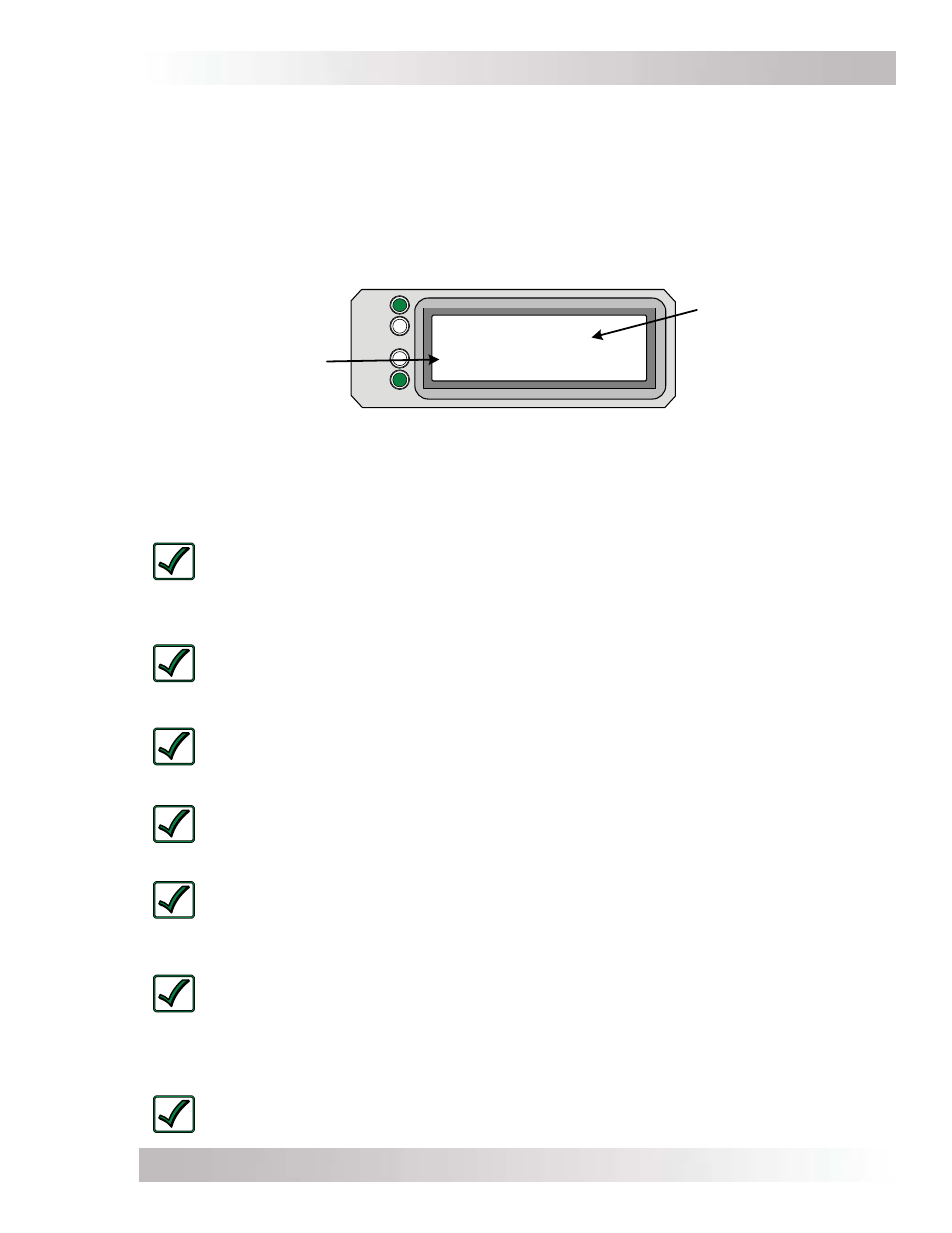
Using an ACLD: Troubleshooting
Page 98
© 2014 Magnum Energy, Inc.
ACLD Fault
ACLD Status
menu heading
FAULT
PWR
CHG
INV
06A ACLD Status
Overtemp Fault
Figure 9-2, ACLD Fault Message (Example)
9.3
ACLD Troubleshooting using the ME-ARC
This section assists you in using your remote to identify a fault and to resolve an abnormal op-
erational condition detected within your ACLD system.
9.3.1
ACLD Fault Message Screens
When an ACLD fault is detected (i.e., ACLD’s LED blinks), navigate to the METER: 06 ACLD
Meters/06A ACLD Status menu to view the fault status. Figure 9-2 is an example of how ACLD
fault messages appear on the ME-ARC remote. Use the remote’s LCD screen, your ACLD owner’s
manual, and the information in this section to identify and correct the issue.
9.3.2
Resolving ACLD Faults using the ME-ARC
For the listed faults below, refer to their respective remedy.
• Desat
Fault – Hardware saturation has occurred—indicates a possible catastrophic failure.
Remedy: This fault requires a reset of the ACLD. Press the ON/OFF switch on the side
of the ACLD controller to remove power to the unit, and then press the ON/OFF switch
again to restore power. If fault recurs, contact Magnum Energy for service.
• High Current Fault – The current is at least 30% above rated current. This may be the result
of a load that is not sized correctly, or may be a bad power board.
Remedy: Ensure that the load is connected. Press the ON/OFF switch on the side of the
ACLD controller to remove power to the unit, and then press the ON/OFF switch again
to restore power.
• High VAC In Fault – The AC input voltage is above 275 VAC.
Remedy: This fault automatically clears once AC input voltage falls below 260 VAC.
• No
Load
Fault – No loads detected on either output terminals (or min. current fl ow to loads).
Remedy: Check to ensure that the loads are sized and connected correctly.
• Output Short Fault – A shorted output to loads has been detected.
Remedy: Check to ensure that the loads are sized and connected correctly. See the
ACLD owner’s manual for load sizing criteria.
• Overcurrent
Fault – The current has reached an extremely high level (about twice the rated
current). Possibly the result of too big of a load.
Remedy: Check to ensure that the loads are sized and connected correctly. Press the
ON/OFF switch on the side of the ACLD controller to remove power to the unit, and then
press the ON/OFF switch again to restore power. See the ACLD owner’s manual for load
sizing criteria.
• Overtemp
Fault – The unit temperature has risen above 90°C—will automatically reset once
temperature falls below 70°C.
Remedy: This fault automatically clears once the temperature falls below 70°C. See the
ACLD owner’s manual for load string criteria.
