Magnum Energy ME-ARC Remote User Manual
Page 67
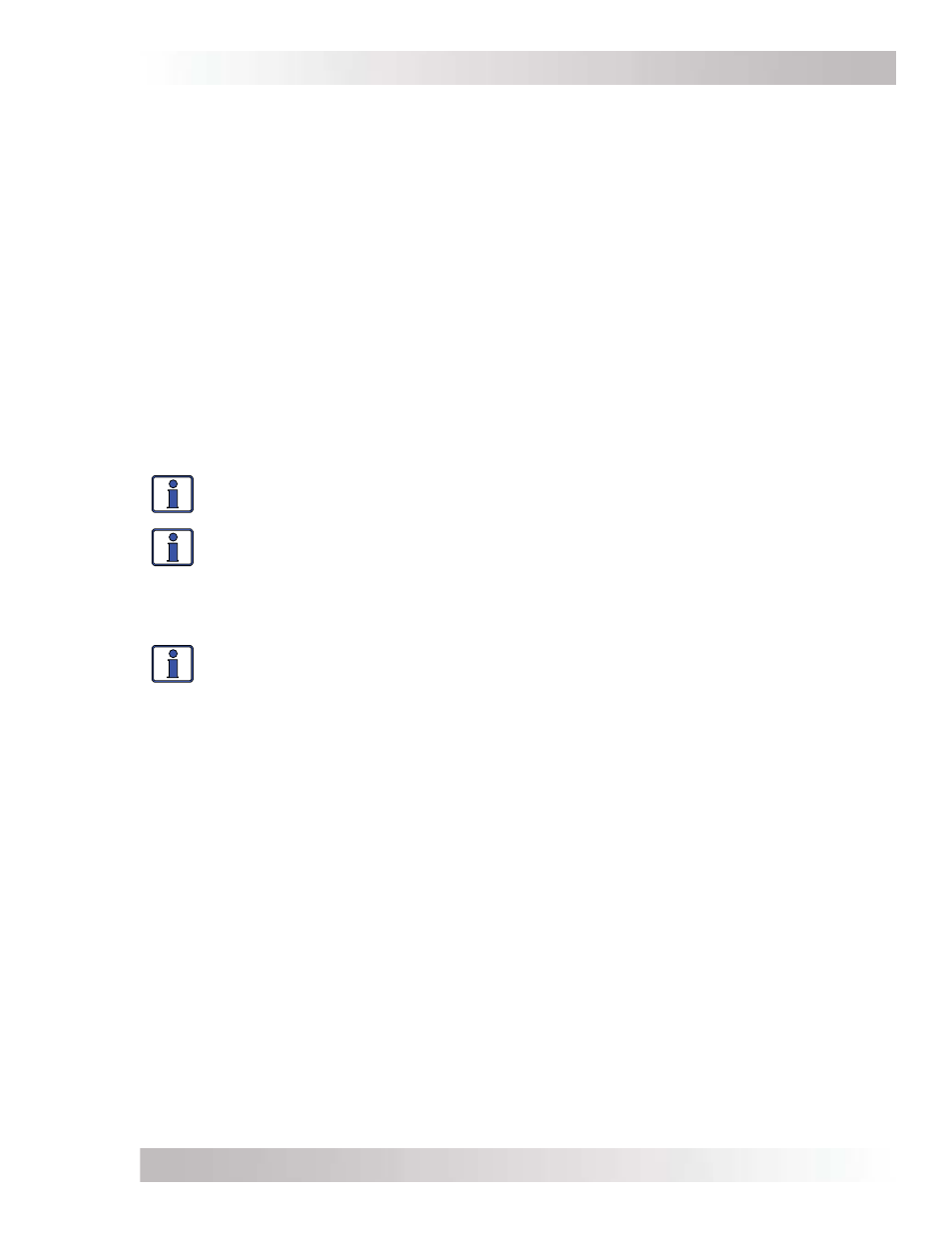
Page 60
© 2014 Magnum Energy, Inc.
Using an AGS Module: Setup
SETUP: 04A Gen Run VDC Menu
This menu provides the option to start the generator when the battery voltage gets low, and to
stop the generator either when the battery reaches a higher voltage level or when the battery
has been fully charged and goes into the Float charge stage. Using voltage to automatically start
and stop the generator is considered the simplest and easiest method to understand. The 04A
Gen Run VDC menu also has start and stop delay settings that minimize nuisance starts/stops to
prevent short cycle generator run times.
• Set Start Gen Volts – This setting will start the generator when the battery voltage (on Ter-
minals #3 & #4) decreases to or below this setting continuously for the duration of the Start
Volts Delay setting.
Default setting: 11.5 VDC (12v), 23.0 VDC (24v), 46.0 VDC (48v)
Range: OFF, 9.0-15.9 VDC (12v), 18.0-31.8 VDC (24v), 36.0-63.6 VDC (48v)
Where should I set Start Gen Volts? The VDC start voltage must be high enough to not over-
discharge the battery, but low enough to keep from nuisance starting the generator. Typically,
the start volts is set at approximately 50% of the battery capacity. Since this is an inverter/bat-
tery system, and the battery is normally loaded, the VDC used to determine 50% battery capac-
ity should be set lower than what is shown on typical battery voltage SOC charts (approximately
11.0-11.5 in a 12-volt system), which show the battery at rest (unloaded). A typical start voltage
setting would be between 11.0 VDC - 11.5 VDC for a 12-volt system.
Info: The DC voltage the AGS uses to determine when to autostart is displayed in the
METER: 04B DC Volts-AGS menu.
Info: Using a 12-volt battery, a typical SOC (State of Charge) battery chart will show
that 12.2 VDC is considered 50% SOC. This voltage is a battery “at rest,” meaning it
has no load connected and has been at rest for a minimum of 30 min. While this voltage
is accurate under these at rest conditions, this same voltage with a load applied means
the battery is well above 50% SOC, and should be set much lower. The larger the
battery bank the less the voltage will be affected by a load applied to the battery bank.
Info: When using the 04A Gen Run VDC settings, ensure the Start Gen Volts setting is
higher than the 02B LBCO setting (under SETUP: 02 Invert Setup). This prevents the
inverter from shutting down before the generator comes on. The 04A Gen Run VDC
setting should be high enough to allow suffi cient time until the generator is allowed to
start (i.e., start delay time) and the inverter is allowed to connect (i.e., warm-up time
and AC input delay time). Set the Start Gen Volts setting at least 1 volt higher than the
inverter’s 02B LBCO setting, and then adjust depending on how long it takes the battery
voltage to fall under normal usage conditions.
• Set Start Volts Delay – This setting determines how long the Start Gen Volts parameter
must be continuously maintained before the generator autostarts. This ensures the generator
does not nuisance start. By setting a delay, momentary surges from heavy loads—that can
cause the battery voltage to dip—will not start the generator unnecessarily.
Default setting: 120 Sec
Range: 0-127 Sec, 1-127 Min (1-sec increments up to 127 sec, then 1-min increments)
Where should I set Start Volts Delay? First, determine what loads will be running when the
generator needs to start. The larger the load the shorter the delay time setting. When a large load
is applied to the battery bank the battery voltage drops quickly, so the delay time should be short
to ensure the batteries are not over-discharged. If you are unsure what loads might be running
or where to set the start delay, error on setting a shorter time such as a default of two minutes
(to protect batteries from over-discharge).
