2 me-arc remote’s pt-specifi c tech menus – Magnum Energy ME-ARC Remote User Manual
Page 120
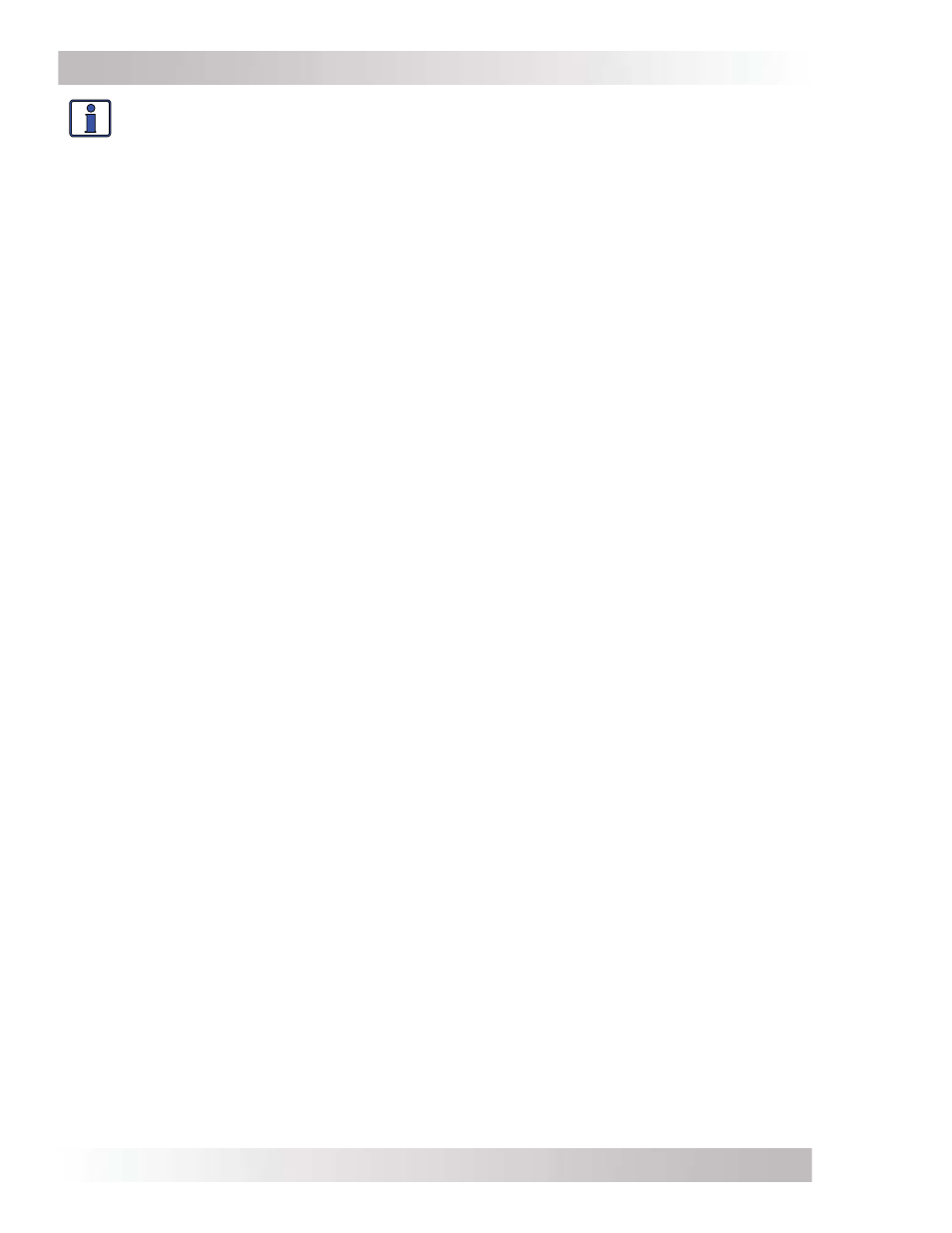
© 2014 Magnum Energy, Inc.
Page 113
Using a PT Controller: Operation/Monitoring
Info: The ME-ARC’s time clock is a critical piece in accurately capturing that day’s PT
data. Refer to the SETUP: 01 System Setup/01A Set Clock menu in Section 3.2.4 for
information on setting the ARC’s time clock.
Note: The ME-ARC obtains power from the inverter. If the ME-ARC is disconnected
from the inverter, the ME-ARC’s time clock will reset.
• Harvest
Total – Displays the total amount of energy in kilowatt hours (shown as KWH) de-
livered to the batteries. The maximum range is 25.5 KWH (0.1 KWH resolution).
• Max
PV – Displays the highest voltage received from the PV array and the time of day that it
occurred (to nearest 6-minute increment). The voltage shown on the display is averaged each
second, and this allows you to check your PV charging system to ensure the PV voltage does
not normally exceed the Upper V
MP
level.
• Max
Bat – Displays the highest battery voltage since the last reset and the time of day that it
occurred (to nearest 6-minute increment). The voltage shown on the display is averaged each
second, and is helpful for troubleshooting or detecting an over-charge condition.
• Min
Bat – Displays the lowest battery voltage since the last reset and the time of day that it
occurred (to nearest 6-minute increment). The voltage shown on the display is averaged each
second, and is helpful for troubleshooting or detecting an over-discharge condition.
• On/Work
Time – Displays the number of hours of active production by the PV array (to near-
est 6-minute increment).
• AH to Batt – Displays the total amp-hours (AH) delivered from the PT array to the DC sys-
tem. This display can be used as a battery load indicator to help identify and monitor the bat-
tery load consumption. The maximum range is 2,550.0 AH (10.0 AH resolution).
• Max
Pwr – Displays the maximum power output from the PV array in kilowatts (shown as
KW) and the time of day it occurred (to nearest 6-minute increment). The max range is 25.5
KW (.1 KW or 100W resolution).
METER: 07I Clear PT Data History
This read-only menu enables you to delete the PT’s data history displayed in the METER: 07H
PT Data menu’s PT Data matrix. Press and hold the SELECT knob for 5 seconds until “HISTORY
CLEARED” displays. Note: This only clears all previous days’ PT data, not today’s PT data.
METER: 07J PT Version
This read-only menu displays the current software version of the connected PT charge controller.
If “0.0” displays, the PT controller might not be correctly connected.
10.2.2.2 ME-ARC Remote’s PT-specifi c TECH Menus
Press the ME-ARC’s TECH button, and rotate the SELECT knob to access:
TECH: 01 Temperature (rotate SELECT knob until PT BTS displays)
• PT
BTS – Displays the temperature of the Battery Temp Sensor (BTS) that is connected to the
PT controller. Refer to info on the METER: 07D Target Volts menu on page 111.
Note: Shows 152°C (305°F) if no BTS is detected, and 151°C (304°F) if a shorted BTS is
detected. In either situation (open or shorted BTS), there is no temperature compensation
applied to the battery charging voltage.
• PT
FETs – Displays the temperature of the PT controller’s FETs (Field Effect Transistors).
• PT
Inductor – Displays the temperature of the PT controller’s internal inductor.
TECH: 02 Versions (rotate SELECT knob until PT displays)
• PT:
#.# – Displays the software version of the PT controller connected to the Magnum net-
work (displays “0.0” if the PT controller is not communicating on the network).
TECH: 04 Fault History
Press the SELECT knob, rotate the knob to the 04C PT Faults menu, and then press the SELECT.
• 04C PT Faults – This menu displays a history of the last nine PT controller faults. Information
for each fault displays from the most recent fault (H1) to the earliest/past recorded faults (H2
up to H9). Note: See Section 3.2.5 for procedures on clearing PT fault history data.
