4 cr eating and w riting pr ogr ams – HEIDENHAIN TNC 320 (340 551-01) User Manual
Page 78
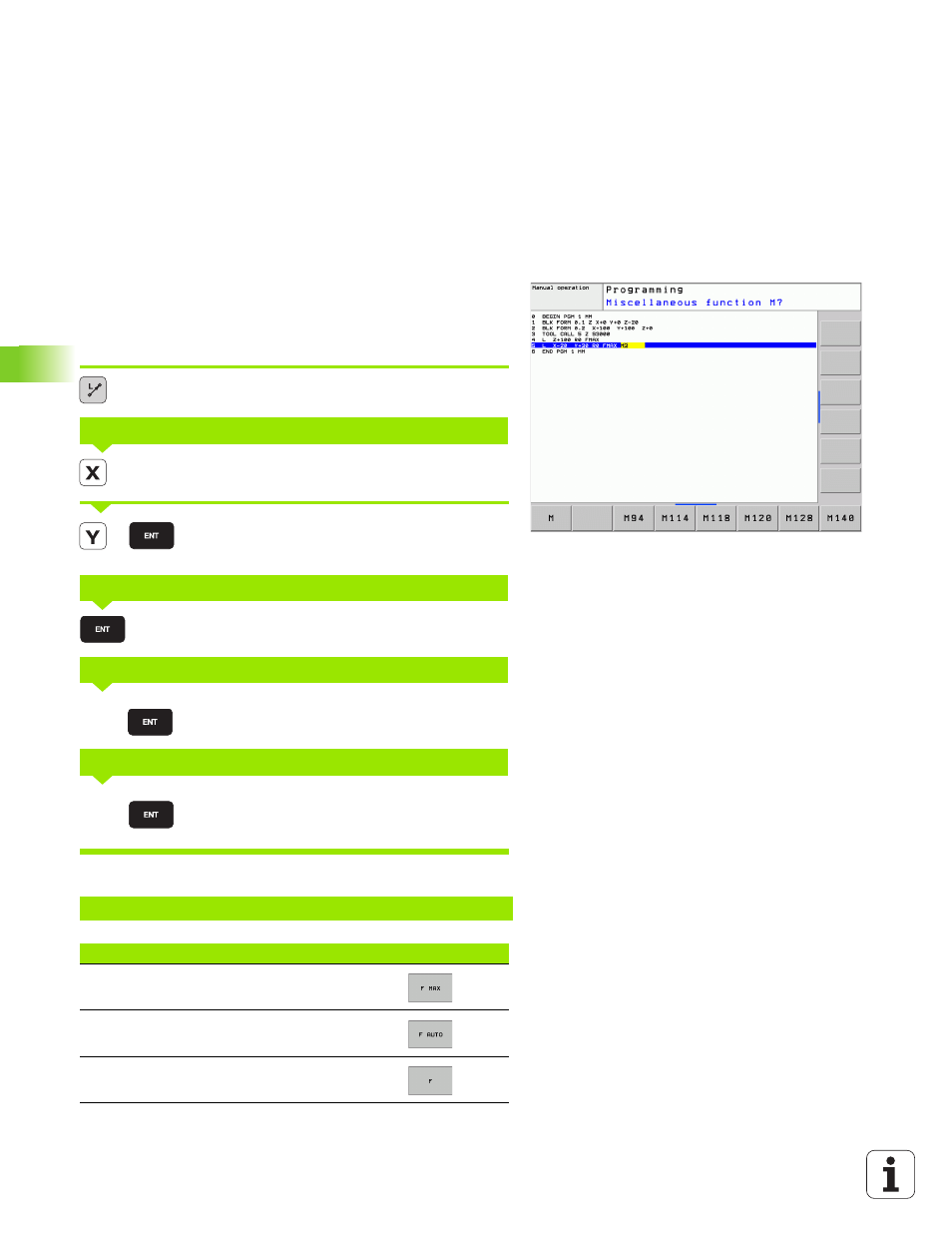
78
4 Programming: Fundamentals of NC, File Management, Programming Aids
4.4 Cr
eating and W
riting Pr
ogr
ams
Programming tool movements in conversational
format
To program a block, initiate the dialog by pressing a function key. In the
screen headline, the TNC then asks you for all the information
necessary to program the desired function.
Example of a dialog
Dialog initiation
Enter the target coordinate for the X axis
Enter the target coordinate for the Y axis, and go to
the next question with ENT
Enter “No radius compensation” and go to the next
question with ENT.
Enter a feed rate of 100 mm/min for this path contour;
go to the next question with ENT.
Enter the miscellaneous function M3 “spindle ON”;
pressing the ENT key terminates this dialog.
The program-block window displays the following line:
COORDINATES?
RADIUS COMP. RL/RR/NO COMP. ?
FEED RATE F=? / F MAX = ENT
MISCELLANEOUS FUNCTION M?
3 L X+10 Y+5 R0 F100 M3
Functions for setting the feed rate
Soft key
Rapid traverse
Traverse feed rate automatically calculated in
TOOL CALL
Move at the programmed feed rate (unit of
measure is mm/min)
10
20
100
3
