H3C Technologies H3C S7500E Series Switches User Manual
Page 30
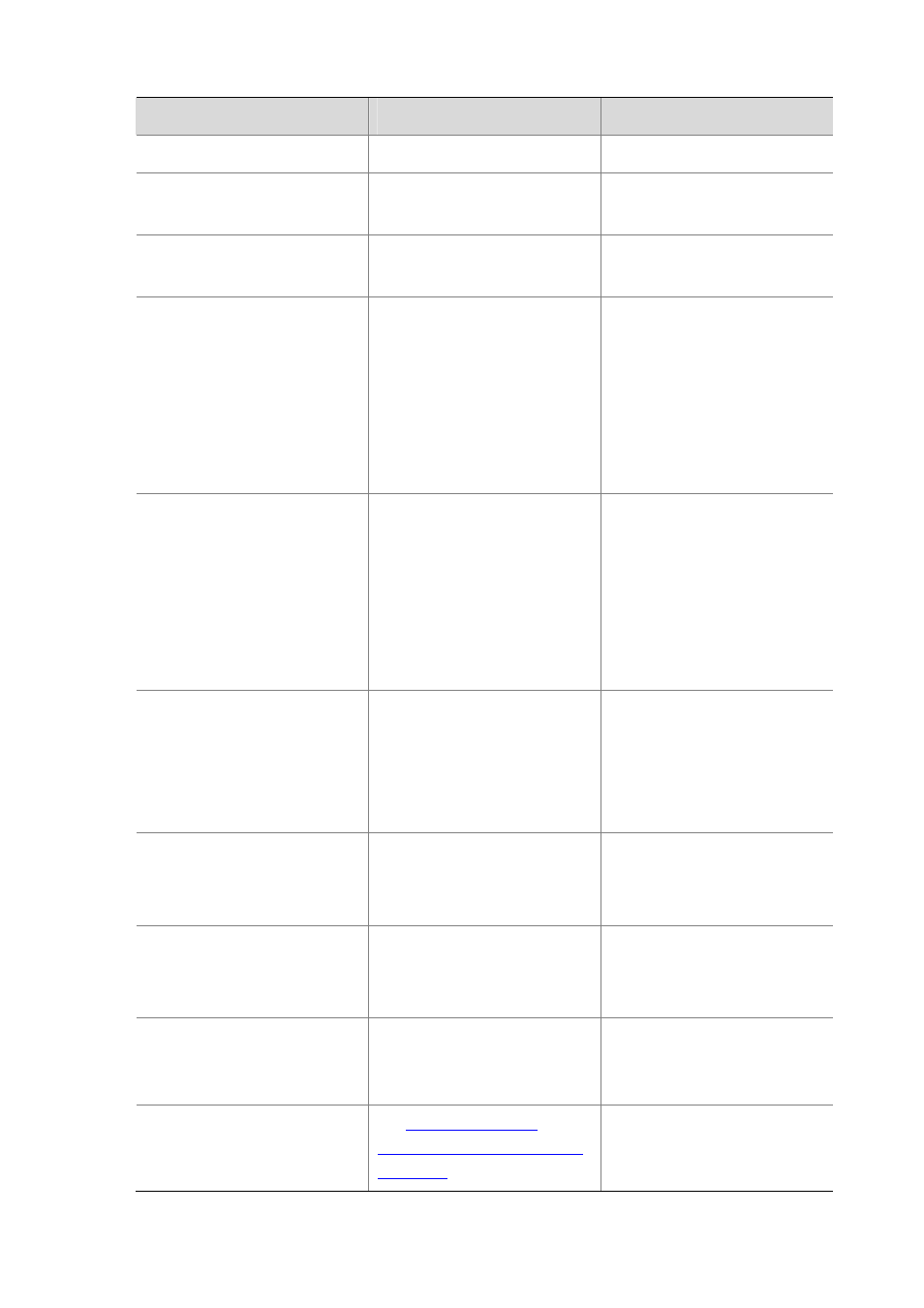
2-10
To do…
Use the command…
Remarks
Enter system view
system-view
—
Enter NQA test group view
nqa entry admin-name
operation-tag
—
Configure the test type as FTP and
enter test type view
type ftp
Required
Configure the destination address
for a test operation
destination ip ip-address
Required
By default, no destination IP
address is configured for a test
operation.
The destination IP address for a
test operation is the IP address of
the FTP server.
Configure the source IP address of
a probe request
source ip ip-address
Required
By default, no source IP address is
specified.
The source IP address must be
that of an interface on the device
and the interface must be up.
Otherwise, the test will fail.
Configure the operation type
operation { get | put }
Optional
By default, the operation type for
the FTP is get, which means
obtaining files from the FTP
server.
Configure a login username
username name
Required
By default, no login username is
configured.
Configure a login password
password password
Required
By default, no login password is
configured.
Specify a file to be transferred
between the FTP server and the
FTP client
filename file-name
Required
By default, no file is specified.
Configure common optional
parameters
Optional
