System information format – H3C Technologies H3C S7500E Series Switches User Manual
Page 187
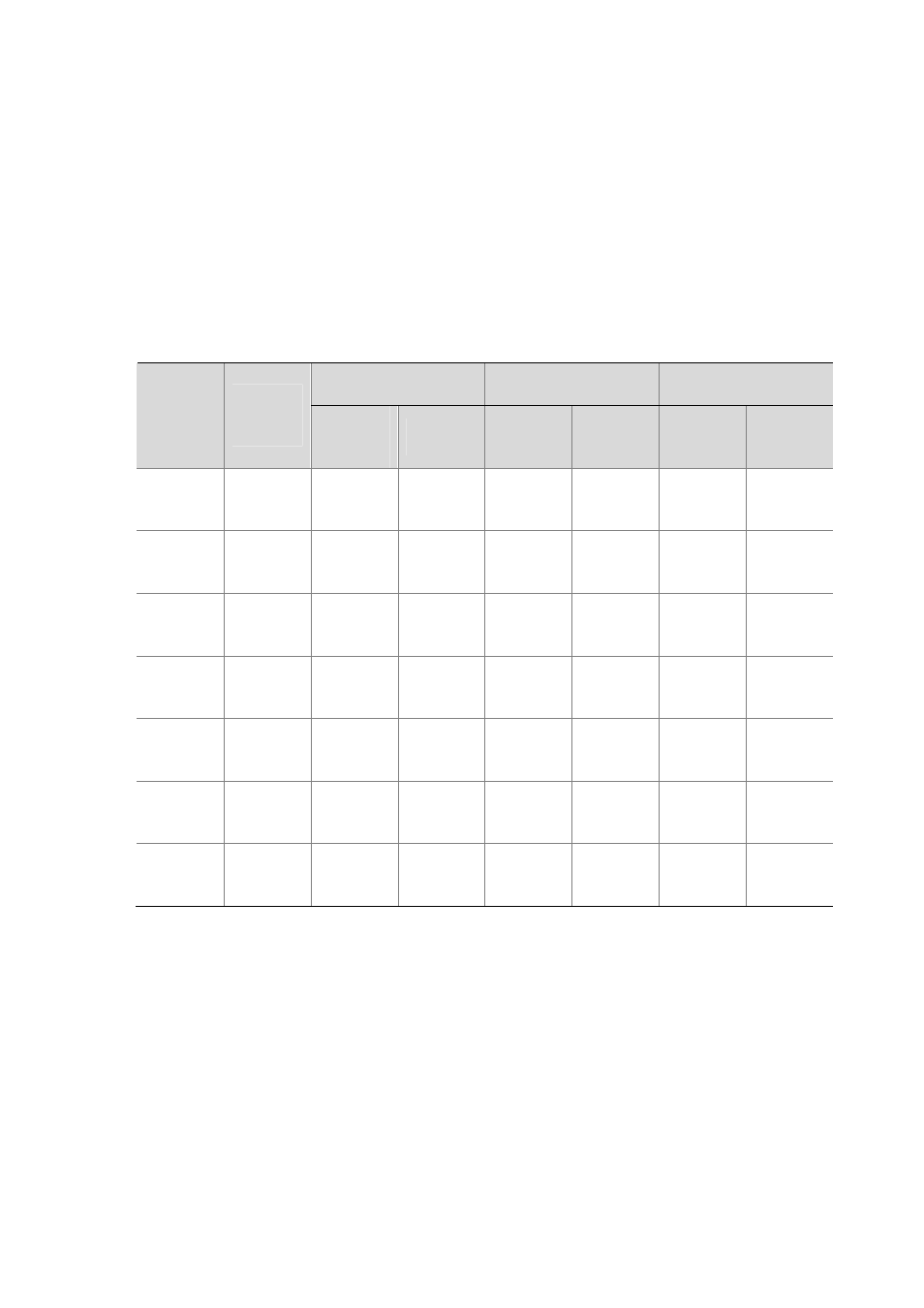
12-5
monitor terminal, and log buffer; log information is not allowed to be output to the trap
buffer and the SNMP module.
z
All trap information is allowed to be output to the console, monitor terminal, log host, and
log file; trap information with severity level equal to or higher than warning is allowed to be
output to the trap buffer and SNMP module; trap information is not allowed to be output to
the log buffer.
z
All debugging information is allowed to be output to the console and monitor terminal;
debugging information is not allowed to be output to the log host, trap buffer, log buffer, the
SNMP module, and log file.
Table 12-3 Default output rules for different output destinations
LOG
TRAP
DEBUG
Output
destinati
on
Modules
allowed
Enabled/
disabled
Severity
Enabled/
disabled
Severity
Enabled/
disabled
Severity
Console
default (all
modules)
Enabled Warning Enabled Debug Enabled Debug
Monitor
terminal
default (all
modules)
Enabled Warning Enabled Debug Enabled Debug
Log host
default (all
modules)
Enabled
Informatio
nal
Enabled Debug Disabled Debug
Trap
buffer
default (all
modules)
Disabled
Informatio
nal
Enabled Warning Disabled Debug
Log buffer
default (all
modules)
Enabled Warning Disabled Debug
Disabled Debug
SNMP
module
default (all
modules)
Disabled Debug
Enabled Warning Disabled
Debug
Log file
default (all
modules)
Enabled Debug Enabled Debug Disabled Debug
System Information Format
The format of system information varies with the output destinations.
z
If the output destination is not the log host (such as console, monitor terminal, logbuffer,
trapbuffer, SNMP, or log file), the system information is in the following format:
timestamp sysname module/level/digest:content
For example, a monitor terminal connects to the device. When a terminal logs in to the device,
the log information in the following format is displayed on the monitor terminal:
%Jun 26 17:08:35:809 2008 Sysname SHELL/4/LOGIN: VTY login from 1.1.1.1
