Configuration procedure – H3C Technologies H3C S7500E Series Switches User Manual
Page 167
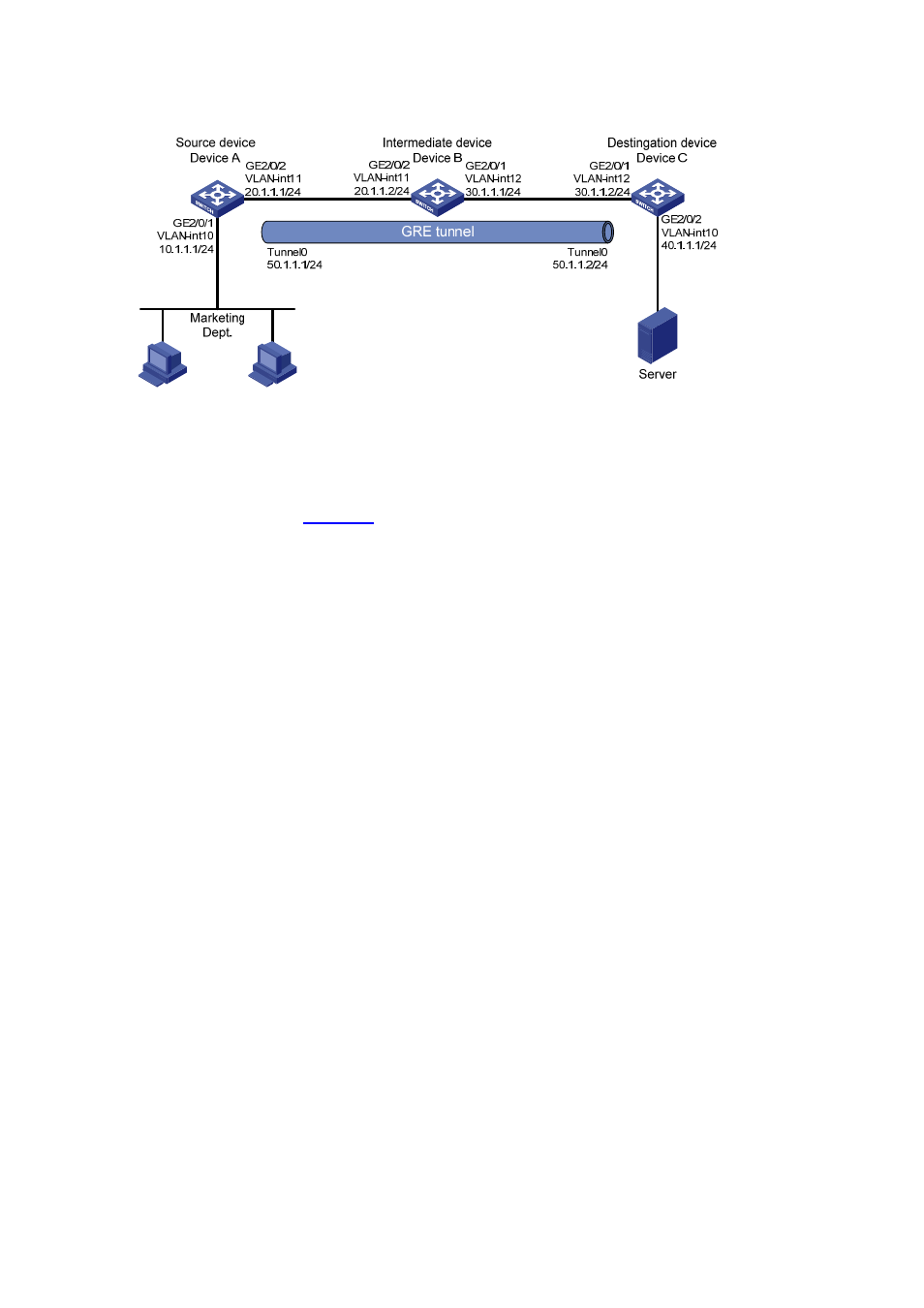
9-20
Figure 9-6 Network diagram for Layer 3 remote port mirroring configuration
Configuration procedure
1) Configure IP addresses for the tunnel interfaces and related ports on the devices.
Configure IP addresses and subnet masks for related ports and the tunnel interfaces according to the
configurations shown in
.
2) Configure Device A (the source device)
# Create tunnel interface Tunnel 0, and configure an IP address and subnet mask for it.
[DeviceA] interface tunnel 0
[DeviceA-Tunnel0] ip address 50.1.1.1 24
# Configure Tunnel 0 to operate in GRE mode, and configure source and destination IP addresses for
it.
[DeviceA-Tunnel0] tunnel-protocol gre
[DeviceA-Tunnel0] source 20.1.1.1
[DeviceA-Tunnel0] destination 30.1.1.2
[DeviceA-Tunnel0] quit
# Create and configure service loopback group 1 and specify its service type as tunnel.
[DeviceA] service-loopback group 1 type tunnel
# Assign a port (GigabitEthernet 2/0/3 for example) of the device to service loopback group 1.
[DeviceA] interface GigabitEthernet 2/0/3
[DeviceA-GigabitEthernet2/0/3] undo stp enable
[DeviceA-GigabitEthernet2/0/3] port service-loopback group 1
# In tunnel interface view, configure the tunnel to reference service loopback group 1.
[DeviceA-GigabitEthernet2/0/3] quit
[DeviceA] interface tunnel 0
[DeviceA-Tunnel0] service-loopback-group 1
[DeviceA-Tunnel0] quit
# Enable the OSPF protocol.
[DeviceA] ospf 1
[DeviceA-ospf-1] area 0
[DeviceA-ospf-1-area-0.0.0.0] network 10.1.1.0 0.0.0.255
[DeviceA-ospf-1-area-0.0.0.0] network 20.1.1.0 0.0.0.255
[DeviceA-ospf-1-area-0.0.0.0] network 50.1.1.0 0.0.0.255
[DeviceA-ospf-1-area-0.0.0.0] quit
