Enabling poe, Enabling poe for a pse – H3C Technologies H3C S7500E Series Switches User Manual
Page 103
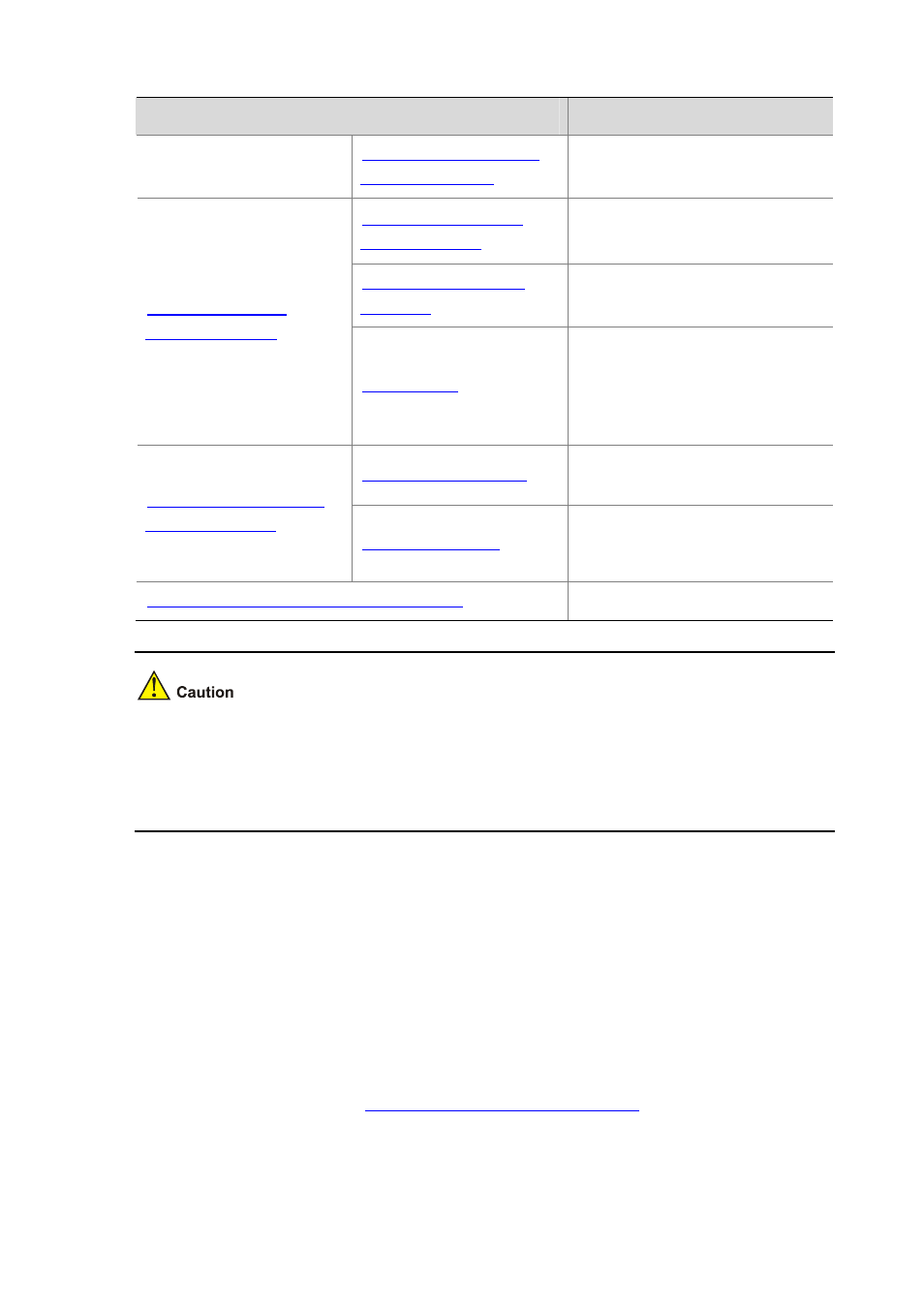
5-4
Task
Remarks
Optional
Optional
Optional
Optional
The device automatically monitors
PDs when supplying power to them,
so no configuration is required.
Optional
Optional
Upgrading PSE Processing Software in Service
Optional
z
Before configure PoE, make sure that the PoE power supply and PSE is operating normally;
otherwise, you cannot configure PoE or the configured PoE function does not take effect.
z
Turning off the PoE power supply during the startup of the device might cause the PoE
configuration in the PoE profile invalid.
Enabling PoE
Enabling PoE for a PSE
If the PoE function is not enabled for a PSE, the system does not supply power or reserve
power for the PSE.
You are allowed to enable PoE of a PSE if the PSE will not result in PoE power overload;
otherwise, whether you can enable PoE of the PSE depends on whether the PSE is enabled
with the PoE power management function (for the detailed description of the PSE power
management function, refer to
Configuring PSE Power Management
z
If the PSE is not enabled with the PoE power management function, you are not allowed to
enable PoE for the PSE.
