Coolant flow tests -29, Before testing -29, Using the hypertherm flow meter (128933) -29 – Hypertherm HPR260 Manual Gas Preventive Maintenance Program Rev.5 User Manual
Page 173: Coolant flow tests
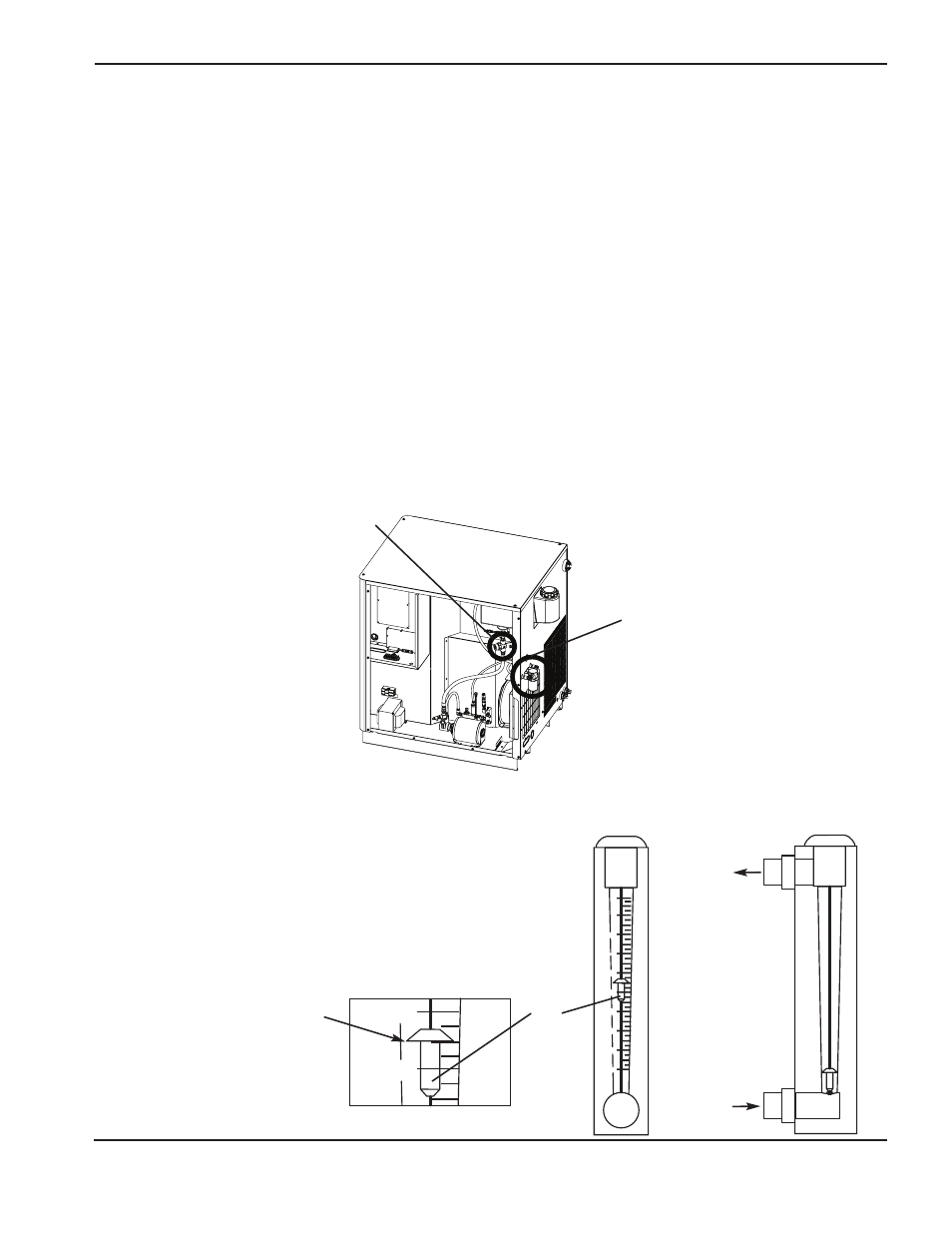
MAINTENANCE
HPR260 Auto Gas
Instruction Manual
5-29
Coolant flow tests
If the CNC screen shows a coolant flow error (093 or 060), turn OFF the system and then ON again to clear the error.
Then perform the following tests to find the cause of the problem.
An in-line flow meter is the most accurate way to measure the flow rate, but can not be used with all the tests described
without custom fittings. An in-line flow meter (part number 128933) is available from Hypertherm. The following “bucket”
tests give a good idea of the flow rate.
Note: the CNC screens shown here are for reference. The screens you work with may look different, but should
have the same functions shown here.
Before testing
Note: Coolant must be drained from the system before the in-line filter is cleaned (step 1 below). The coolant in
the system will drain out as soon as the in-line filter is removed.
1. Clean the in-line filter.
2. Replace the filter on the back of the power supply.
3. Verify that the system has the correct level of coolant, when refilling the system after completing steps 1 and 2.
Using the Hypertherm flow meter (128933)
Use the steps below to get an accurate reading from the flow meter.
1. Hold the flow meter upright. Square in both axis.
2. Take your reading from the edge shown below.
Filter on the rear of the
power supply
In-line filter
2.0
1.8
1.6
1.4
1.2
1.0
.8
.6
.4
.2
1.2
1.0
Flow
direction
Float
Read from this edge
Example shown 1.1
5
