Error code troubleshooting – 6 of 10 -16 – Hypertherm HPR260 Manual Gas Preventive Maintenance Program Rev.5 User Manual
Page 160
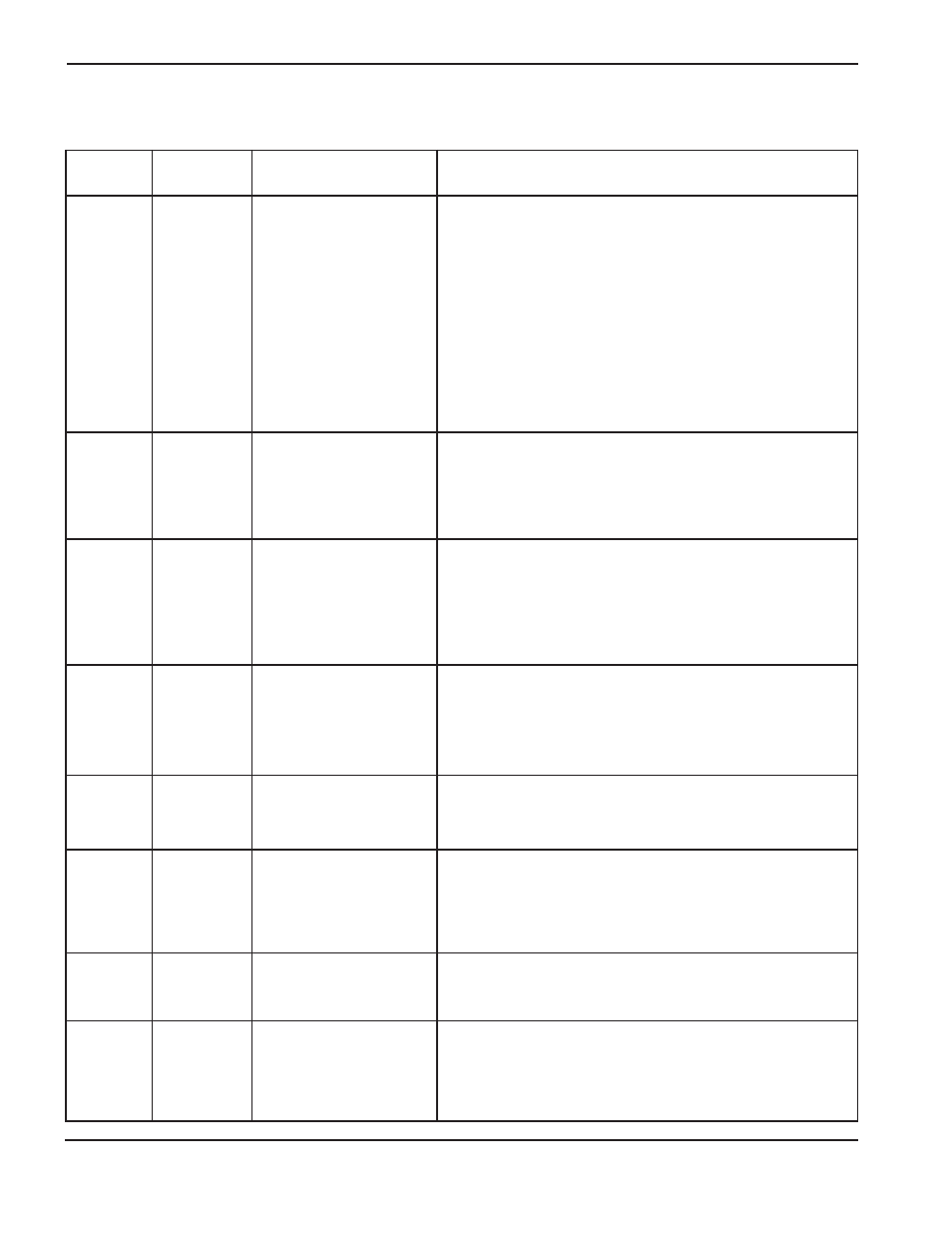
MAINTENANCE
5-16
HPR260 Auto Gas
Instruction Manual
5
Error code troubleshooting – 6 of 10
Error code
number
Name
Description
Corrective action
071
Coolant
overtemp
Torch coolant has
overheated.
1. Verify that all 4 fans in the coolant heat exchanger are
running.
2. Blow dust out of the system, especially from the heat
exchanger.
3. Verify that the voltage on the rear side of J3.201
pins 2 and 6, is equal to or lower than 2.8 VDC.
4. If voltage is low, inspect wiring between coolant sensor and
J3.201, pins 5 and 6, for shorts to wires or ground.
5. If wiring is good, the coolant has overheated; let system
stand for 30 minutes to cool.
6. If voltage is higher than 2.8 VDC and the overtemp error
does not clear after 30 minutes, replace PCB3.
072
Auto gas,
control board
overtemp
Auto Gas
Only
Control board has
exceeded 90° C (194° F).
1. Verify that the airflow to the gas console is not restricted.
093
No coolant
flow
Coolant flow signal was
lost or never was satisfied.
1. If this is a new system, follow start procedure.
2. Verify that the coolant filter is in good condition.
3. Perform coolant flow tests (Maintenance section).
4. Verify that the CNC drives the plasma start signal for at
least 10 seconds to allow the timed-out pump to turn on
again.
099
Chopper 1
overtemp at
power-up
Chopper 1 is indicating an
overtemp at power-up.
1. Verify that the temperature sensor for the chopper has not
been jumped out or the wires to the temp switch shorted
out in the harness.
2. If no jumper is present, the chopper is overheated and
needs time to cool to 83° C (181.4° F).
100
Chopper 2
overtemp at
power-up
Chopper 2 is indicating an
overtemp at power-up.
1. For 130 amp systems verify dipswitch number1 is in the
OFF position.
2. For 260 amp systems repeat step 1 and 2 in error code 99.
101
Magnetics
overtemp at
power-up
Main transformer is
indicating an overtemp at
power-up.
1. Verify that the transformer temperature sensor for the
chopper has not been jumped out or the wires to the
temperature sensor are not shorted out in the harness.
2. If not, the main transformer is overheated and needs time to
cool to 150° C (302° F).
102
Current
detected at
power-up
Current was detected by
one of the current sensors
at power-up.
1. Verify that the electrical connections to all current sensors
and to J3.200 at PCB3 are good.
103
High current
on CS1
A Current greater than
35 Amps has been
detected by
current sensor 1.
1. Verify that there is not a short on the I/O PCB, between the
work lead and the negative lead.
2. Remove fuse F3 and check for a short on Chopper A from
wire 38 to wire 39.
3. Verify fuse (F3).
