Iii. con|trol panel – ETA Duplica Vital User Manual
Page 50
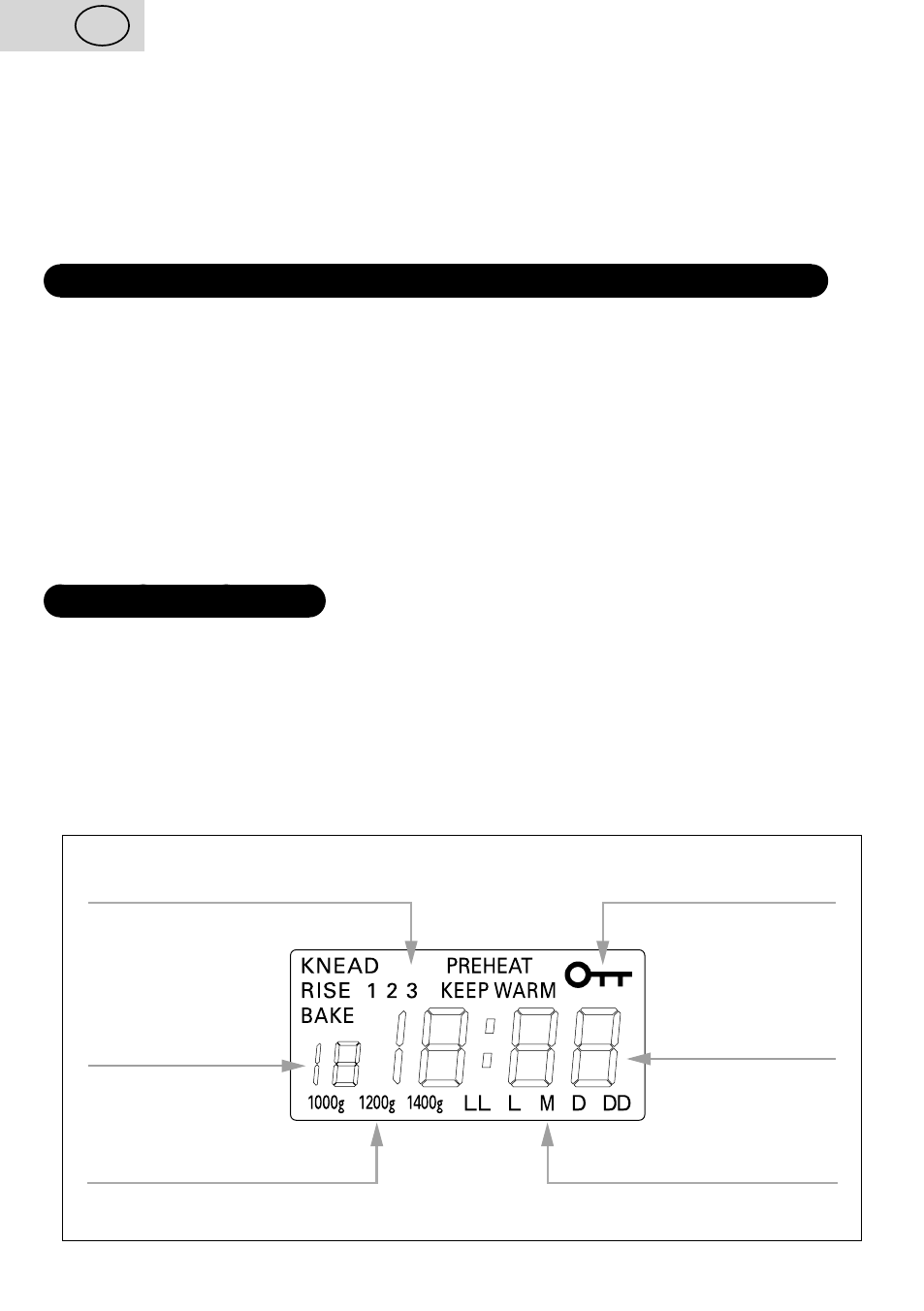
–
If use of an extension cable is needed, please make sure the cable is in perfect condition
and conforming to applicable standards.
–
Disconnect the appliance from power source immediately if the power cord is damaged.
–
Use the appliance only with genuine accessories from the manufacturer.
–
Do not use the appliance for purposes other than defined and described in this manual!
–
The manufacturer will not be liable for defects caused by improper use of the appliance
and accessories (e.g. degraded foods, injury, damage, fire etc.) and the warranty
provisions will void in case of non-adherence to safety measures.
II. DESCRIPTION OF THE APPLIANCE AND ACCESSORIES (Fig.1)
A – bread maker
A1 – control panel
A4 – view window
A2 – baking area
A5 – power cord
A3 – lid
B – baking pan (2x)
B1 – holder
C – kneading blades (4 small, 2 big)
D – measuring spoon small/large (5/15 ml)
E – measuring cup (200 ml)
F – hook remover
G – baguette baking form
III. CON|TROL PANEL
This is a touch control panel. Therefore, no pressure needs to be applied to touch the
buttons (symbols) displayed.
DISPLAY - BASIC SETTINGS
After turning the appliance on, the display will show basic settings (i.e. 1-VITAL program),
the display will lit and a beep sound will be heard. The colon between the numbers does
not flicker.
– Number
1
shows what program was selected.
– Numbers
3:00
show completion time for the program selected.
Weight/size indicator
Current preparation phase indicator
Selected program
indicator
Time until end
of preparation
indicator
Activated lock of control
panel indicator
Selected crust colour
level indicator
50
GB
/ 210
