Ip security for img and gcems – Dialogic IMG 1004 User Manual
Page 84
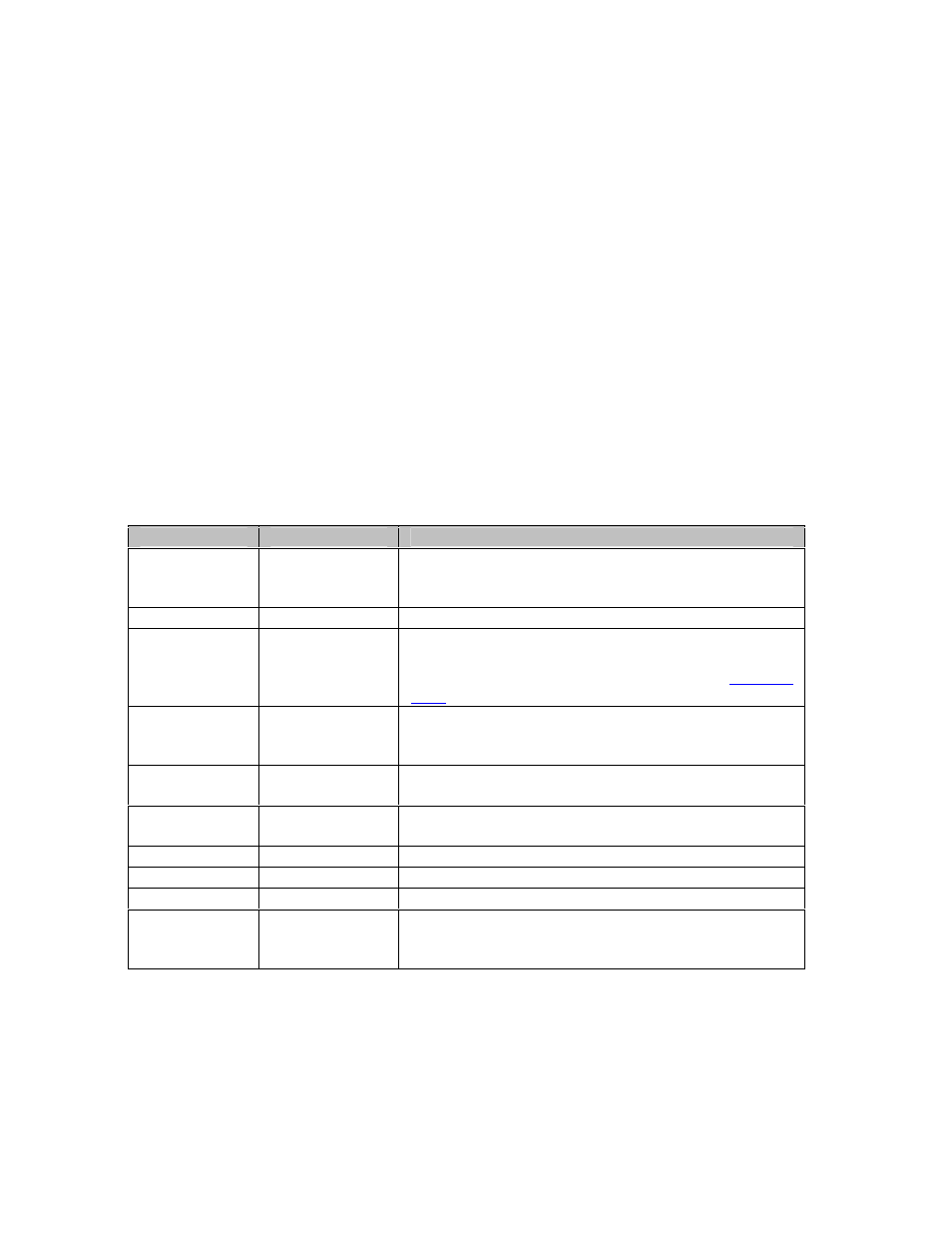
Installation and Setup
76
IP Security for IMG and GCEMS
Topic Location:
IMG 1010-Installation and Setup Guide > IMG 1010-Software Installation and Setup
or
IMG 1004-Installation and Setup Guide > IMG 1004-Software Installation and Setup
To protested against denial of service attacks, the GCEMS (Linux server) and IMG
Control IP can be placed behind a firewall for security. Should remote access to the
GCEMS server be needed, a NAT, VPN, or other secure solution can be used for
access to the server from the public internet.
Following is a list of ports and protocols used by the IMG and the GCEMS
server.
The Ports in red would need to be opened in the firewall based on the
recommendation above for remote access.
Connections between IMG and GCEMS
Port #
Description
Purpose
TCP: 20 & 21 FTP
Download IMG binary from GCEMS to IMG
Upload of software faults from IMG to
GCEMS
TCP: 23
Telnet
IMG debug access
UDP: 111
PortMap
Portmap is used to request a mount port.
Usually for NFS or NIS. The port request is sent
from the IMG to the GCEMS server. See
PortMap
Flow
.
UDP: 2049
NFS
Call tracing
Downloading Call treatments
Downloading routing & translation tables
UDP: 1812
Radius
Authentication
Call authentication
UDP: 1813
Radius
Accounting
Record Call Detail Records
TCP: 162
SNMP Network Monitoring
TCP: 12610
GCEMS control IMG Configuration and Provisioning
UDP: 123
NTP Network
Time Protocol
TCP: 1099
ClientView
ClientView Application (Only required when
ClientView is running on a different machine
from GCEMS)
