Dialogic IMG 1004 User Manual
Page 117
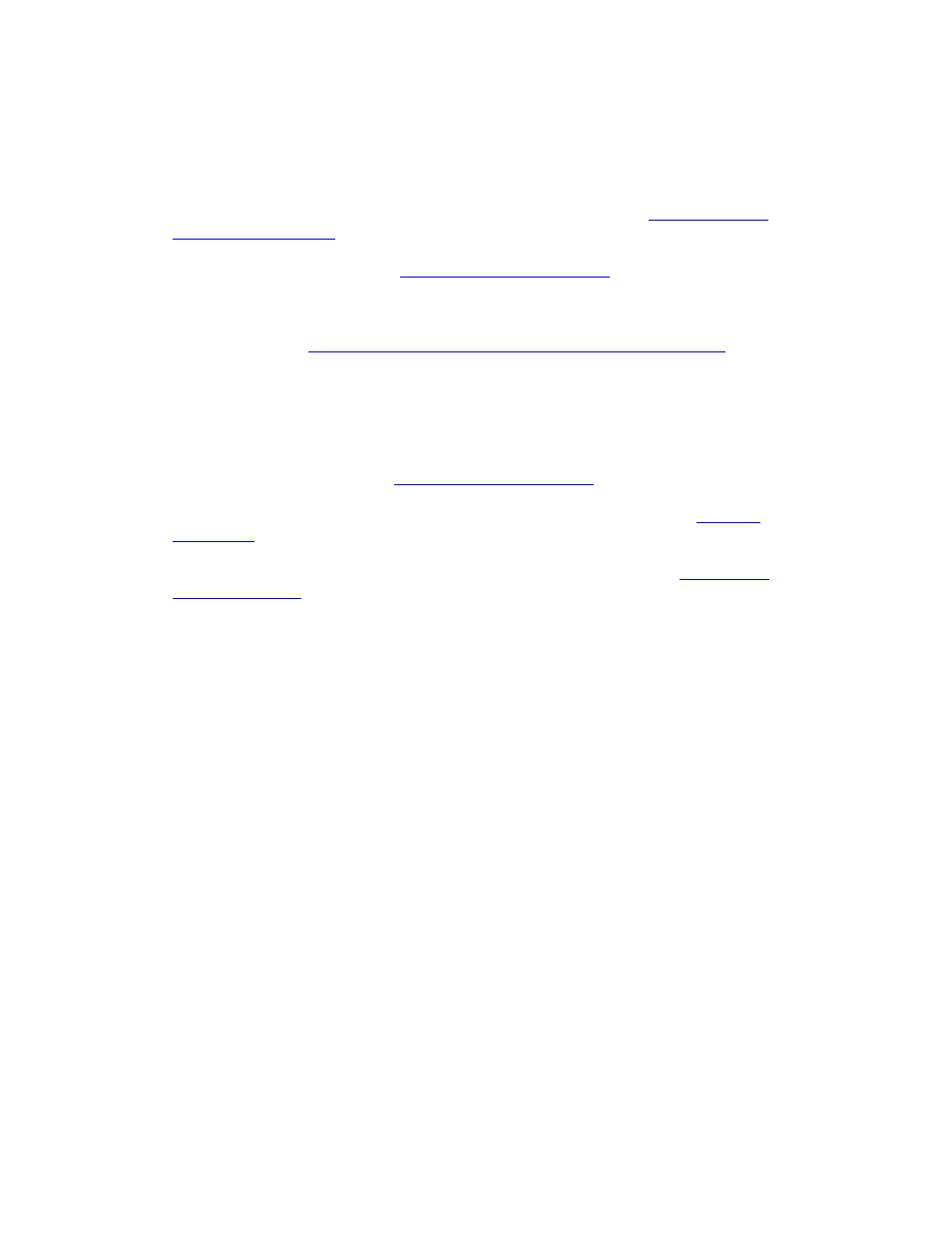
IMG 1004 - Software Installation and Setup
109
Procedure:
1.
If not already configured when Linux Red Hat Enterprise OS was installed then a
Linux user must be configured. This user will be given the name excelsw and is
the user configured to run the GCEMS software etc. See the
Configuring the
Linux User (excelsw)
to configure the excelsw user.
2.
Once the Linux user is created the next step is to install the GCEMS software
onto the GCEMS server. See
Installing GCEMS Software
for information on
accomplishing this.
3.
After the GCEMS software is installed then the GCEMS software must be
configured and the nfs, dhcpd, vsftpd, and ntp services need to be configured
and started. See
IMG 1004-Configure GCEMS and Start Linux Services
link for
more information on how to accomplish this.
4.
The software is loaded, the GCEMS is configured and the Linux Services are
configured and running. The next step is to download the system software from
the GCEMS server to the IMG 1004. See IMG 1004-Downloading System
Software
5.
Once software is downloaded and GCEMS software has been installed the GCEMS
will need to be started. See
Starting GateControl EMS
topic on how to start the
GCEMS application.
6.
Once GCEMS is started the ClientView will need to be started. See
Starting
ClientView
on how to start the ClientView application.
7.
Once ClientView is started and you can configure the IMG 1004 the next step is
to configure the GCEMS so that you can get remote access. See
Configuring
Remote Desktop
for information on configuring and running RealVNC remote
access.
