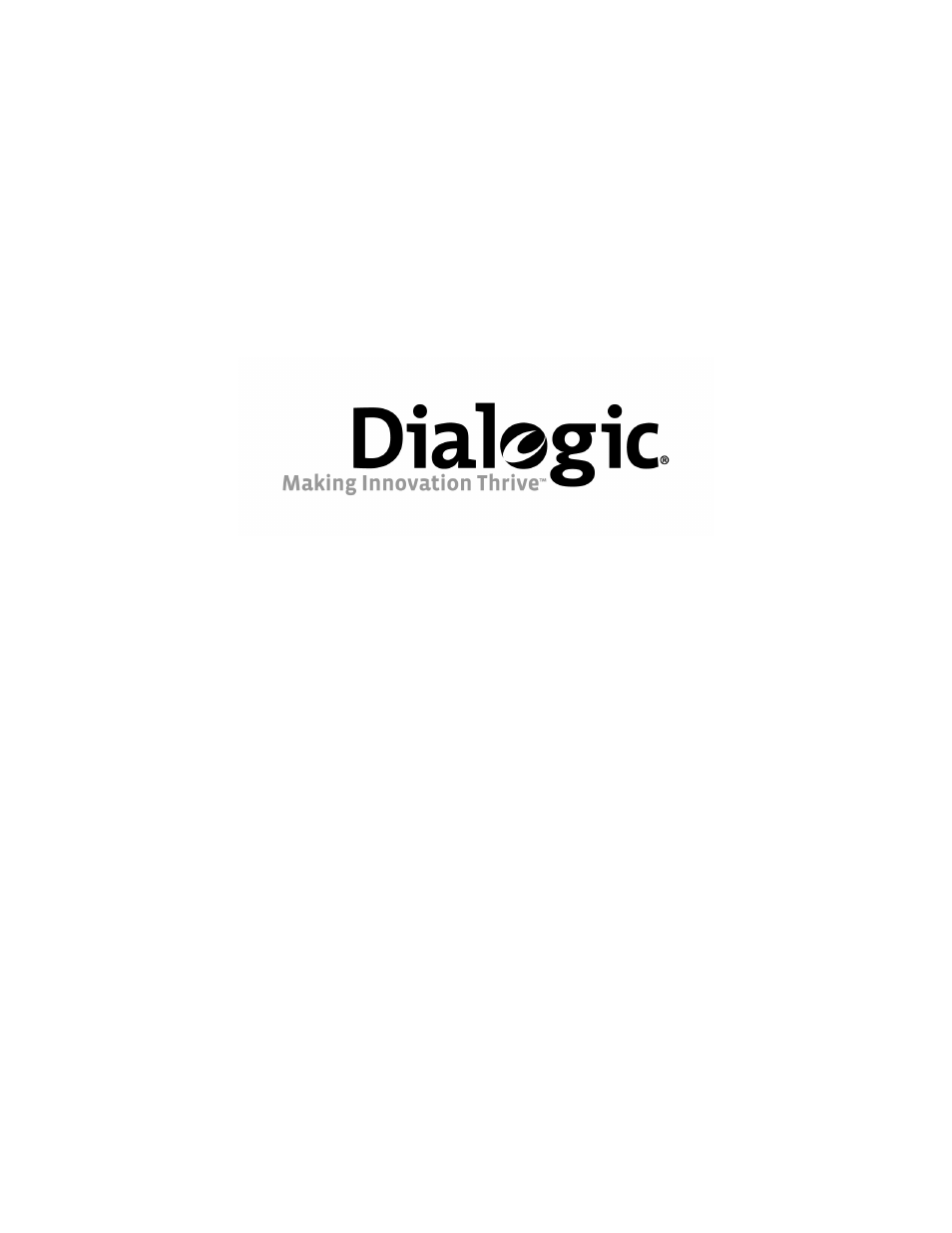Dialogic IMG 1004 User Manual
Dialogic
Table of contents
Document Outline
- IMG 1010 - Introduction
- Overview of Installation and Setup - IMG 1010
- Items Required for Installation - IMG 1010
- Sample Network Scenario - IMG 1010
- Licensing - IMG 1010
- IMG 1010 - Hardware Installation
- Hardware Installation Task Summary - IMG 1010
- Site Preparation - IMG 1010
- Rack Mounting - IMG 1010
- Surface Mounting - IMG 1010
- Connecting AC Power - IMG 1010
- Connecting DC Power - IMG 1010
- Single Power Source:
- Redundant Power Source:
- Connecting DC Power to Ground
- Connecting Ethernet and TDM Cables - IMG 1010
- Timing - IMG 1010
- Cabling for Redundancy - IMG 1010
- Redundant Control - IMG 1010
- Redundant Data - IMG 1010
- Redundant Signaling - IMG 1010
- Redundant SS7 Signaling - IMG 1010
- IMG 1010 - Linux Red Hat Installation
- Installing Linux on the GCEMS Server
- Dell Server Configuration Details
- Recommended Linux Configuration and OS Settings
- IMG 1010 - Software Installation and Setup
- Software Installation and Setup - IMG 1010
- Configuring the Linux User - (excelsw)
- Installing GCEMS Software
- GCEMS Installation Script
- Folders and Files Created During Installation
- Configure GCEMS and Start Linux Services - IMG 1010
- Downloading System Software - IMG 1010
- Starting GateControl EMS
- Starting ClientView
- Configuring Remote Desktop
- Selecting/De-selecting Linux Services
- Installing ClientView for Windows®
- Setting Host Flags
- Sample dhcpd.conf File - IMG 1010
- Assigning ClientView Users
- Changing or Deleting GCEMS and User Interface
- IP Security for IMG and GCEMS
- IMG 1010 - SD Card
- Downloading System Software Using Boot File on an SD Card - IMG 1010
- Downloading IMG System Software From an SD Card - IMG 1010
- Distributing System Software Using an SD Card - IMG 1010
- Default bootup.cfg Configuration File - IMG 1010
- SD Card Remote Provisioning - IMG 1010
- IMG 1004 - Introduction
- Overview of Installation and Setup - IMG 1004
- Items Required for Installation - IMG 1004
- Sample Network Scenario - IMG 1004
- Licensing - IMG 1004
- IMG 1004 - Hardware Installation
- Hardware Installation Task Summary - IMG 1004
- Rack Mounting the IMG 1004
- Surface Mounting - IMG 1004
- AC Power Specifications
- Connecting AC Power - IMG 1004
- Connecting Ethernet and TDM Cables - IMG 1004
- Timing - IMG 1004
- IMG 1004 - Software Installation and Setup
- Software Installation Overview - IMG 1004
- Summary of Software Installation and Setup Tasks - IMG 1004
- Configuring the Linux User - (excelsw)
- Installing GCEMS Software
- GCEMS Installation Script
- Folders and Files Created During Installation
- Configure GCEMS and Start Linux Services - IMG 1004
- IMG 1004 - Downloading System Software - IMG1004
- Starting ClientView
- Configuring Remote Desktop
- Selecting/De-selecting Linux Services
- Installing ClientView for Windows®
- Setting Host Flags
- Sample dhcpd.conf File - IMG 1004
- Assigning ClientView Users
- Changing or Deleting GCEMS and User Interface
- Recommended Linux Configuration and OS Settings
- IP Security for IMG and GCEMS
- Downloading System Software Using Boot File on an SD Card - IMG 1004
- Downloading System Software From an SD Card - IMG 1004
- Distributing System Software Using an SD Card - IMG 1004
- Default bootup.cfg Configuration File - IMG 1004
- SD Card Remote Provisioning - IMG 1004