Connecting dc power to ground – Dialogic IMG 1004 User Manual
Page 30
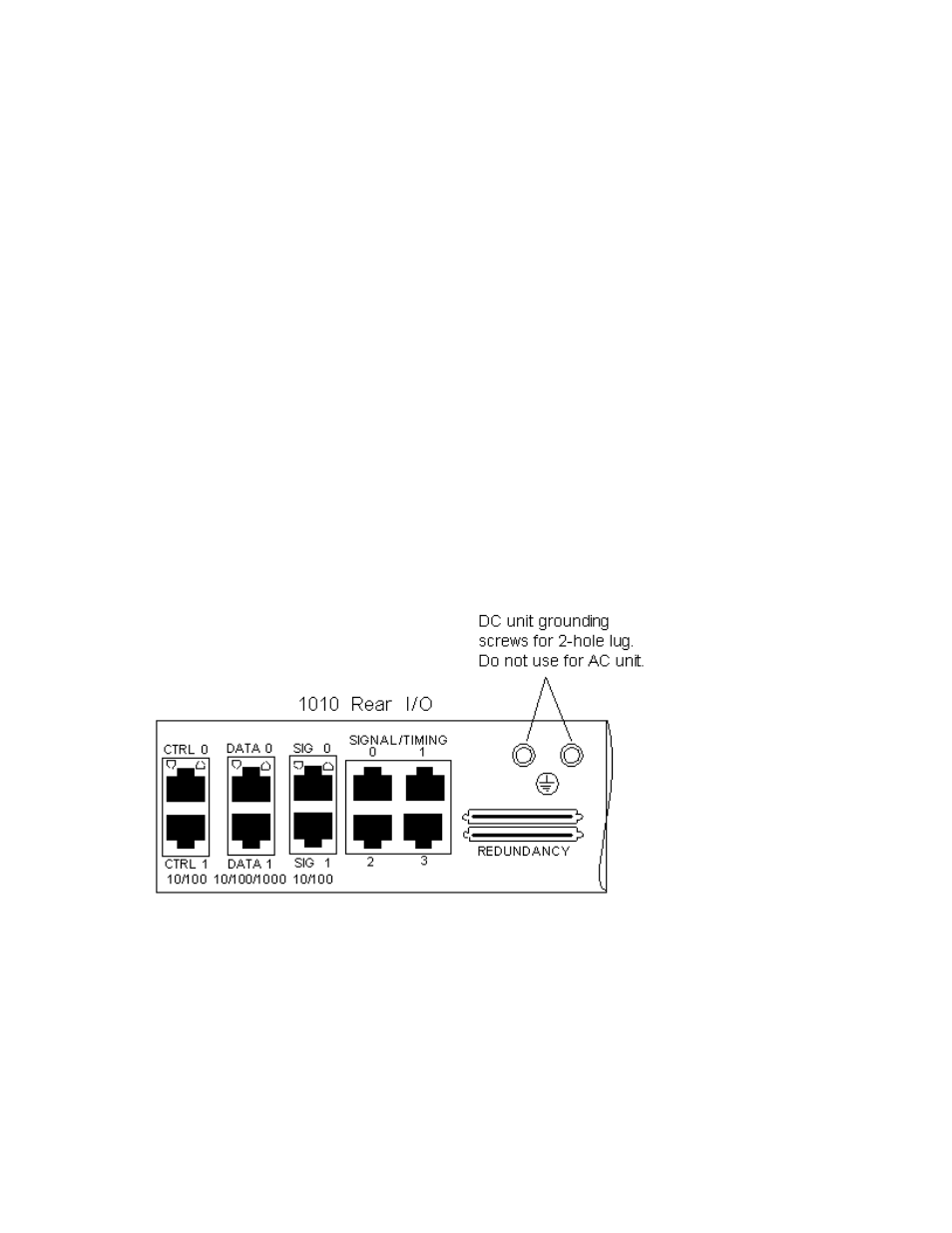
Installation and Setup
22
Connecting DC Power to Ground
Warning
Always connect the DC unit to earth ground before connecting DC power to maintain
signaling integrity and to prevent electrical shock. Do not connect ground to -48 V.
Earth Ground Wiring Specifications
To connect a true earth ground to the chassis, you need the following:
1.
14-16 AWG machine tool wire (MTW) (green/yellow)
2.
# 10 solderless crimp with two-hole mounting option to connect to grounding lug
(Dialogic-supplied). See Diagram below for mounting.
Procedure
Complete the following steps to connect the IMG 1010 chassis to earth ground.
1.
Remove the two-hole grounding lug at the rear of unit.
2.
Crimp the grounding wire to the lug. Re-attach the lug to the unit using the
grounding screws.
3.
Attach the other end of grounding wire to either a grounding point on the
mounting rack or a building ground point.
Diagram
The figure below shows the IMG 1010 earth ground connection for the DC unit.
