Surface mounting - img 1010 – Dialogic IMG 1004 User Manual
Page 24
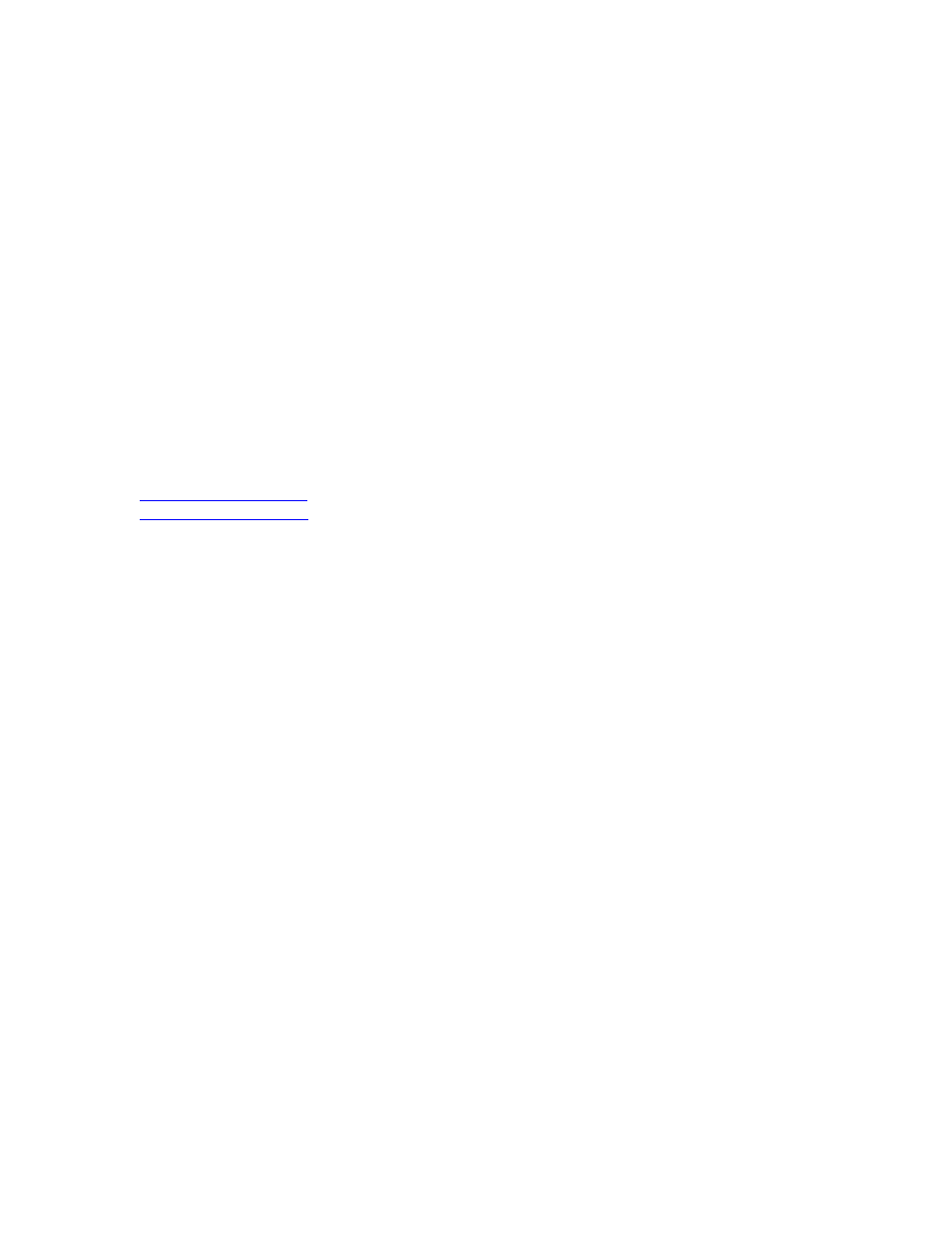
Installation and Setup
16
Surface Mounting - IMG 1010
Topic Location: IMG 1010-Installation and Setup Guide > IMG 1010-Hardware
Installation
Mounting Guidelines
When mounting the chassis, follow these guidelines:
Do not obstruct air flow to the front or the side vent holes towards the rear of
the unit.
Allow sufficient room, approximately 76 cm (2.5 ft.), to access the tray.
Procedure
1.
If desired, mount the self-adhesive feet to the bottom of the unit to protect the
surface finish.
2.
Set the unit on a clean, secure, and level surface.
Next Task
Connecting AC Power
or
Connecting DC Power
See also other documents in the category Dialogic Hardware:
- Brooktrout 931-107-05 (2 pages)
- DM3 Media Boards DMV160LPEU (2 pages)
- DM/V1200A-4E1-PCI (2 pages)
- 3000 (32 pages)
- Integrated Media Gateways IMG 1010 (6 pages)
- DIALOG/4 (2 pages)
- DM3 Media Boards DMV600BTEP (2 pages)
- DM/V1200-4E1-PCI (2 pages)
- D/21H (2 pages)
- DISI32-EW (2 pages)
- D/21D (2 pages)
- Media Board VFX/41JCT-LS (2 pages)
- IP Board IPT10000C (2 pages)
- DM/F300-1E1-PCIU (2 pages)
- DM/V480A-2T1-PCI (2 pages)
- Media Board DMV1200BTEP (2 pages)
- TX4000 PCI SS7 (48 pages)
- DM3 Media Boards DM/V2400A-PCI (2 pages)
- Station Interface Box SI/240 (2 pages)
- Network Interface Board DNI2410TEPEHMPQ (2 pages)
- PBX Integration Board D/82JCT-U (2 pages)
- INTEGRATED MEDIA GATEWAYS 1010 (73 pages)
- Brooktrout 931-103-05 (2 pages)
- DM3 Fax Boards DM/F240-1T1-PCI (2 pages)
- DSI SPCI Network Interface Boards (111 pages)
- DM/N1200-4E1-cPCI (2 pages)
- Switching Board DI0408LSAR2 (2 pages)
- Mitel SX-2000 (70 pages)
- Media Board DM/V1200BTEPEQ (2 pages)
- Brooktrout TR1034 BRI (2 pages)
- M7324 (178 pages)
- DM/IP601-CPCI-100BT (2 pages)
- Media Board D/120JCT-LS-EW (2 pages)
- DSI SS7MD (191 pages)
- Digital Network Interface Board DN/I601TEPHMP (2 pages)
- DM/IP481-2T1-PCI-100BT (2 pages)
- Media Board DM/V600BTEPEQ (2 pages)
