Dialogic IMG 1004 User Manual
Page 61
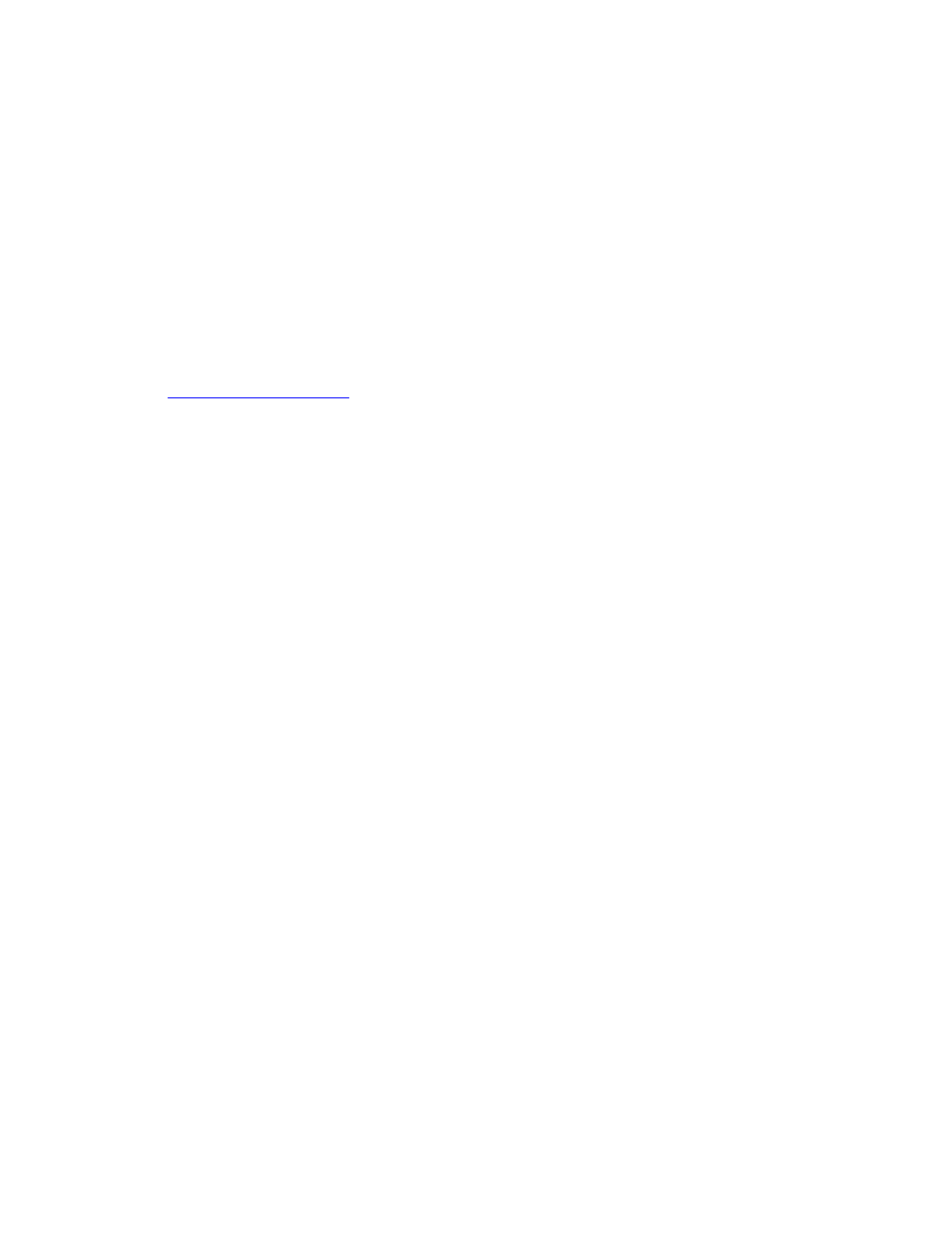
IMG 1010 - Software Installation and Setup
53
Create dhcpd.conf file
1.
As Super User, create the dhcpd.conf file. Run the dhcpd file creation script
located in one of the following directories:
/opt/cantata/common/osconfig (Software 10.3.x to 10.5.0)
or
/opt/dialogic/common/osconfig (Software 10.5.1
+
)
#./xldhcp
NOTE: You can also create the Linux default dhcpd.conf file manually. See
Sample dhcpd.conf File
.
2.
Enter values when prompted as appropriate for your configuration. You will be
prompted for the following information: [factory defaults shown in bold]
Router/Default Gateway IP Address: [192.168.0.1]
Router/Default Gateway Subnet Mask: [255.255.255.0]
Subnet IP Address: (Router/Default Gateway IP Address - 1)
[192.168.0.0]
FTP Server IP Address: (This PC IP Address) [192.168.0.100]
How many IMG systems are being configured? [1]
T1 or E1 IMG (t/e)? [t]
CODEC Profile Selection
1 = LBR
2 = LBR + iLBC
3 = LBR + iLBC + wireless
[NOTE: You must have a license for wireless codecs. You must
also set host flags accordingly (see Vocoder Information)]
Enter CODEC profile? [2]
IMG(CTRL0)[1] IP Address: [192.168.0.102]
IMG(CTRL0)[1] MAC Address: (MAC shown on IMG Label)
[00:20:1C:xx:xx:xx]
IMG(CTRL1)[1] MAC Address: (MAC shown on IMG Label +1)
[00:20:1C:xx:xx:xx+1]
NOTE: Assign an IP address to the IMG that is on the same subnet as the GCEMS
server. Once this IP address is set, the GCEMS will be able to connect to and
configure the IMG
3.
The following is the response after all prompts are complete:
dhcpd.conf created with 1 IMG's configured...
4.
The file will be created in the /opt/cantata (dialogic)/common/osconfig directory.
5.
Move the file to the /etc directory (
mv dhcpd.conf /etc
)
