Configuring remote desktop – Dialogic IMG 1004 User Manual
Page 71
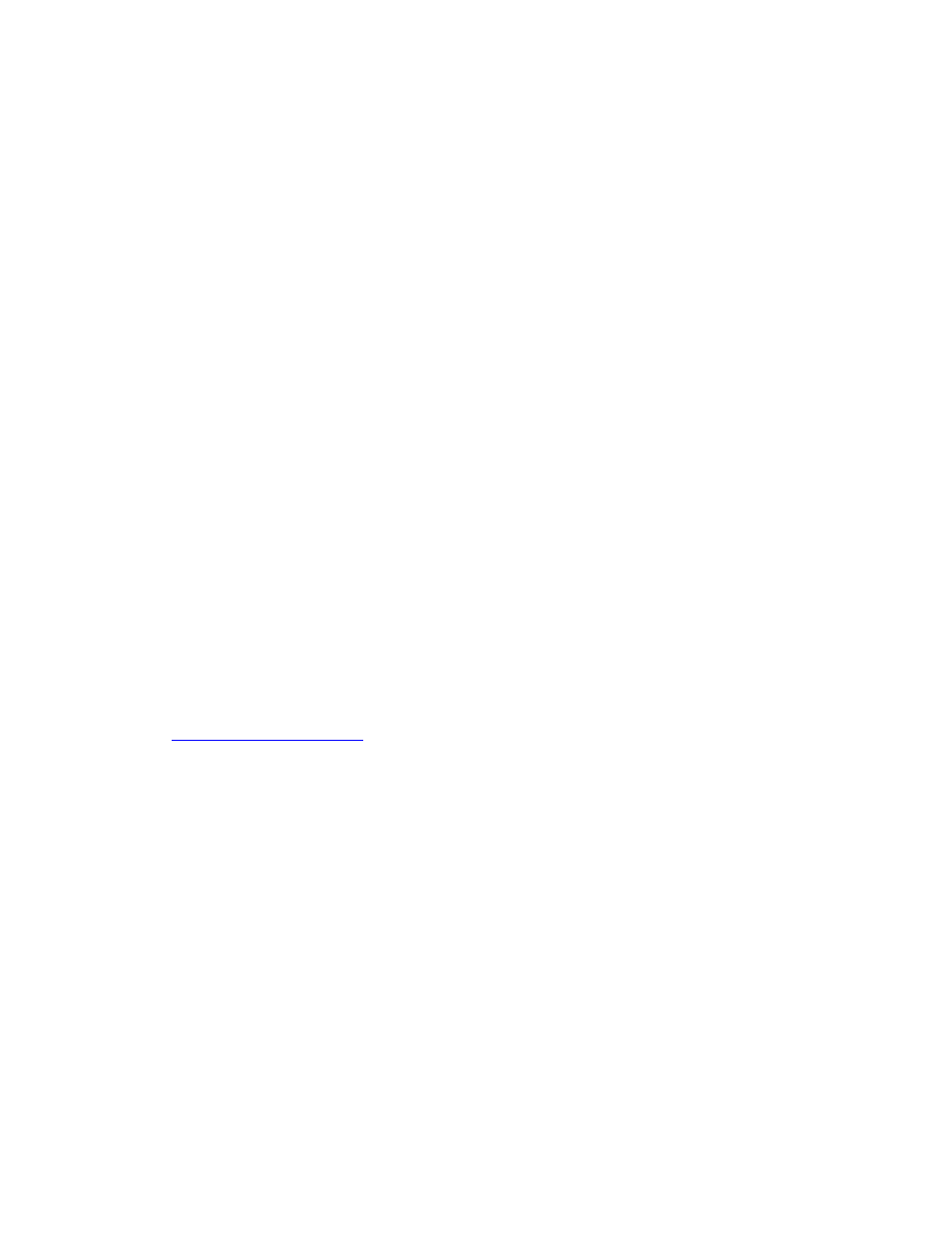
IMG 1010 - Software Installation and Setup
63
Configuring Remote Desktop
Topic Location:
IMG 1010-Installation and Setup Guide > IMG 1010-Software Installation and Setup
or
IMG 1004-Installation and Setup Guide > IMG 1004-Software Installation and Setup
Dialogic Technical Support uses VNC to allow its support engineers the ability to work
on customer issues. Not being able to access ClientView to see what the customer is
seeing can limit the ability of Dialogic Technical Support to provide input or even
diagnose issues.
VNC (Virtual Network Computing) Access:
VNC is currently part of the Red Hat 3.0, 4.0, and 5.0 ES Operating System.
VNC allows the user and Dialogic Technical Support personnel to work together
as the connection is shared.
VNC uses known ports so firewalls can be configured to only allow VNC
connections from Dialogic's IP address, providing for security but still allowing for
remote help. Please these ports open for access.
Overview of VNC on GCEMS server
To acquire access to the GCEMS server, there are two applications that need to be
installed and enabled. The first is the VNC server. This server is installed with the
Linux Red Hat installation and once installed needs to be enabled or started when
VNC access is warranted. The second application is the VNC viewer. The VNC viewer
is a client of the VNC server and allows support personnel to log into the server. The
VNC viewer is normally installed on a Windows
®
-based machine.
The viewer allows
access to ClientView from a Windows
®
remote client. For more information on VNC,
see
http://www.realvnc.com
Linux (VNC server)
If the GCEMS server has been purchased from Dialogic, you can allow remote access
to your GateControl EMS Server by performing the following procedure. If you have
installed Linux on your own server, then install VNC and perform this procedure.
1.
The VNC server is loaded on the GCEMS server but is not started unless the next
few steps are accomplished
2.
On the GCEMS server go to /home/.vnc
3.
Within .vnc folder is a file named xstartup. Edit the file xstartup using vi editing
or gedit. Un-comment the following lines
#unset SESSION_MANAGER
#exec /etc/X11/xinit/xinitrc
