Dialogic IMG 1004 User Manual
Page 76
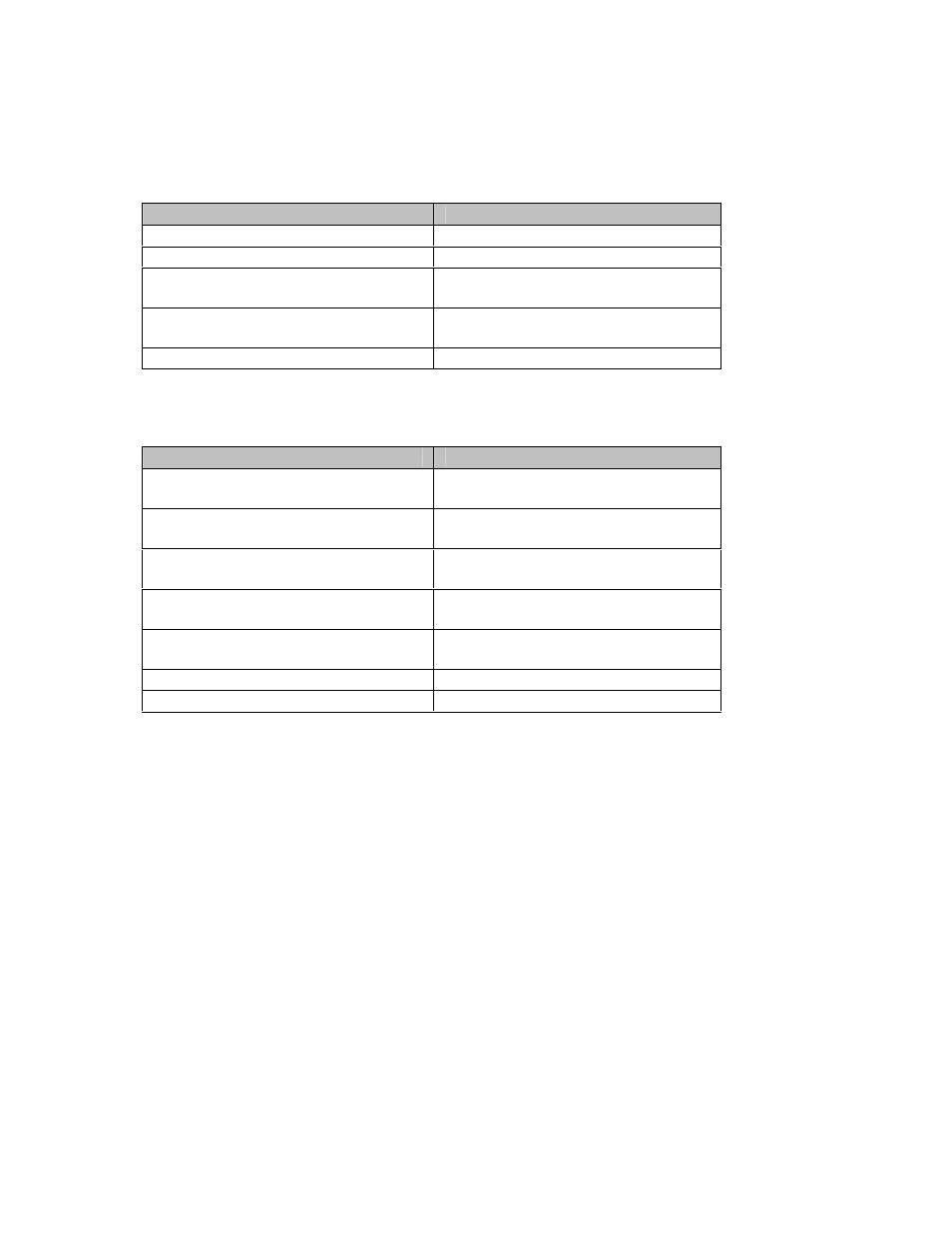
Installation and Setup
68
Helpful Commands:
The following commands can be accomplished as an excelsw user
Command:
Description:
$ vncserver :1
Start vncserver as :1
$ vncserver -kill :1
Kill the vncserver instance :1
$ ps -ef|grep vnc
Search for all processes running
with "vnc" in them
$ /sbin/service vncserver status
Check to see whether vncserver
is running
$ /sbin/chkconfig vncserver --list
Display the runlevel of vncserver
The following commands can be accomplished as a root user
Command:
Description:
# /sbin/service vncserver restart
Restarts vnc service through
terminal
# /sbin/service vncserver stop
Stops vnc service through
terminal
# /sbin/service vncserver start
Starts vnc service through
terminal
# /sbin/service vncserver restart
Stops and then restarts
vncserver
# /sbin/service vncserver status
Check to see whether vncserver
is running
# /sbin/chkconfig vncserver on
Set runlevel on vncserver
# /sbin/chkconfig vncserver --list
Display the runlevel of vncserver
NOTE: vncserver is located at /etc/init.d/vncserver
