13 lna current source, 14 lna current calibration and current window, 15 lna fault logic – Comtech EF Data CSAT-5060 User Manual
Page 40: Lna current source, Lna fault logic
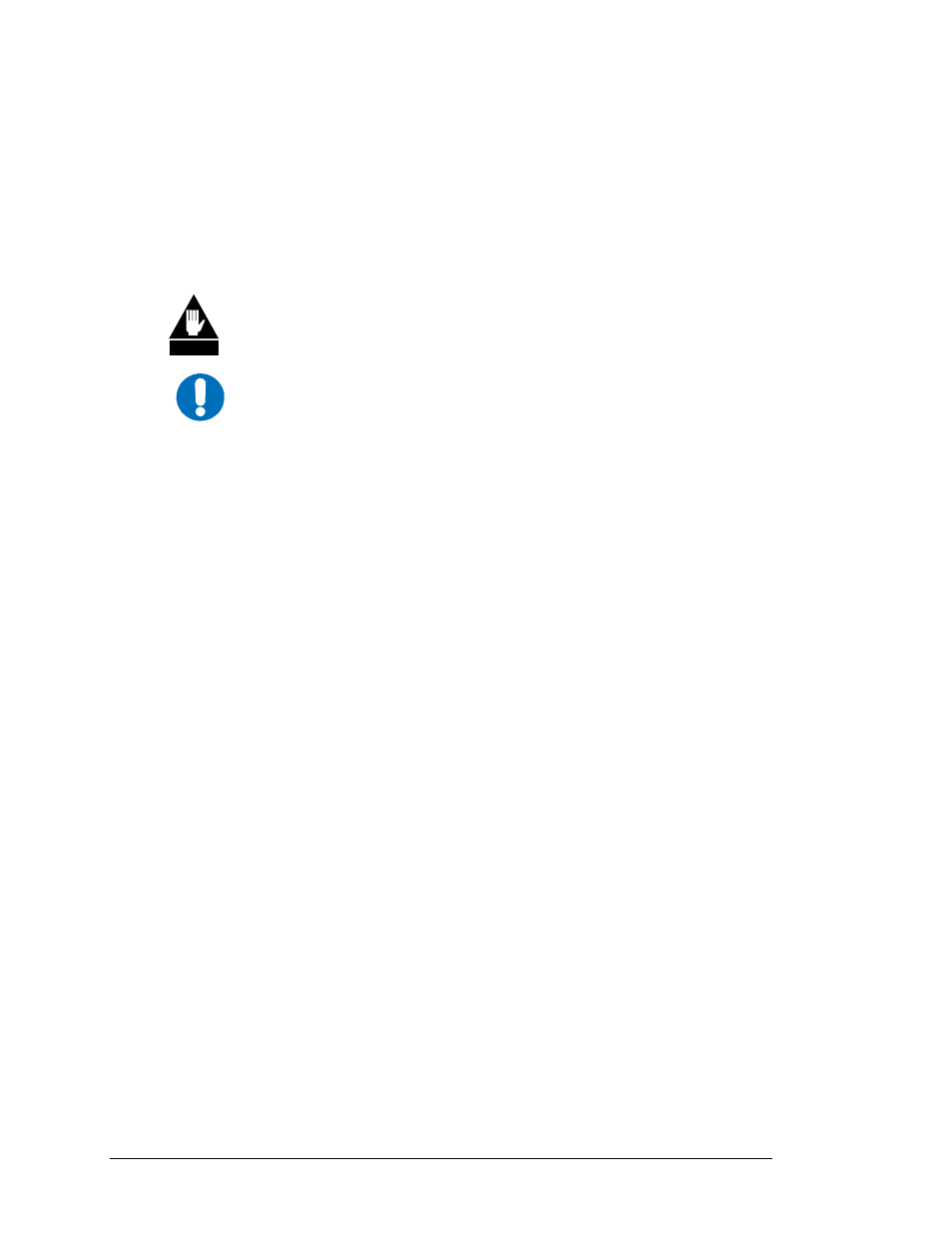
C-Band Transceiver
Revision 1
Connector Pinouts
MN/CSAT5060.IOM
4–6
4.2.13
LNA Current Source
The CSAT has the circuitry necessary to source current, at 11 Vdc, up the ‘RF
IN port’ J7, to power a LNA. This current source can be turned ON/OFF via
the user. This source is capable of providing up to 400 mA.
WARNING
Never turn the unit ON without proper waveguide termination on the
J2 “RF OUTPUT” port. Individuals can be exposed to dangerously
high electromagnetic levels.
IMPORTANT
Exercise care when directly connecting the CSAT to Laboratory
Test Equipment. A DC block should be used between the J7 “RF
IN”’ port and RF test source to protect the test equipment in case
the source is accidentally turned ON. (The factory default is OFF).
Associated Remote Command(s):
LCS=
Example(s): LCS=1
4.2.14
LNA Current Calibration and Current Window
The CSAT provides the capability to monitor the LNA current when
configured to supply current to a LNA. In addition, an adjustable window
detect for the LNA current is provided. After attaching the LNA and turning on
the current source, the user can ‘Calibrate’ the current and set a window from
±20% to ±50% to trigger an alarm. The user can disable the ‘window detect’
feature by setting the window value to
±99%. (The factory default is 99.)
Associated Remote Command(s):
CAL= , LCW=
Example(s):
CAL= , LCW=40
4.2.15
LNA Fault Logic
The CSAT allows the user to select whether or not the summary fault relay is
activated if the LNA current moves out the prescribed window. This allows the
user to control whether or not the redundancy controller will switch on a LNA
current alarm in the redundant configuration. (The factory default is 0.)
Associated Remote Command(s):
LFL=
Example(s): LFL=0
