4 (config): intfc1 – Comtech EF Data CDM-700 User Manual
Page 76
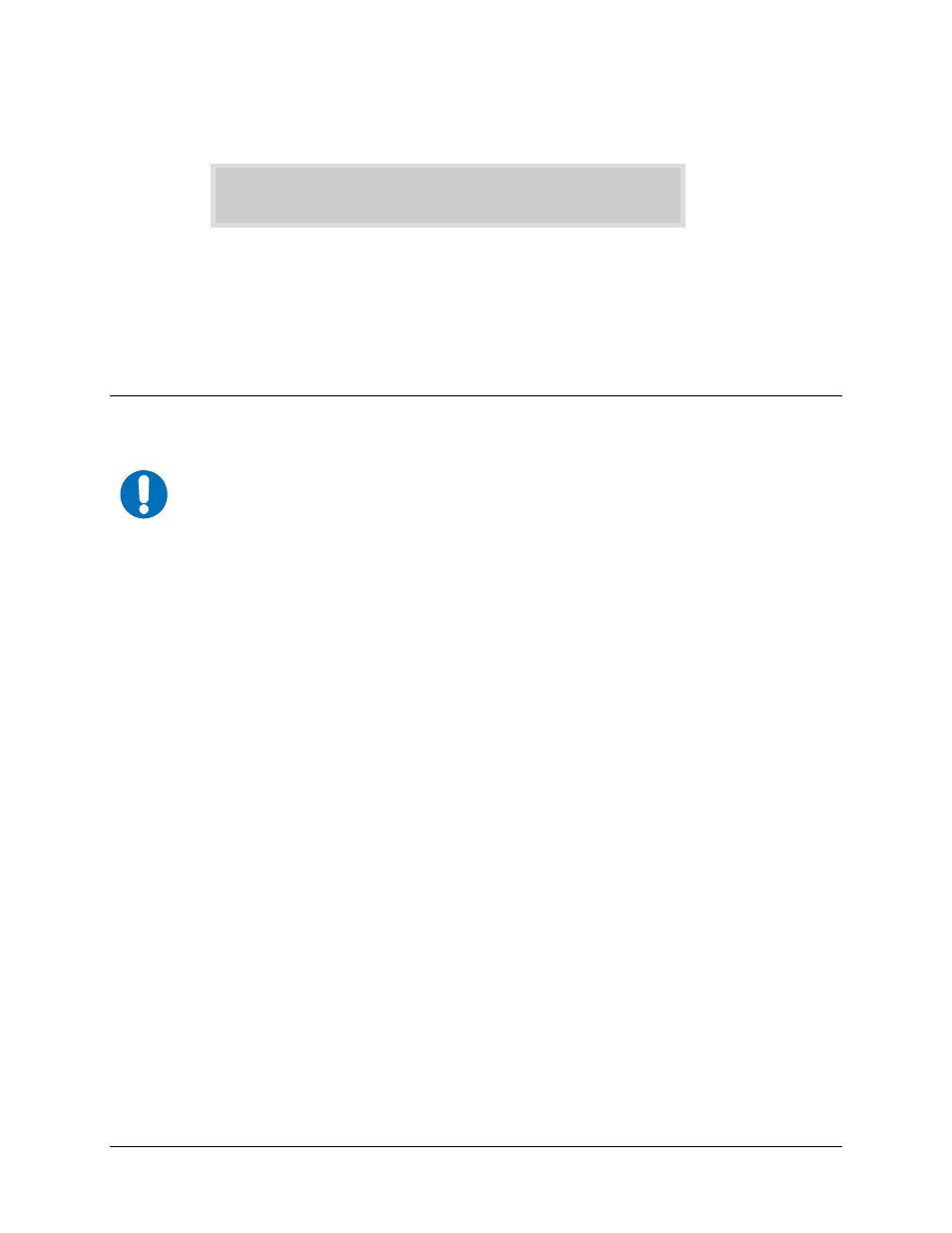
CDM-700 High Speed Satellite Modem
Revision 5
Front Panel Operation
MN/CDM700.IOM
6–22
If Rx Alarm Mask: Æ All-Rx-Flts is selected:
Mask All Rx Faults?
No Yes (E)
The default value is No. If Yes is selected, all Rx Faults will be masked, and the Rx Status LED
on the front panel will be off.
Select No or Yes using the
◄ ►
arrow keys. Press
ENTER
.
Note: All-Rx-Flts is used when operating the modem in a Tx only mode.
6.3.1.4 (CONFIG):
Intfc1
IMPORTANT
1. INFORMATION RE: ALLOWABLE INTERFACE COMBINATIONS/CONFIGURATIONS:
The combination of installed data interfaces in CDM-700 Chassis Slot 1 (Intfc1) and
Slot 2 (Intfc2) drive the appearance/selection of the CONFIG: Intfc1 and CONFIG:
Intfc2
menus. Refer to Chapter 3.3 Allowable Data Interfaces In Slot 1 and Slot 2
for a table of the available data interface combinations.
2. INFORMATION RE: MENU DOCUMENTATION FOR INTFC1/INTFC2:
The Config: Intfc1 menu content depicted in this section is dependent on the installed
data interface. While the Config: Intfc2 menu content is very similar to that of
CONFIG: Intfc1
, the data interface menus in this manual are presented in an order
that may or may not be representative of the actual configured unit.
Additional data interfaces will be added to this section as they are introduced. If an
interface is not recognized, then
UNKNOWN
is displayed. In this case, a later version of
firmware may be required to operate with the data interface.
3. INFORMATION RE: AVAILABLE DATA RATE RANGES:
(a) The composite data rate range depends on the FAST option ordered with the
CDM-700. The options are arranged in ascending tiers by symbol rate and
modulation type along with the corresponding data rate range.
(b) The Data Rate Range Table in the Chapter 10. SUMMARY OF SPECIFICATIONS
summarizes the composite data range by tiers. It also shows how the composite data
rate is constructed from the individual data ports on the data interface modules.
(c) The data rate of each individual data port depends on the particular CDI-xx data
interface installed in the CDM-700. Additional information about the data rate range
for each individual port is provided in the menus below and in the chapter for each
data interface module.
