Comtech EF Data CDM-700 User Manual
Page 185
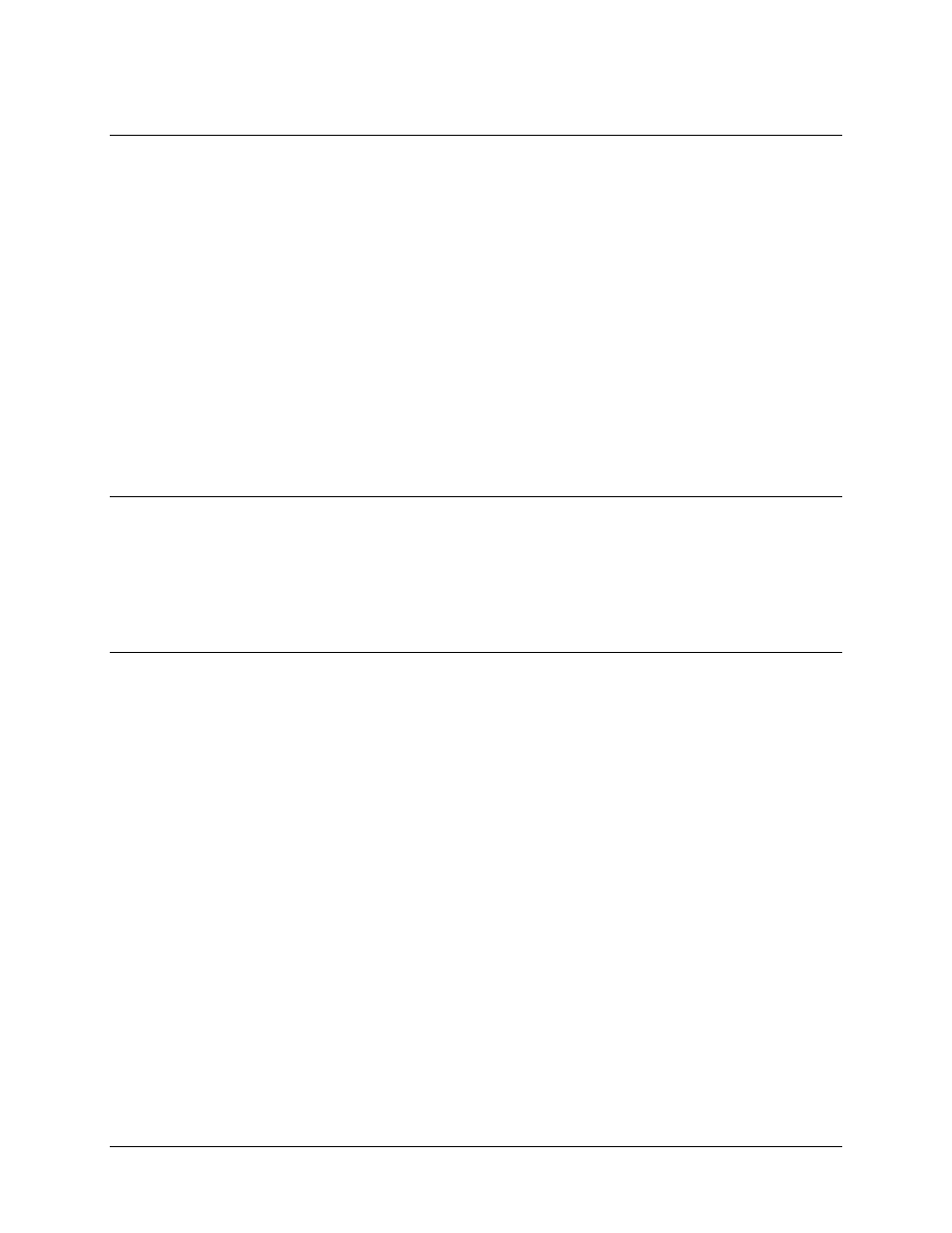
CDM-700 High Speed Satellite Modem
Revision 5
SNMP Interface
MN/CDM700.IOM
12.3 SNMP
Community
Strings
The CDM-700 uses community strings as a password scheme that provides authentication before
gaining access to the CDM-700 agent’s MIBs.
In SNMP v1/v2c, the community string is sent unencrypted in the SNMP packets. Caution must
be taken by the network administrator to ensure that SNMP packets travel only over a secure and
private network if security is a concern. A packet sniffer can easily obtain the community string
by viewing the SNMP traffic on the network.
The community string is entered into the MIB Browser or Network Node Management software
and is used to authenticate users and determine access privileges to the SNMP agent.
The user defines three Community Strings for SNMP access:
Read Community
default = public
Write Community
default = private
Trap Community
default = comtech
12.4
CDM-700 Common Private MIB
The CDM-700 SNMP agent also implements one private MIB. The CDM-700 Common MIB
holds all unit parameters not associated with Modulator, Demodulator, System Configuration,
System Monitoring, System Configuration, and Interface boards. For detailed OID information,
refer to the actual MIB file.
12.5
System Information Group
This group provides Serial Number and Model Number information as well as an interface table that
defines the exact hardware configuration of the unit system. Entries provide access to the unit’s Real-
Time clock (Time and Date), Internal Reference Adjustment, Circuit ID, and System Reboot.
12.5.1 Remote Ethernet Group
This group provides the parameters of the modem’s Ethernet interface. This includes the IP
Address and Mask, IP Gateway, and MAC Address.
12.5.2 Ethernet SNMP Group
This group provides the parameters necessary to configure and operate the SNMP interface. This
includes the System Name, Administrator and Location as well as the Community Strings.
12.5.3 Interface FAST OPTIONS Group
This group provides information regarding the modem’s FAST OPTIONS capabilities.
12–3
