Comtech EF Data CDM-700 User Manual
Page 100
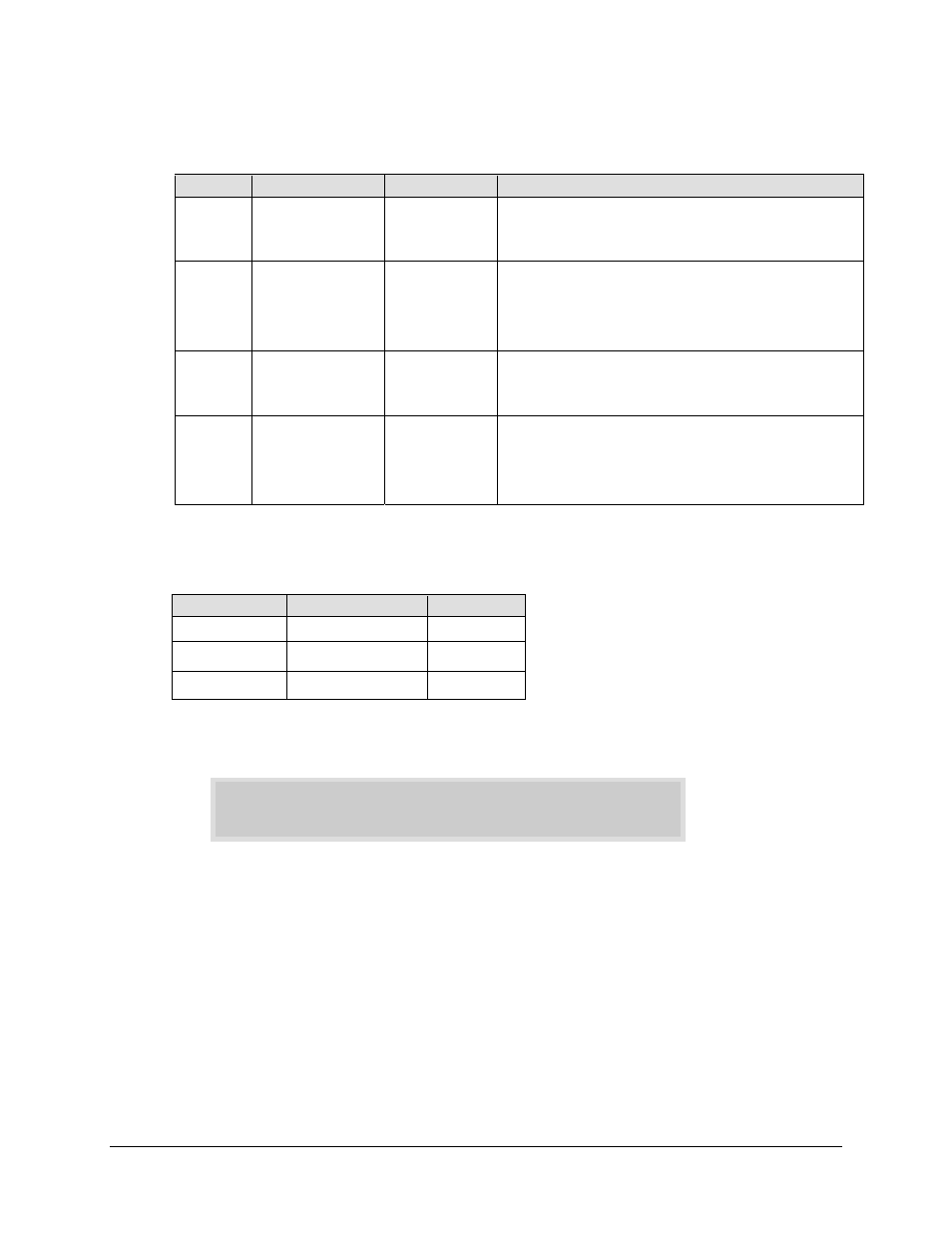
CDM-700 High Speed Satellite Modem
Revision 5
Front Panel Operation
MN/CDM700.IOM
6–46
The following attributes are supported for association with each VLAN:
VLAN
Tag
Direction
Comment
1… 4094 N - Native
Lan Æ WAN
Only one per port. Only applies to packets from the
LAN. Management traffic is specified by the
Management Port PVID.
1… 4094 M - Management
END Æ LAN
END Æ WAN
LAN Æ END
WAN Æ END
Only one per table. Defaults to 1 and can be
changed to any valid entry. Will strip all packets
going to the Endstation and will add the appropriate
tag entry for all packets leaving the Endstation.
1…4094 T - Tagged
WAN Æ LAN
LAN Æ WAN
If the VLAN of the packet arriving from the WAN or
LAN matches the VLAN tag, the packet passes
unchanged.
1… 4094 U - Untagged
WAN Æ LAN
Configuring a VLAN with this attribute will identify
the LAN port as a member of the VLAN. The LAN
frame will be removed and the packet will go out
untagged.
To scroll active VLANs on the front panel, use the bc arrow keys. Information is displayed per the
following table:
VLAN
Attribute
Remarks
0001 Native Add
0001 Management
Add
VLAN ID = n
Tagged/Untagged Delete
To Edit the VLAN ID of NATIVE VLANs:
VLANID Attribute
0001 NATIVE Add
• Use the bc arrow keys to toggle between MNGMENT and NATIVE;
•
Press
ENTER;
• Use the bc arrow keys to change the NATIVE VLAN ID (on the bottom left of the display).
