3 using telnet, 1 telnet example – Comtech EF Data CDM-700 User Manual
Page 192
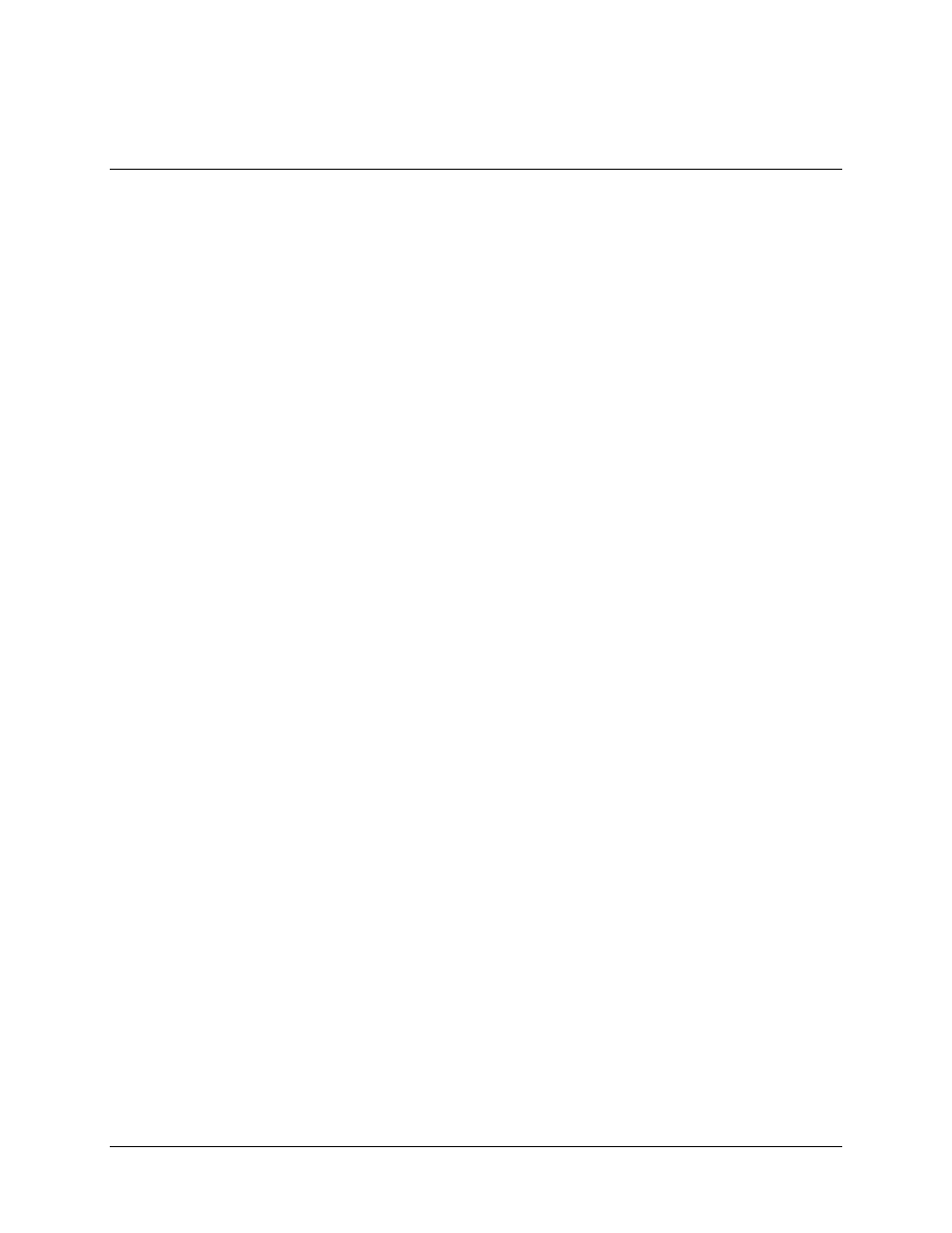
CDM-700 High Speed Satellite Modem
Revision 5
Telnet Interface
MN/CDM700.IOM
13–4
13.3
Using Telnet
Please refer to the Remote Control section of the manual for the syntax and list of commands and
status for the modem.
Telnet is implemented in the modem Ethernet M&C in a "Telnet wrapper". When the user Telnets
to the modem, it emulates a local RS-232 (RS-485) serial connection to the modem. The user can
then type the same command syntax that he would use from a serial remote terminal and the
Ethernet M&C "unwraps" the Telnet packet and sends it on to the base modem processor which
responds to it as if it was a serial remote command.
Here is a brief summary:
♦
Start of Packet is either a '<' or a '>' where '<' is used to send a command/query to the
modem and '>' is the modem response.
♦
Defines the address of the modem (always is 0 in RS-0232).
♦
The 3 digit instruction code of the specific command/query.
♦
Instruction Code Qualifier. When sending, = will set a parameter, ? is used to query.
♦
The modem response will be either =, ?, !, *, #, or ~
(see the specific definitions in the Remote Control Section).
♦
Optional argument.
♦
End of packet (CR).
13.3.1 Telnet
Example
A controller sends the following command to the modem to program its Tx frequency:
<0135/TFQ=0070.2345 {CR}
And the modem returns:
>0654/TFQ=
The message below requests status Tx frequency status:
<0135/TFQ?
The modem response is:
>0654/TFQ=
0070.2345
{CR}{LF}
