AMETEK Lx Series II User Manual
Page 94
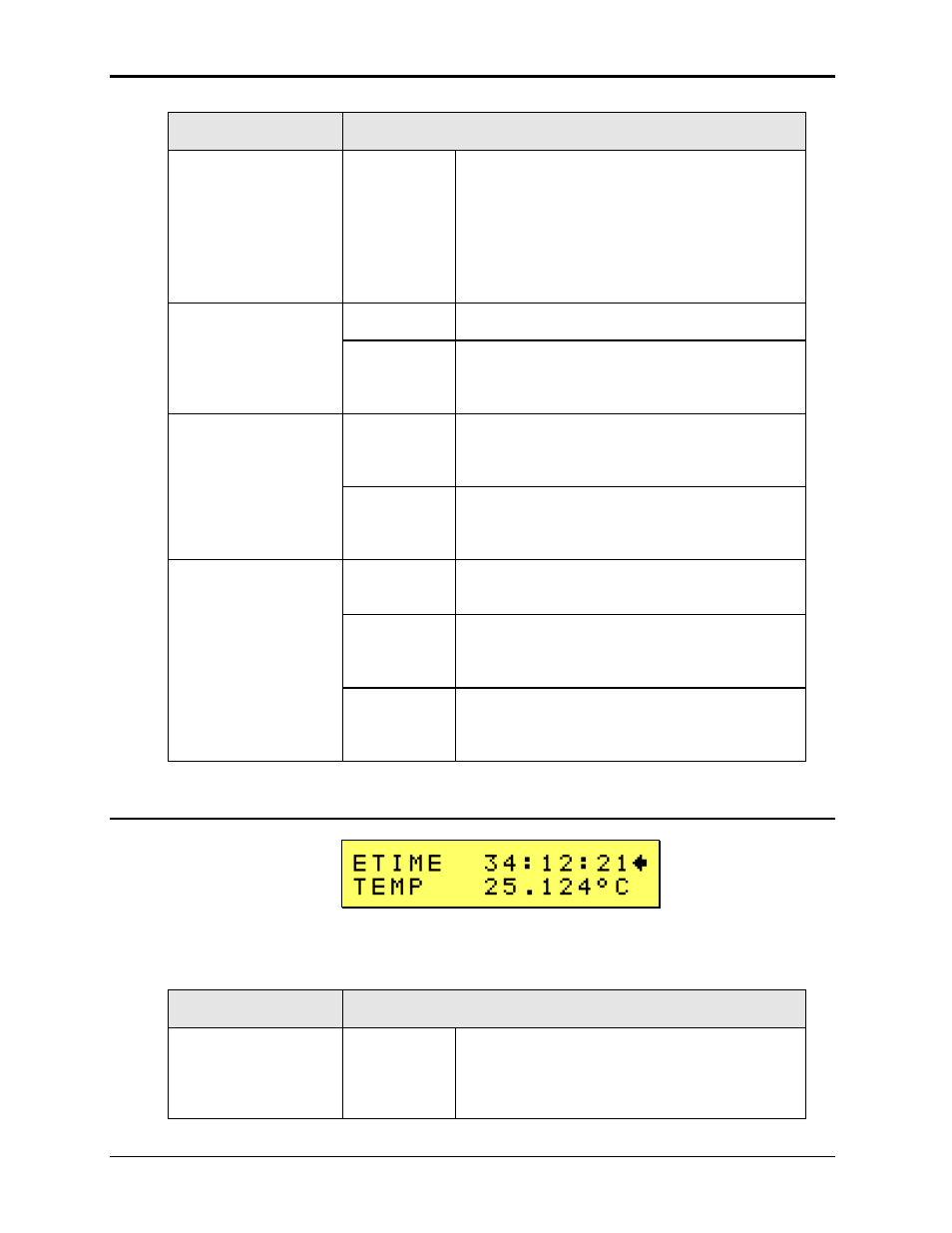
User Manual
Lx / Ls Series II
90
ENTRY
DESCRIPTION
Based Language Extensions) language
options for backward compatibility with
California Instrument‟s L Series AC power
source or Elgar PIP9023 controllers.
If installed, the language mode can be
selected over the bus or from the
CONFIGURATION screen. (see section
4.2.9).
ADVANCE
ON
Standard on all Lx Series models.
N/A
This feature is optional on Ls Series models. If
installed, this field will display ON. If not, N/A is
shown instead.
MODE
ON
Standard on all Lx Series models. Allows the
output to be switched between single and
three phase modes of operation.
N/A
This feature is optional on Ls Series models. If
installed, this field will display ON. If not, N/A is
shown instead.
CLOCK/LOC
N/A
Clock and lock is an option. If no
–LKM option
is installed, this field will show N/A.
MAST
-LKM Option installed. The unit can be used
as a Clock and Lock system master or stand
alone.
AUX
-LKS option installed. The unit can be used as
a Clock and Lock system auxiliary or stand
alone.
4.2.12 Elapsed Time and Temperature Screen
The Etime/Temp screen displays the elapsed time since the power source has first been turned
on. This is an accumulated total time in hours, minutes and seconds.
The same screen also displays the internal temperature of the power supply.
ENTRY
DESCRIPTION
ETIME
01:23:45
The ETIME field displays the total
accumulated elapsed time for the instrument
since it's initial manufacture. This value cannot
be changed or reset.
