AMETEK Lx Series II User Manual
Page 212
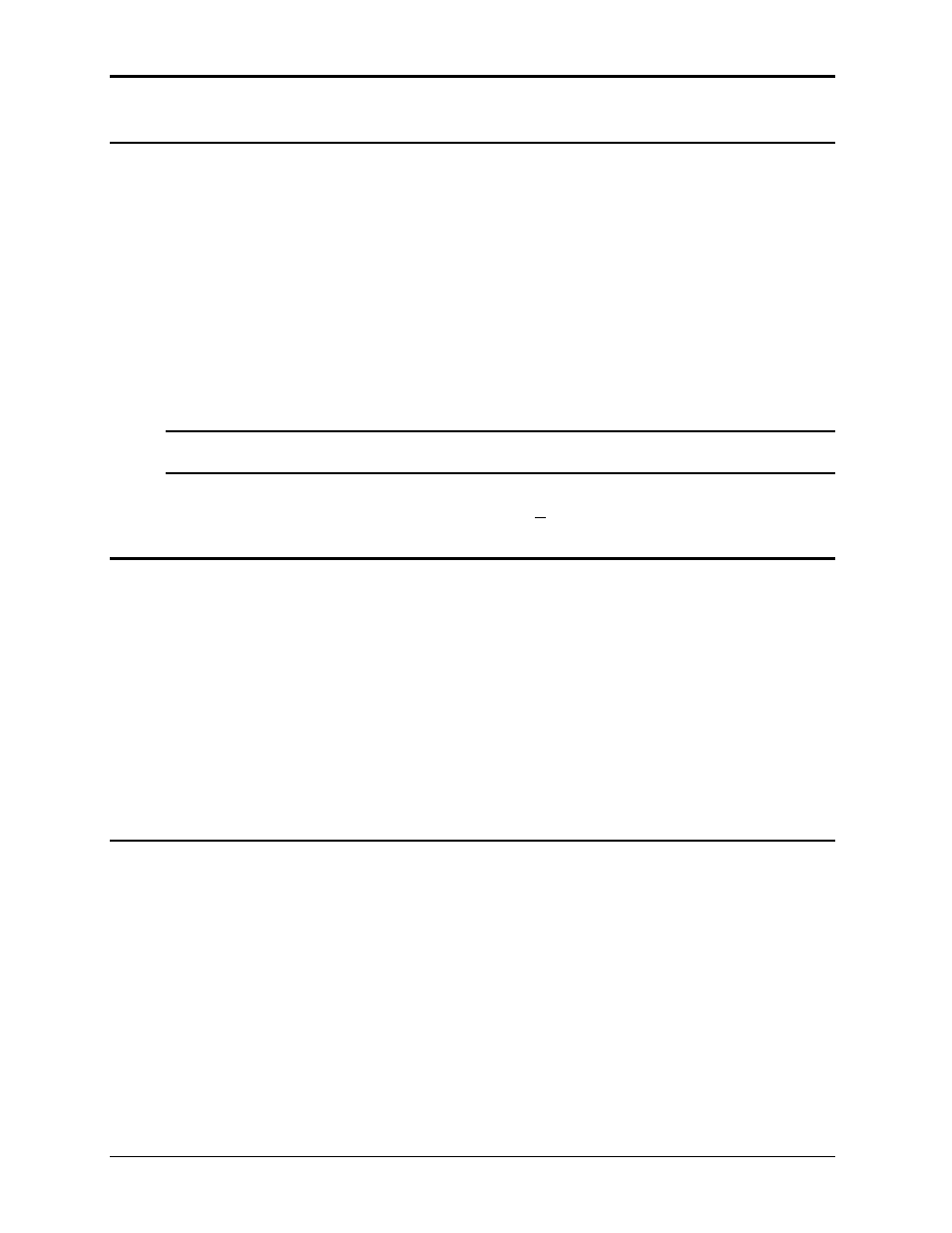
User Manual
Lx / Ls Series II
208
11.8.4 LxGui MS704 Test Settings Screen
Before running a Mil-Std 704 immunity test, the desired test revision and Power Group must be
selected from the Test Settings tab. (See Figure 11-13) Note that not all power groups are
available for all revisions of the Mil-Std 704. In particular, variable frequency power groups and
the 60 Hz power group were added only with revision F. Only supported power groups can be
selected for a specific test revision. Others will be disabled automatically.
For variable frequency power groups in Revision F (TVF and SVF), the Nominal frequency at
which to perform the test can be selected on the left hand side. Available choices are 360 Hz,
400 Hz, 600 Hz and 800 Hz. The Auto-cycle setting if checked will cause the selected tests to be
repeated for all four frequencies. This will increase the total test time by a factor of 4.
If the AC source is in three-phase mode, the phase selection radio buttons may be used to select
a specific phase or all three phases. If a specific phase is selected, the other two phases remain
at the nominal programmed voltage. If the AC source is in single-phase mode or a single-phase
model only, this selection will be locked on phase 1 or A.
Note: Any Frequency tests will affect all phase output, regardless of the phase selection
made by the user.
Once a test is in progress, the test selections cannot be changed and all frames in this tab are
disabled. Tests can be aborted at any time using the Abort button or the Run, Stop menu.
11.8.5 LxGui MS704 Test Method Selections 2XX through 60X
Tests steps can be selected individually as desired. For each test method (2XX through 6XX), a
separate tab is provided. Each tabs will show available test steps for the selected standard
revision and power group. Test method numbers are shown for each step for reference to Mil-
Std 704 rev F. A test method is selected by checking the check box in front of it. As each test
method is selected, the total estimated execution time and expected date and time of completion
is shown in the left hand yellow window. Note that several tests require the EUT to run for 30
minutes so the total test time can add up quickly.
To select all test methods on any given tab, use the Select All button at the bottom of the tab. To
de-select all test methods on a tab, use the Unselect All button. These buttons work only on the
displayed test method tab. Check the other tabs by clicking each one for other selections that
have been made. Unless the total time in the left window shows 00:00:00, one or more test
methods have been selected.
11.8.6 LxGui MS704 Test Execution
Each test method has several steps, generally labeled A through Z and AA through RR. The
number of test steps will differ between test methods. Execution can be done for a complete test
method. In this case, all test steps will run in sequence. This is the Continuous execution mode.
Alternatively, a single test steps can be executed by selecting the Single Execution mode. In this
mode, the desired test step must be selected using the drop down list in the Execution selection
frame. It is the user‟s responsibility to select a test step that actually exists for the selected test
method. It is not recommended to select more than one test method at a time when using the
Single mode as different test methods may not have the same step letter.
Note that the execution times shown in the right apply to the complete test method(s) selected.
They do not reflect the execution time for a single step in Single mode. Refer to section 11.7 for
specific test times per step.
