AMETEK Lx Series II User Manual
Page 93
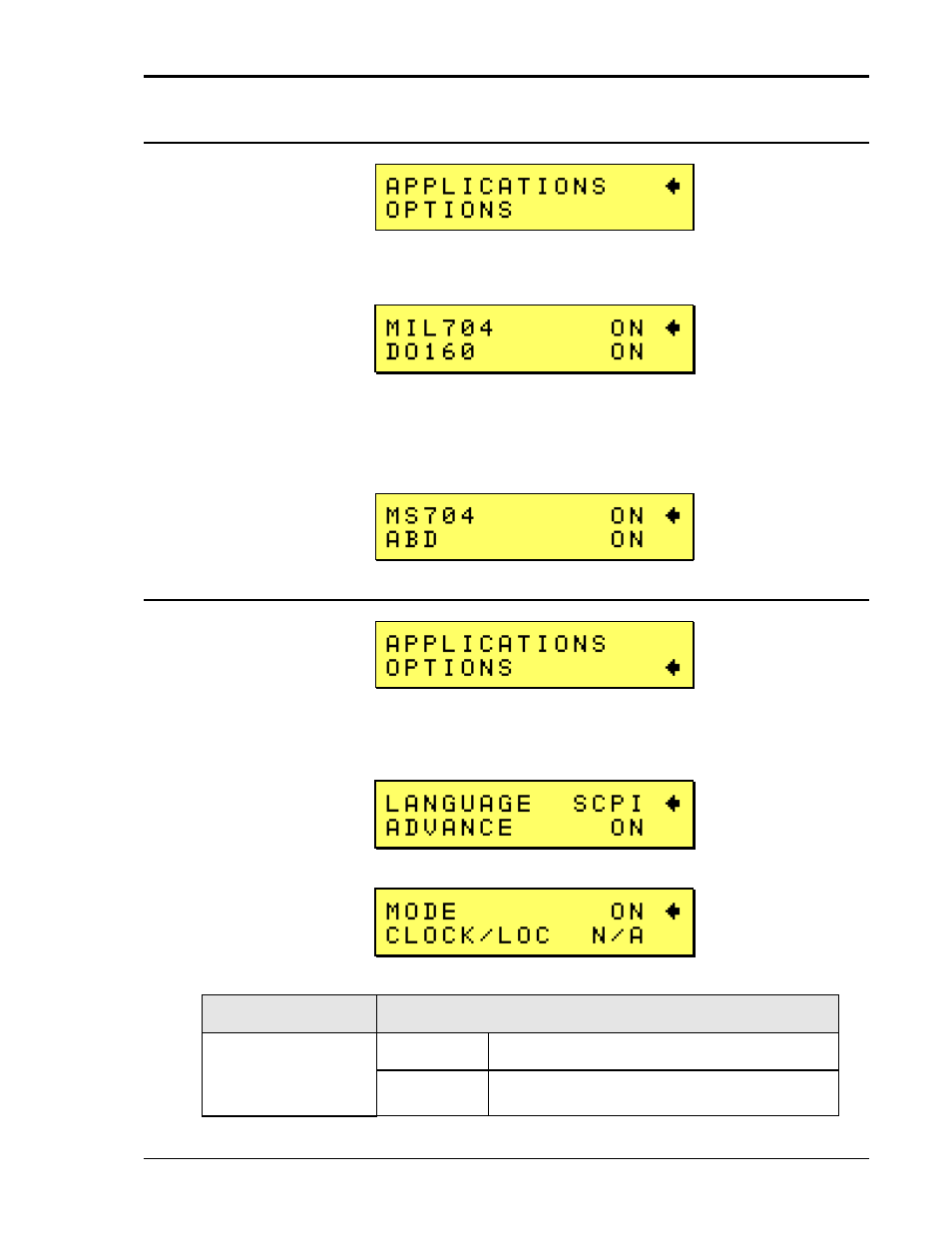
User Manual
Lx / Ls Series II
89
4.2.10 APPLICATIONS Menu
The Applications menu provides access to application specific firmware functions if available.
Note that there may be no applications installed in which case this screen will still be shown but
has no function.
Possible applications are DO160 and MIL704. To access either of the application screens,
position the cursor on the APPLICATIONS entry and press the ENTER key. Select the desired
application and press ENTER.
For information on using these applications, see sections 8 and 9.
4.2.11 OPTIONS Menu
The Options menu provides access to available optional features. Note that there may be no
options installed in which case this screen will still be shown but has no function. The option
settings are protected and cannot be changed by the user. These screens are provided for
information purposes only.
ENTRY
DESCRIPTION
LANGUAGE
N/A
Standard SCPI command language.
ON
Ls Model may be equipped with the APE
(Abbreviated Plain English) and ABLE (Atleas
