AMETEK Lx Series II User Manual
Page 90
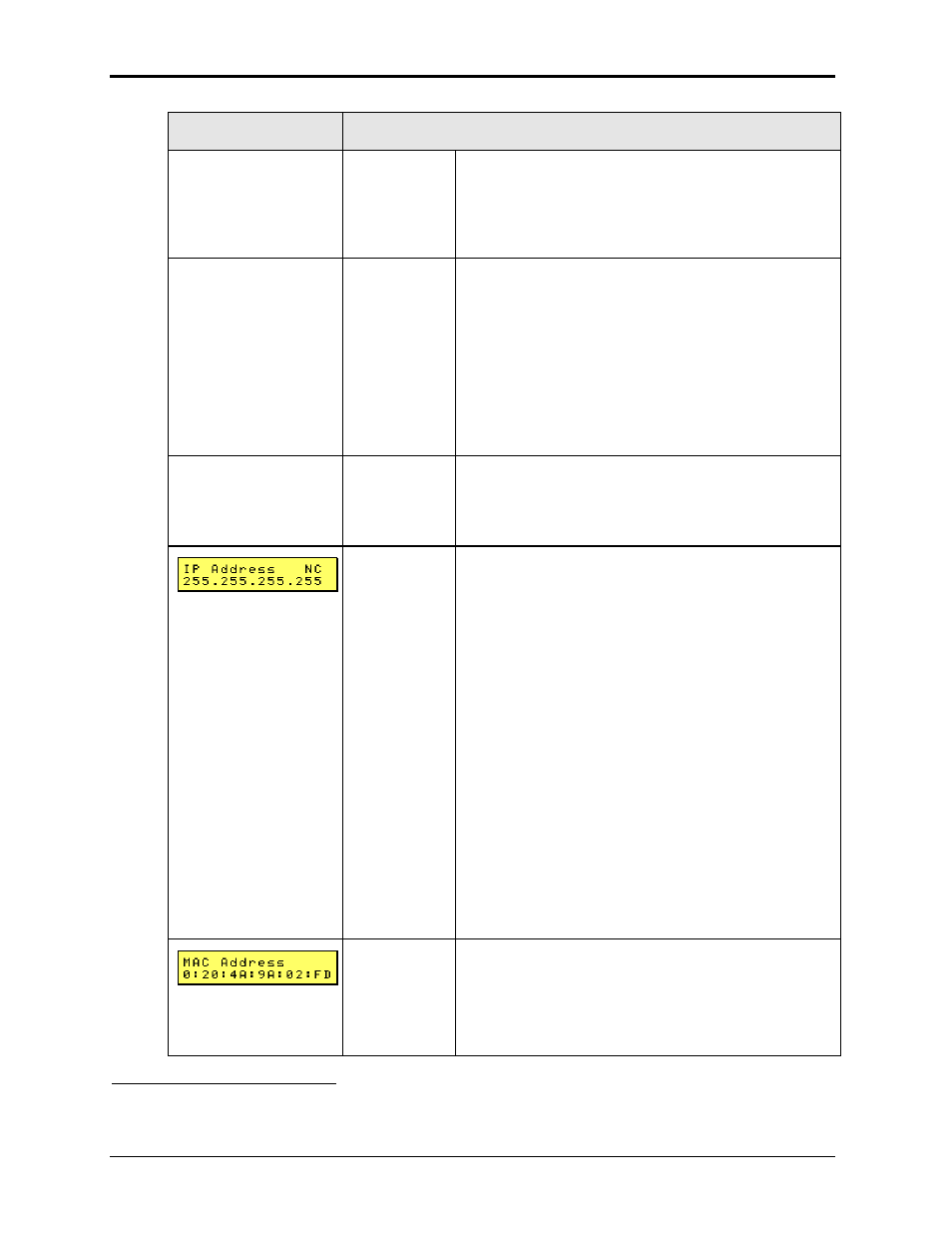
User Manual
Lx / Ls Series II
86
ENTRY
DESCRIPTION
unit (Master unit). The controller will be disabled
and has no control over the amplifiers, the
measurements or any other function. A message
will be displayed at power indicating it is in Auxiliary
mode. You can press any key to get in the menus
but no control is possible.
LANGUAGE
SCPI
APE
ABLE
The standard bus syntax used by the Lx/Ls Series
is the Standard Commands for Programmable
Instruments (SCPI).
If an alternative syntax such as APE (Abbreviated
Plain English) or ABLE (Atlas Based Language
Extensions) is available, it can be selected from this
menu. The APE and ABLE languages are part of
the Ls Series
–GPIB option. Once set, the selected
language will remain in effect until changed in this
menu or over the bus.
LANetwork
1
LAN
If the
–LAN option is installed; pressing Enter while
the cursor is on the LANetwork entry provides
access to the LAN interface setting screens listed
below.
IP Address
Displays the IP address setting. This value can be
changed by pressing the SET key and entering a
new value from the keypad or using the Voltage
and Frequency shuttles. Use the numeric data pad
or the voltage shuttle to enter each field. To move
between the four fields, use the decimal point key
on the keypad or the Frequency shuttle.
To set a fixed IP address, press SET and enter the
desired IP address. To set the unit to Dynamic Host
Configuration Protocol (DHCP) mode, press SET
and enter all zeros (0.0.0.0) as the IP address and
cycle power two times. The obtained IP address will
be displayed after the second power on. For the
DHCP setting to work however, the unit MUST be
connected to a network with a DHCP server.
Any change to this value will NOT take effect until
after power on the unit has been cycled.
When changing mode from static IP to DHCP, it is
necessary to cycle power on the unit twice, once to
change mode and again to obtain and display a
new IP address from the network.
MAC Address
Displays the network Media Acces Control address.
This value is fixed and cannot be changed. The
same MAC is normally printed on the model serial
tag. The MAC address is shown as six hexadecimal
numbers separated by a colon, e.g.
00:20:4A:9A:02:FD. Note that the leading „0‟ is
1
This feature requires firmware revision 1.40 or higher. If you upgraded from a lower firmware revision, the LAN configuration has
to be enabled to display this menu. Contact customer service for information on enabled this screen.
