7 removing and installing the cable inlet box, Removing the cable inlet box – Adept s650HS Quattro User Manual
Page 160
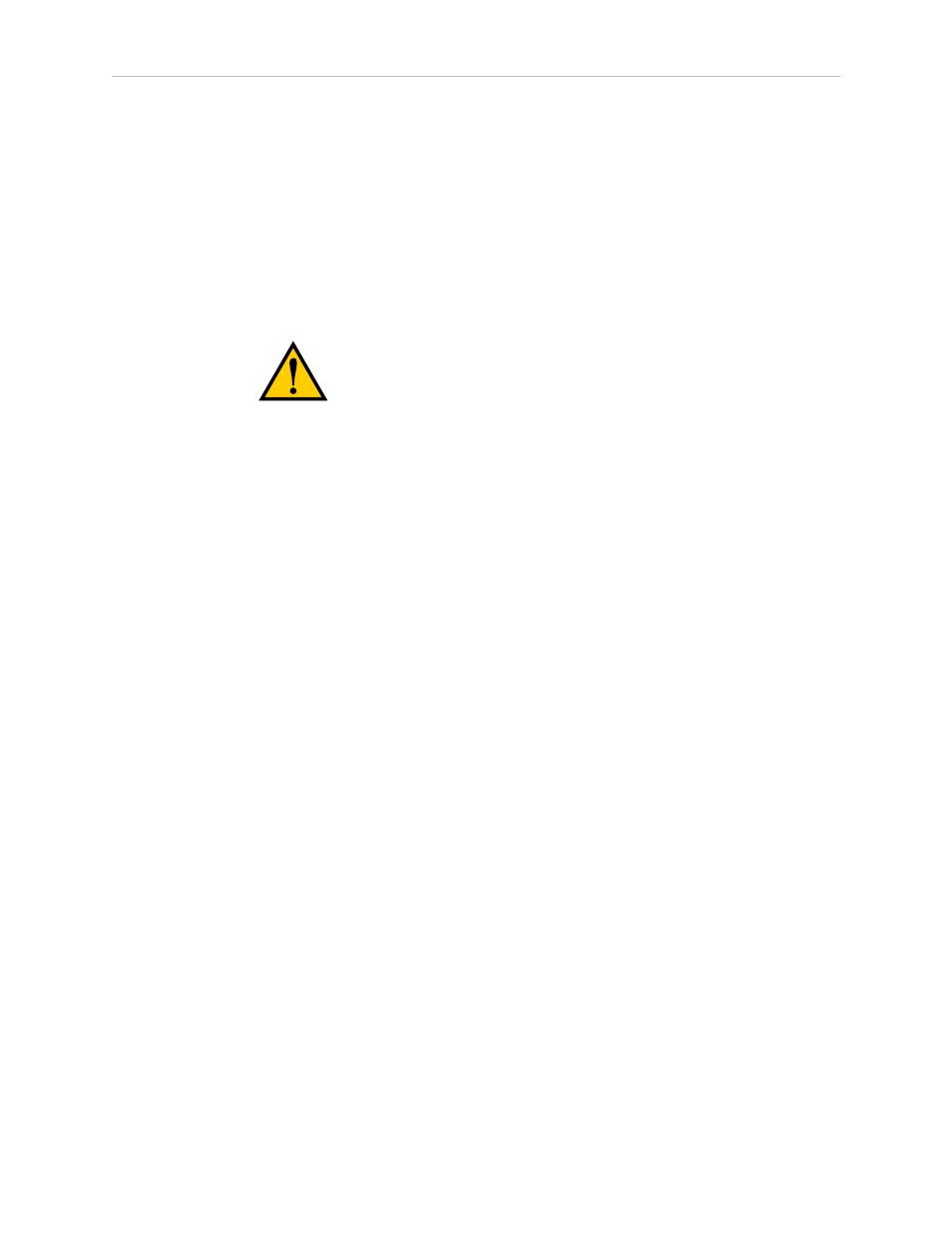
Chapter 9: Maintenance - HS
NOTE: The AIB/eAIB fan runs continuously, but its speed will vary.
5. Reinstall all motor covers.
a. Ensure that the motor cover gaskets are in place.
b. Use a washer seal on each bolt.
c. Use Loctite 242 in the bolt holes, not on the bolts themselves.
d. Torque the motor cover bolts (with washer seals) to 5 N·m (45 in-lb).
CAUTION: Over-torquing the motor cover bolts can
damage the bolt washer seals.
9.7 Removing and Installing the Cable Inlet Box
Removing the Cable Inlet Box
1. Remove the cable tray.
l
Retain all hardware securing the cable tray for reinstallation.
l
Retain the cable tray 3-sided gasket.
2. Remove the four bolts securing the back cover to the cable inlet box.
l
Retain the bolts and washer seals for reinstallation.
l
These bolts were installed with Loctite 222.
l
Retain the back cover and its gasket for reinstallation.
3. Remove the cable inlet box-AIB/eAIB bolt labeled as ground.
l
This bolt is where the protective earth ground is attached.
l
This is one of four bolts that secure the cable inlet box to the AIB/eAIB.
l
Retain the bolt and toothed washer for reinstallation.
NOTE: Because the bolts securing the cable inlet box to the AIB/eAIB are inside the
cable inlet box, they do not require washer seals.
4. Remove the three remaining bolts securing the cable inlet box to the AIB/eAIB.
l
Retain the bolts for reinstallation.
l
These bolts were installed with Loctite 222.
5. Remove the cable inlet box from the AIB/eAIB.
l
Retain the gasket between the cable inlet box and the AIB/eAIB for reinstallation.
6. Disconnect the electrical connections to the AIB/eAIB.
Adept Quattro User's Guide, Rev F
Page 160 of 196
