6 display / menu operation, 1 display and operation, 2 menu items – Kipp&Zonen COMBILOG Data Logger User Manual
Page 61: Display / menu operation
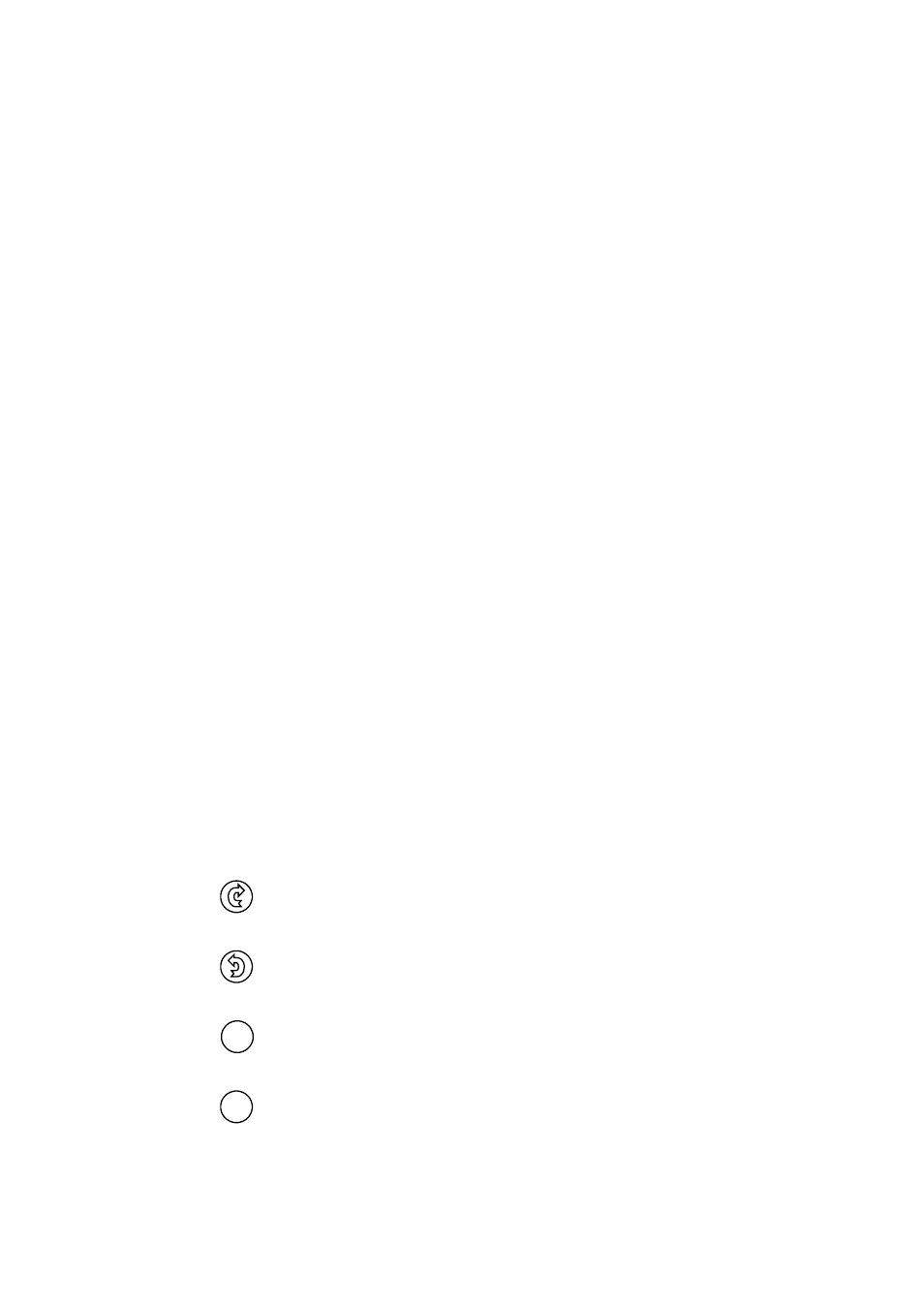
6
DISPLAY / MENU OPERATION
6.1
Display and Operation
The data logger COMBILOG 1022 has a display with 4 lines of
16 characters each, in order to allow the indication of the
measured values of each channel. Furthermore the settings of
the data logger can be recalled and changed if desired (there-
fore the input by the press/ rotary knob must be unlocked; refer
to the corresponding section 6.2 “Menu Items“)
The operation is performed via the combined press/rotary knob
at the right side of the display. By turning the knob the menu
items or informations can sequentially be indicated. A confirma-
tion or a call of a function is performed by pressing the knob.
6.2
Menu Items
In the following diagrams all display pictures with the corres-
ponding operation steps are indicated. Following symbols are
used for the operation steps:
Symbols:
turn the knob clockwise
turn the knob counter clockwise
press the knob briefly (confirmation)
press the knob for approx. 1 second minimum
(abortion)
Hardware Manual COMBILOG 1022
61
