Kipp&Zonen COMBILOG Data Logger User Manual
Page 103
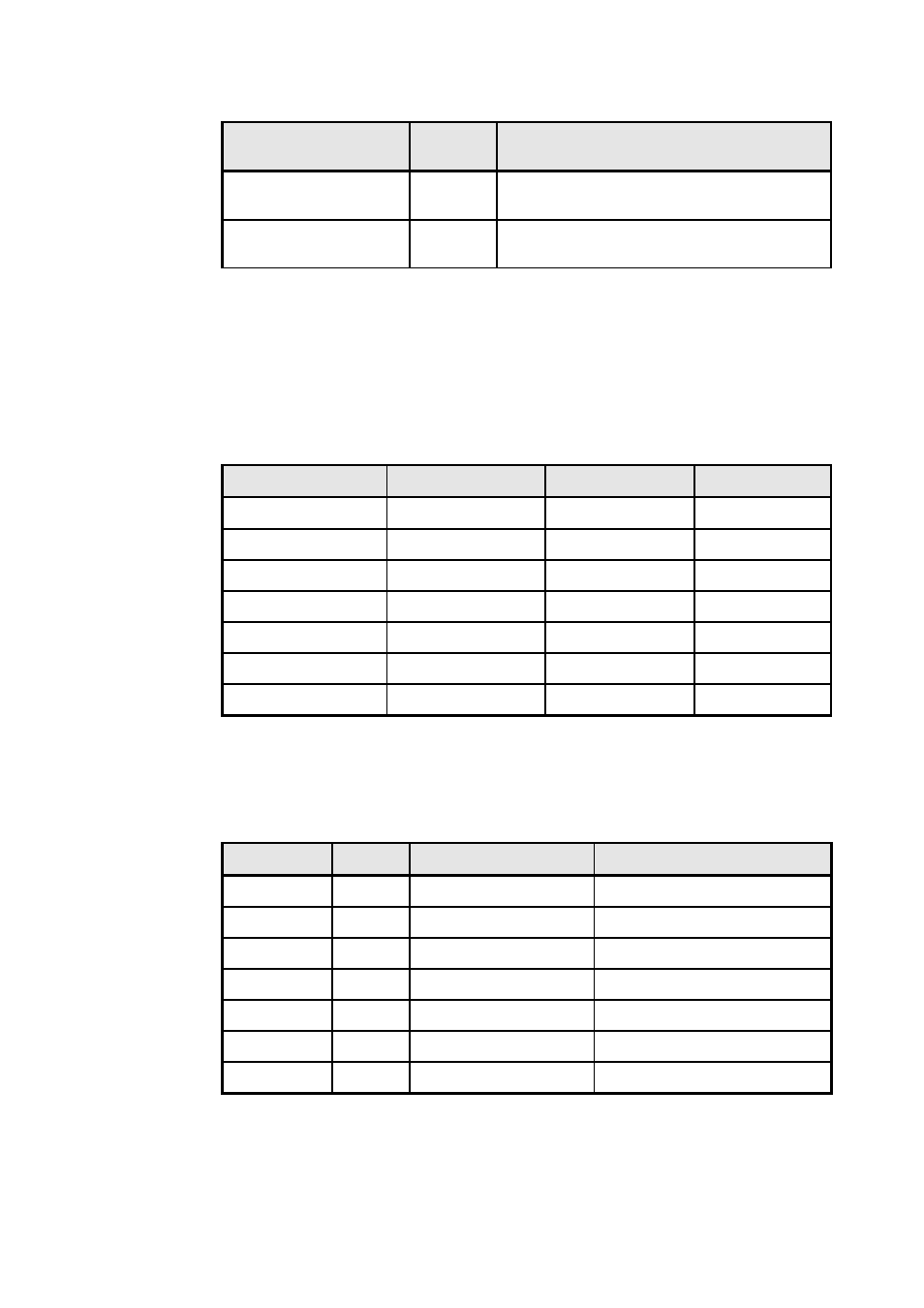
format
length
range of values
integer
2 byte
(dec - 32768)
≤
i
≤
(dec +32767)
Real
4 Byte
(dec – 2
129
)
≤
x
≤
(dec + 2
129
)
Table 11.4 Format settings for transmission in MODBUS-format
Example: The value 50.3094 is to be displayed.
Transmission in ASCII-format:
decimals
field length 6
field length 7
field length 8
0
_ _ _ _ 5 0
_ _ _ _ _ 5 0 _ _ _ _ _ _ 5 0
1
_ _ 5 0 . 3
_ _ _ 5 0 . 3 _ _ _ _ 5 0 . 3
2
_ 5 0 . 3 1
_ _ 5 0 . 3 1 _ _ _ 5 0 . 3 1
3
5 0 . 3 0 9
_ 5 0 . 3 0 9 _ _ 5 0 . 3 0 9
4
E . 3 0 9 4
5 0 . 3 0 9 4 _ 5 0 . 3 0 9 4
5
-
E . 3 0 9 4 0 5 0 . 3 0 9 4 0
6
-
-
E . 3 0 9 4 0 0
Table 11.5 Output formats for transmission in ASCII-format ("_":blank).
Transmission in PROFIBUS and MODBUS-format:
decimals
bool
integer
real
0
-
00 32 (50)
42 49 3C D3 (50 . 3094)
1
-
01 F7 (503)
42 49 3C D3 (50 . 3094)
2
-
13 A6 (5030)
42 49 3C D3 (50 . 3094)
3
-
xx xx (50309)
42 49 3C D3 (50 . 3094)
4
-
xx xx (503094)
42 49 3C D3 (50 . 3094)
5
-
xx xx (5030940)
42 49 3C D3 (50 . 3094)
6
-
xx xx (50309400)
42 49 3C D3 (50 . 3094)
Table 11.6 Output formats for the transmission to PROFIBUS / MOD-
BUS-format (the decimal notation is given in brackets).
Hardware Manual COMBILOG 1022
103
