16 web firmware upgrade – Interlogix NS3702-24P-4S User Manual User Manual
Page 67
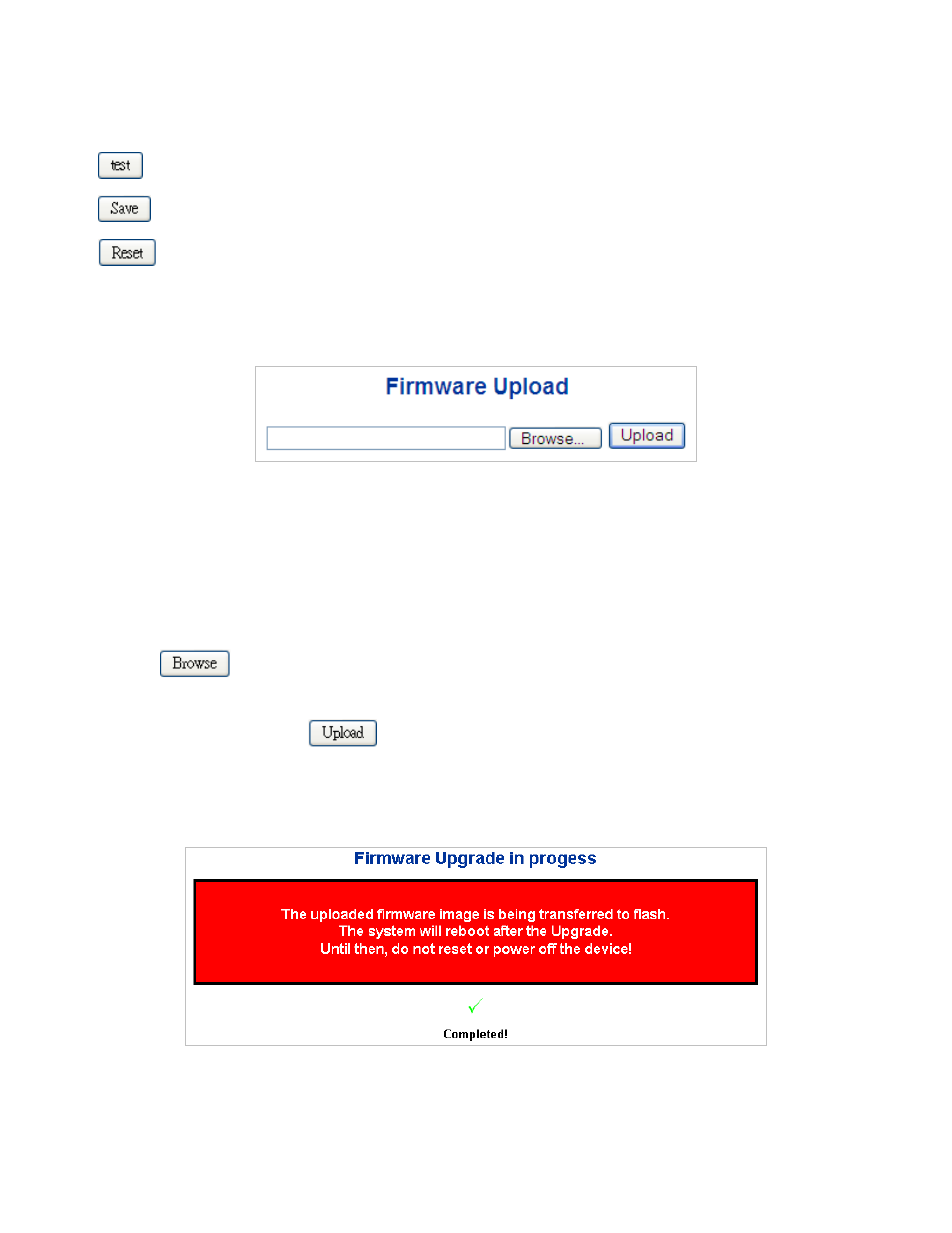
67
Buttons
: Send a test mail to mail server to check this account is available or not.
: Click to save changes.
: Click to undo any changes made locally and revert to previously saved values.
4.2.16 Web Firmware Upgrade
This Page facilitates an update of the firmware controlling the switch. The Web Firmware Upgrade screen in
Figure 4-2-19
appears.
Figure 4-2-19:
Web Firmware Upgrade Page Screenshot
To open Firmware Upgrade screen, perform the following:
1. Click
System
-> Web Firmware Upgrade.
2. The Firmware Upgrade screen is displayed as in
Figure 4-2-19
.
3. Click the “
“button of the Main Page, the system would pop up the file selection menu to choose firmware.
4. Select on the firmware then click “
”, the Software Upload Progress would show the file with upload status.
5. Once the software is loaded to the system successfully, the following screen appears. The system will load the new software
after reboot.
Figure 4-2-20:
Software Successfully Loaded Notice Screen
