3 ace configuration – Interlogix NS3702-24P-4S User Manual User Manual
Page 232
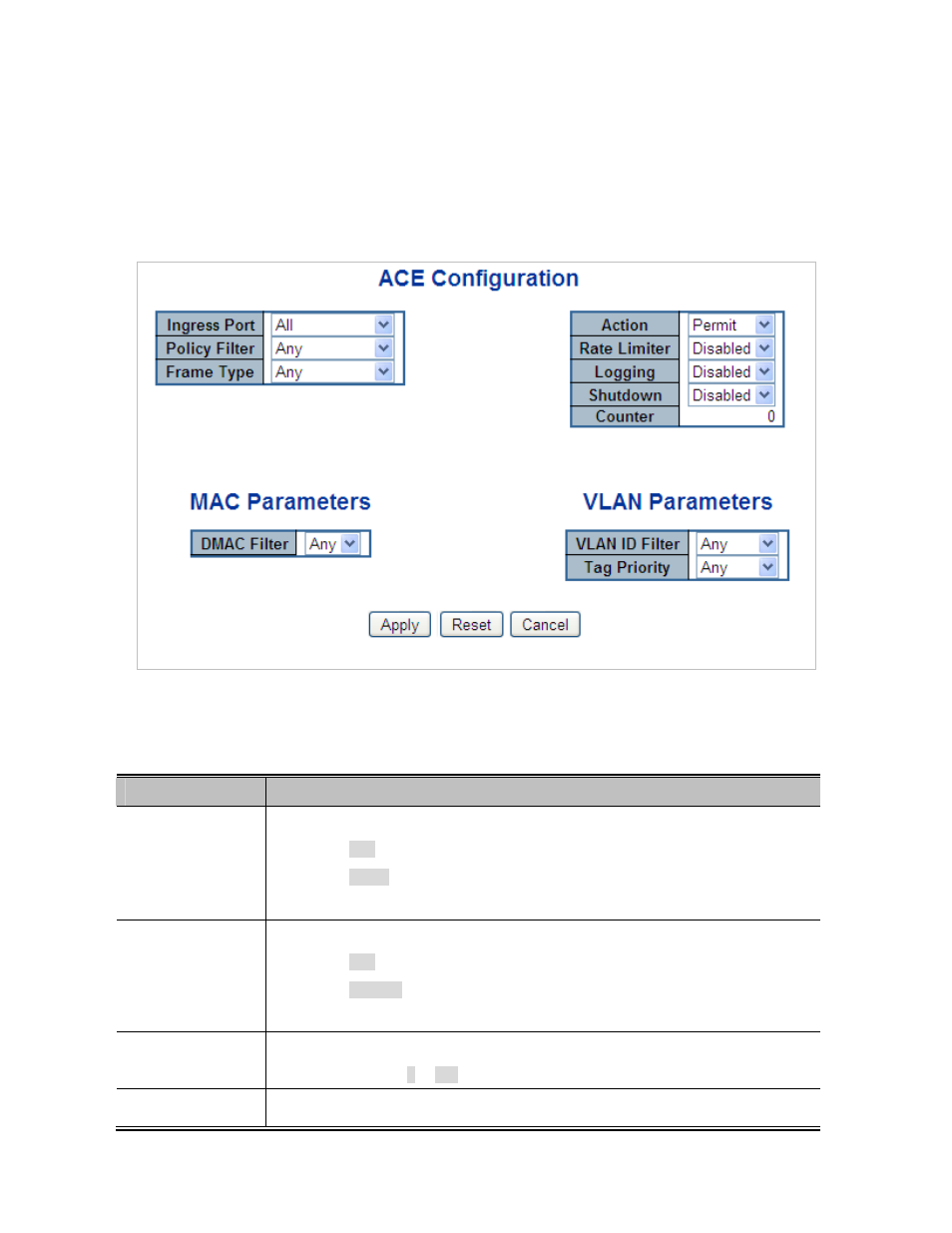
232
4.10.3 ACE Configuration
Configure an ACE (Access Control Entry) on this Page. An ACE consists of several parameters. These parameters vary according
to the frame type that you select. First select the ingress port for the ACE, and then select the frame type. Different parameter
options are displayed depending on the frame type selected. A frame that hits this ACE matches the configuration that is defined
here. The ACE Configuration screen in
Figure 4-10-3
appears.
Figure 4-10-3:
ACE Configuration Page Screenshot
The Page includes the following fields:
Object
Description
Ingress Port
Select the ingress port for which this ACE applies.
■
Any
: The ACE applies to any port.
■
Port n
: The ACE applies to this port number, where n is the number of the
switch port.
Policy Filter
Specify the policy number filter for this ACE.
■
Any
: No policy filter is specified. (policy filter status is "don't-care".)
■
Specific
: If you want to filter a specific policy with this ACE, choose this
value. Two field for entering an policy value and bitmask appears.
Policy Value
When "Specific" is selected for the policy filter, you can enter a specific policy value.
The allowed range is 0 to 255.
Policy Bitmask
When "Specific" is selected for the policy filter, you can enter a specific policy bitmask.
