4 vlan membership status – Interlogix NS3702-24P-4S User Manual User Manual
Page 118
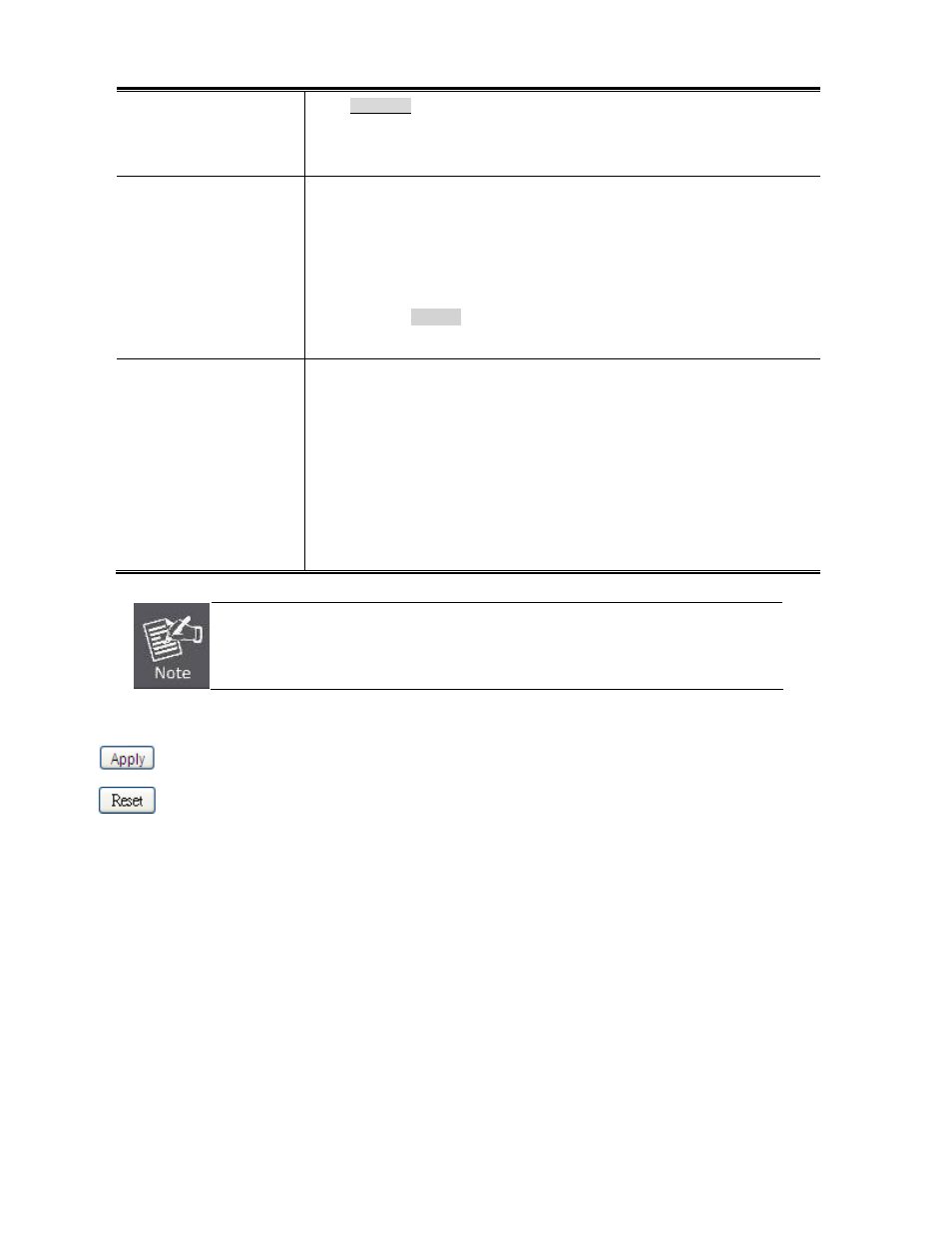
118
■
Untag All
All frames, whether classified to the Port VLAN or not, are transmitted
without a tag.
Allowed VLANs
Ports in Trunk and Hybrid mode may control which VLANs they are allowed to
become members of. The field's syntax is identical to the syntax used in the
Enabled VLANs field.
By default, a Trunk or Hybrid port will become member of all VLANs, and is
therefore set to 1-4095. The field may be left empty, which means that the port
will not become member of any VLANs.
Forbidden VLANs
A port may be configured to never be member of one or more VLANs. This is
particularly useful when dynamic VLAN protocols like MVRP and GVRP must be
prevented from dynamically adding ports to VLANs. The trick is to mark such
VLANs as forbidden on the port in question. The syntax is identical to the syntax
used in the Enabled VLANs field.
By default, the field is left blank, which means that the port may become a
member of all possible VLANs.
The port must be a member of the same VLAN as the Port VLAN ID.
Buttons
: Click to apply changes
: Click to undo any changes made locally and revert to previously saved values.
4.6.4 VLAN Membership Status
This Page provides an overview of membership status for VLAN users. The VLAN Membership Status screen in
Figure 4-6-4
appears.
