ClearOne comm CONVERGE SR 1212 User Manual
Page 96
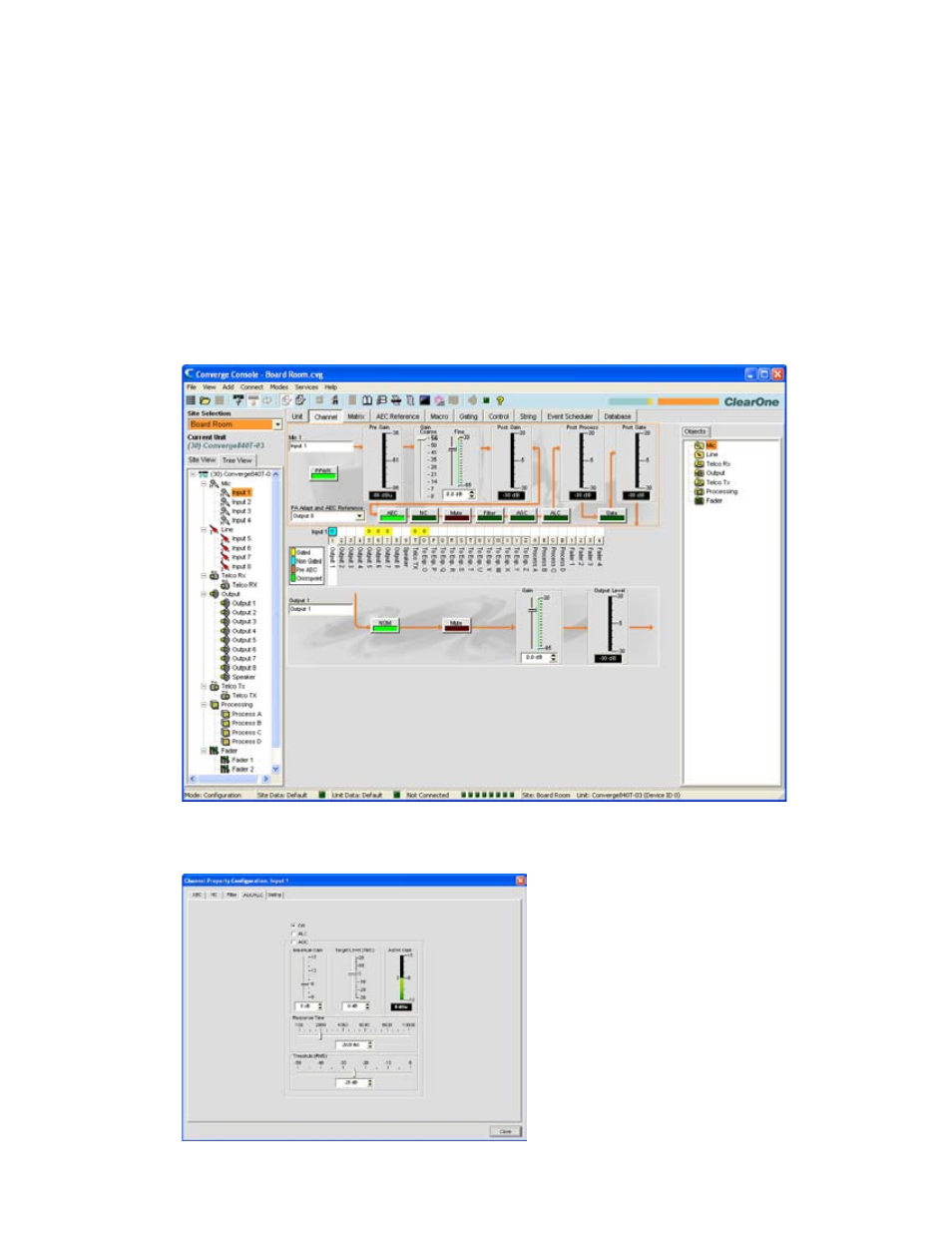
91
AGC/ALC (AuTOmATIC GAIN CONTROL/AuTOmATIC LEVEL CONTROL) TAB
AGC/ALC enables agC or alC and allows you to configure agC settings for the selected input channel. either
agC or alC can be enabled—you cannot use them both at the same time.
agC keeps an input signal at a target gain level that you select, and is generally used for line Input channels.
alC automatically keeps an input signal at a constant level, and is generally used to keep speech levels constant on
mic Input channels.
Accessing AGC/ALC
With the Channel tab selected on the Tab Bar, select the desired mic input channel on the Tree View tab in the
Site Pane, and press either the AGC or ALC button (located just below the Post Gain meter).
the Channel Property Configuration screen appears with the AGC/ALC tab selected as shown below:
