ClearOne comm CONVERGE SR 1212 User Manual
Page 49
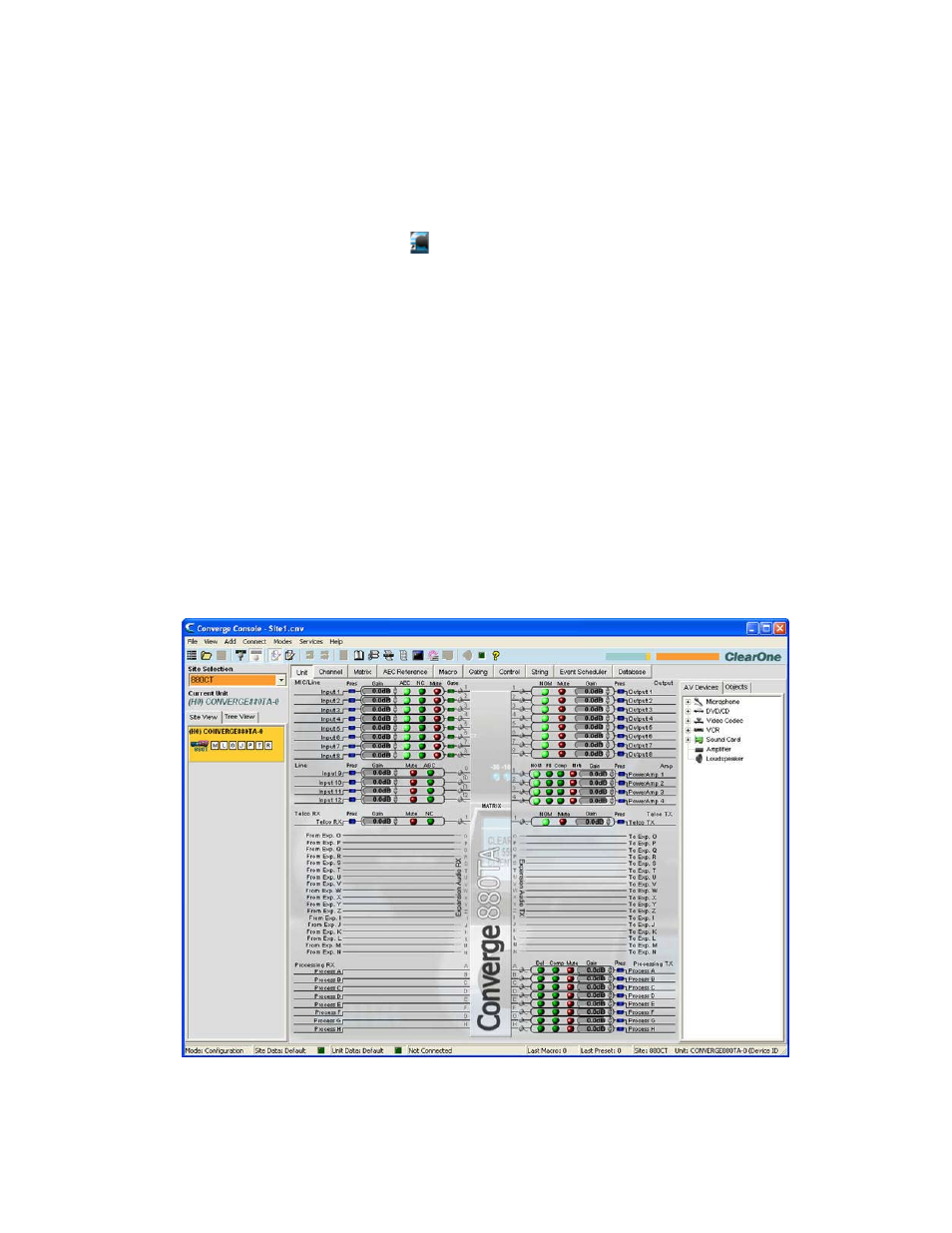
44
CONVERGE CONSOLE OVERVIEw
the Converge Console software provides a powerful, intuitive interface for configuring and controlling your
Converge/Converge pro system. While you can use lCD programming for simple configuration tasks, you must use
Console to configure the advanced settings required to customize units for your application.
Accessing Converge Console
start Converge Console by double-clicking the
desktop icon, or by clicking the Start button in Windows and
selecting All Programs > ClearOne Communications > Converge Console > Converge Console from the
program list.
after Console loads, you can open an existing Site File from the File menu, or create a new site file by selecting
New Site. When a site file is opened, Console displays the unit Tab as shown below.
default user Id and Password
Connecting to a site with Console requires a user name and password. the default user name is clearone; the
default password is converge.
NOTE: user names and passwords are not case sensitive. Clearone recommends that you
record user names and passwords and store them in a secure place. There is no way
to retrieve passwords. If you forget a password, the only way to connect to the device
is to Default the unit.
after connecting, you can add/modify user IDs, change passwords, and set access privileges using the site
properties dialog.
Navigating Converge Console
the Console window consists of the components described in the following sections.
