ClearOne comm CONVERGE SR 1212 User Manual
Page 100
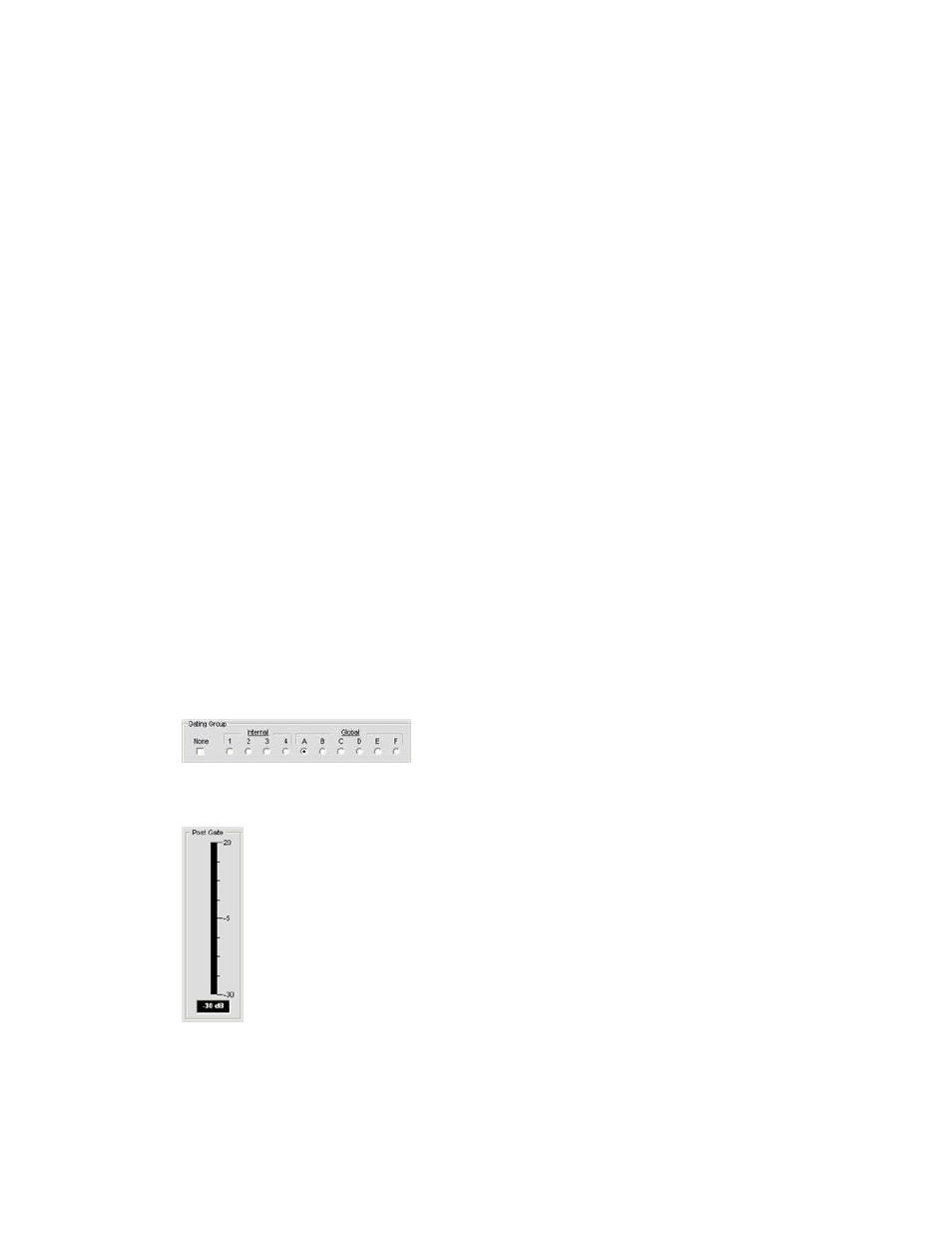
95
Manual Gating: Manual On/Manual Off
select the manual On radio button to gate the channel on, or manual Off to gate the channel off. off gating
behavior is controlled by the settings described in the next section.
Manual Gating: Settings
Hold Time
•
: Determines how long the channel stays gated on after the channel is manually gated off. the
hold time range is from .1 to 8.0 seconds. the default is .3 seconds.
Off Attenuation
•
: sets the amount of level reduction applied to a channel when it is manually gated off. the
range is from 0 to 50dB. the default is 12dB.
decay Rate
•
: Determines how fast a channel gates off after the hold time expires. the default is medium.
NOTE: Changing Hold Time, Off Attenuation, and decay Rate also changes the same settings
under Auto Gating.
Both auto gating and manual gating are affected by gating group membership as described in the next section.
Gating Groups
In addition to specifying gating characteristics for each mic Input channel, you can assign the channel to a
Gating Group for greater flexibility and control. When inputs are assigned to a gating group, the gating information
from the inputs is used to control how the entire mixer behaves. gating groups are created and defined using the
Gating Tab on the Tab Bar in Console.
the 880, 880t, 880ta 840t, 8i, sr 1212 and sr 1212a feature four internal gating groups (Internal 1–4) and four
global gating groups across the expansion bus (Global A–F). mic Inputs can only be used in one gating group at
a time. If an input is not assigned to a gating group, that mic’s gating properties are independent, and they have no
effect on any gating group. When gating groups span two or more units (global gating groups), the settings must be
the same for each unit attached to the global gating group.
NOTE: Input channels can be assigned to one and only one Gating Group at a time.
mic Inputs are routed to Global Group A by default. to assign a gating group, select an Internal or Global radio
button in the Gating Group section of the screen, or select None to have the mic Input gate independently of any
gating group.
Post Gate meter
the Post Gate meter displays the audio level of the selected channel after auto or manual gating settings are
applied. meter range is from -30 to +20dB.
